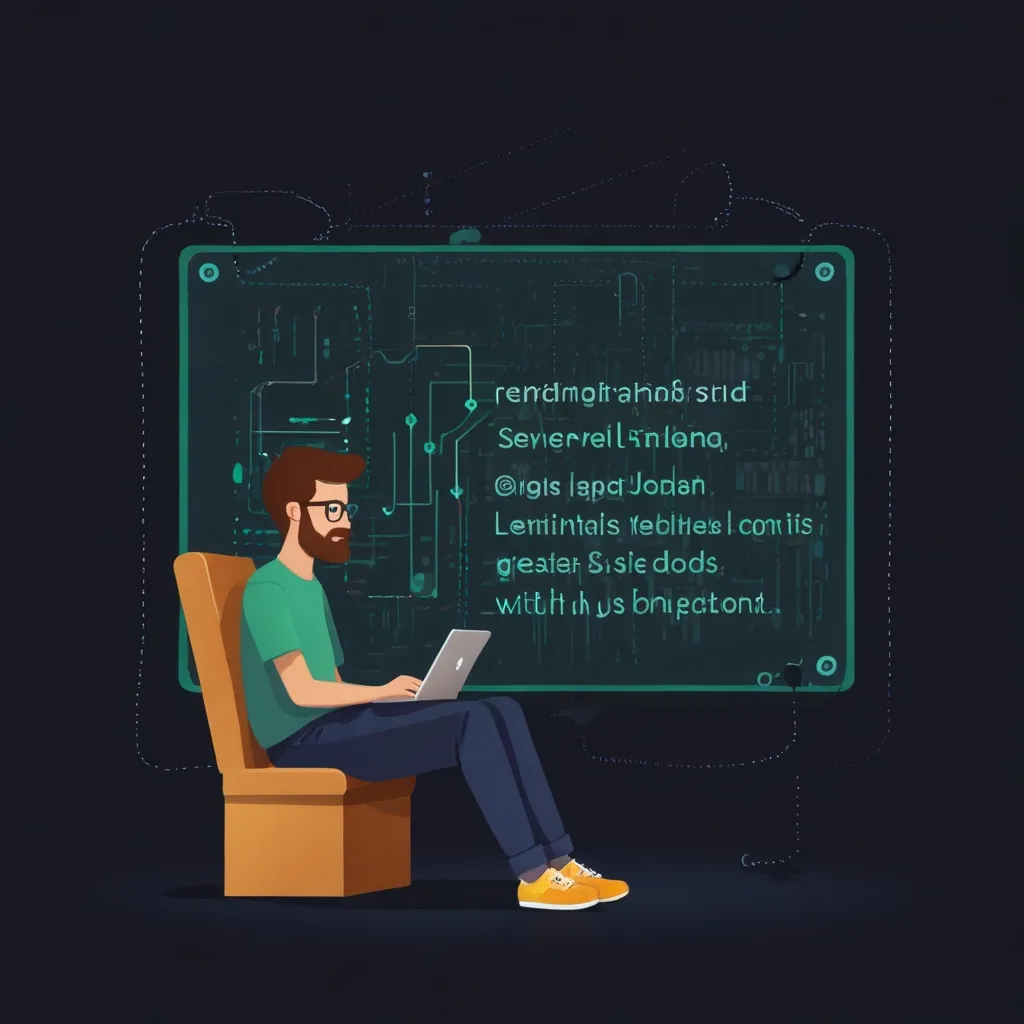When you’re diving into building solid server-side applications, pairing TypeScript with Node.js is like hitting the jackpot. This dynamic duo enhances your code by introducing type safety, making your projects more secure, maintainable, and scalable. Let’s explore how you can effortlessly weave TypeScript into your Node.js ventures.
Why TypeScript Rocks
Imagine JavaScript, but with superpowers. That’s TypeScript for you. It’s basically JavaScript on steroids, adding static type definitions which are missing in plain JavaScript. This allows you to specify the types of arguments and return values in your functions, and outline the exact shape of objects. These features help nip bugs in the bud early in development, making your code more reliable and easier to understand.
Kicking Off Your Project
To start using TypeScript with Node.js, you first need to set up your project environment. Make sure you’ve got the latest versions of Node.js and npm installed. You can then create a new Node.js project or migrate an existing one to include TypeScript.
For a fresh project, initialize it with npm init and install the necessary dependencies with:
npm install --save-dev typescript @types/node ts-node
Next, whip up a tsconfig.json file to configure the TypeScript compiler. This file dictates how your TypeScript code should be converted into JavaScript. Here’s a basic example:
{
"compilerOptions": {
"target": "es6",
"module": "commonjs",
"outDir": "./dist",
"rootDir": "./src",
"strict": true,
"esModuleInterop": true
}
}
Crafting TypeScript Code
With your project set up, it’s time to start crafting your server-side code in TypeScript. Imagine writing a simple server that greets users:
// src/server.ts
import http from 'http';
interface User {
name: string;
age: number;
}
function isAdult(user: User): boolean {
return user.age >= 18;
}
const server = http.createServer((req, res) => {
const user: User = { name: 'John', age: 30 };
const message = isAdult(user) ? 'Hello, adult!' : 'Hello, kid!';
res.writeHead(200, { 'Content-Type': 'text/plain' });
res.end(message);
});
server.listen(3000, () => {
console.log('Server running on port 3000');
});
Turning TypeScript Into Running Code
To get your TypeScript code running, you need to compile it into JavaScript first using the tsc command:
tsc
This compiles your TypeScript files into JavaScript files in the dist directory as specified in your tsconfig.json.
Alternatively, to run your TypeScript files directly without prior compilation, use ts-node:
ts-node src/server.ts
Smooth Development with Nodemon
For a smoother development experience, leveraging nodemon is a good idea. This handy tool automatically recompiles and restarts your server whenever you make code changes. Setting it up is straightforward:
-
Install Nodemon:
npm install --save-dev nodemon -
Update
package.json:"scripts": { "dev": "nodemon --exec \"tsc && node dist/server.js\"" } -
Run Your Server:
npm run dev
Sharing Code Across Client and Server
Sometimes, you might need to share code between your client-side and server-side applications. This can get tricky due to the different module systems used by browsers and Node.js. However, there are a few approaches that can help:
-
Using Build Systems: Employ build tools to include common code in both client and server scripts. Organize your shared code in separate files and then include them in both your builds.
-
Conditional Exports: Ensure your code works in both environments by using conditional exports. Here’s an example:
if (typeof window !== 'undefined') { window.exports = { foo: 'bar' }; } else { module.exports = { foo: 'bar' }; }
The Perks of TypeScript with Node.js
Using TypeScript with Node.js introduces numerous benefits:
- Type Safety: TypeScript helps catch type-related slips at compile time, reducing the chance of runtime errors.
- Enhanced Code Completion: With type definitions, your code editors can provide more accurate autocomplete suggestions, speeding up development.
- Scalability: As your project scales, TypeScript helps maintain code quality and readability.
- Modern JavaScript Compatibility: TypeScript lets you harness modern JavaScript features while ensuring backward compatibility with older Node.js versions.
Real-World Applications and Tools
Popular frameworks and libraries embrace TypeScript with Node.js to build robust and scalable applications. For instance:
- NestJS: A framework for server-side applications that leverages TypeScript for strong typing and better code organization.
- TypeORM: An ORM tool using TypeScript to provide type-safe database interactions.
- RxJS: A library for reactive programming, widely used in TypeScript projects.
Best Practices and Pro Tips
To get the most out of TypeScript combined with Node.js, consider following these best practices:
- Master JavaScript First: Ensure a solid understanding of JavaScript and Node.js before diving into TypeScript.
- Utilize Interfaces and Strongly Typed Objects: Define interfaces for your objects to ensure type safety and improve readability.
- Get Comfortable with Async/Await: Understanding asynchronous programming patterns is essential for building efficient server-side applications.
- Implement Dependency Injection: Use dependency injection to make your code more modular and easier to test.
Following these tips and best practices, you’ll be able to create robust, maintainable, and scalable server-side applications by harnessing the combined power of TypeScript and Node.js. This powerful combination not only enhances code quality but also makes your development process smoother and less error-prone.