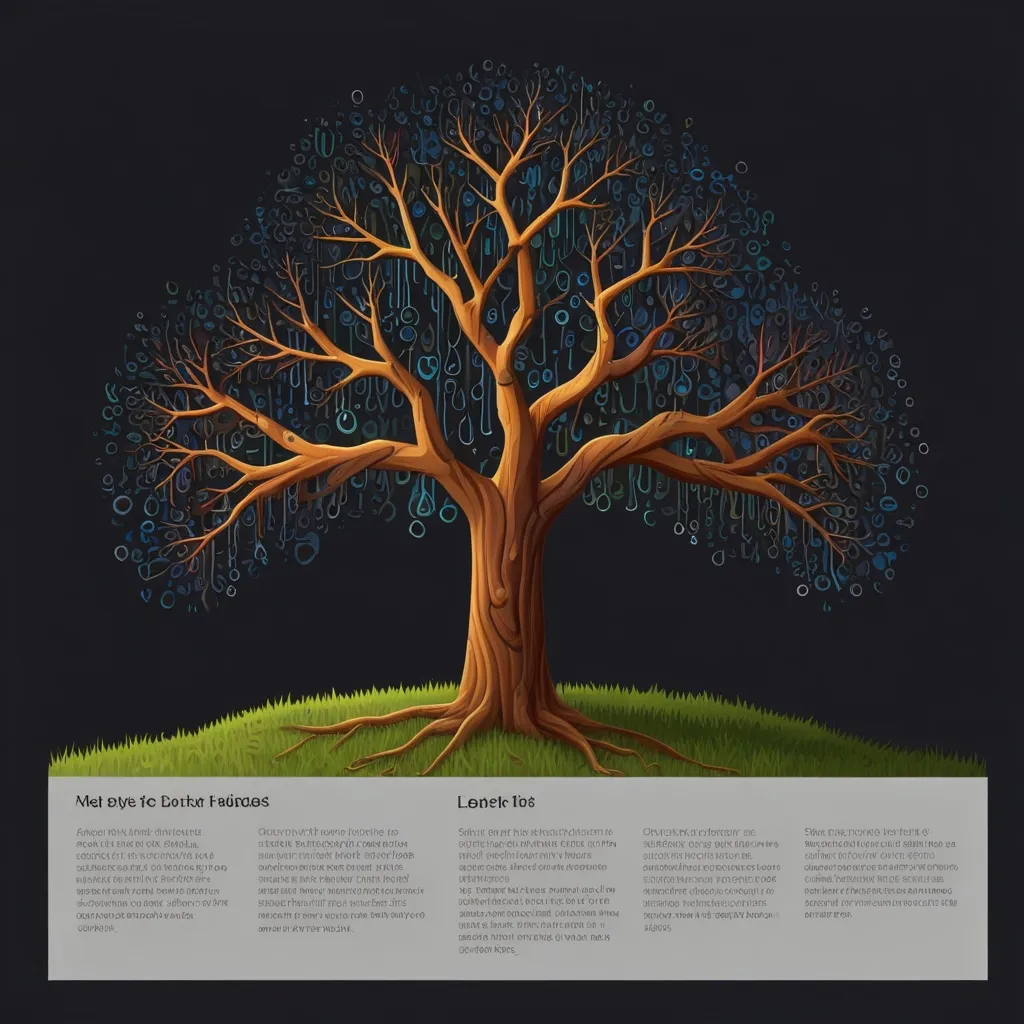When it comes to building dynamic, interactive web pages, knowing how to work with the Document Object Model (or DOM for short) is key. The DOM is like a bridge connecting your static HTML and CSS to the dynamic world of JavaScript, giving you the power to change the structure, style, and content of your web pages in real time.
So, what exactly is the DOM? Think of the DOM as a tree of objects representing the structure of a web page. Every part of your document—elements, attributes, text—is an object, and these objects are organized in a tree-like structure that the browser creates when it processes your HTML and CSS. This turns your code into a set of JavaScript objects that you can access and manipulate.
To make the most out of the DOM, it’s crucial to understand its structure. Imagine each element on your web page as a node in this tree. Elements like <div>, <p>, and <span> are nodes, and even the text inside these elements serves as nodes. Comprehending the differences between these nodes helps you perform targeted manipulations efficiently.
Before diving into manipulating elements, you have to select them first. JavaScript gives you several ways to do this. For instance:
// Selecting an element by its ID
const elementById = document.getElementById('elementId');
// Selecting elements using querySelector
const elementsByQuery = document.querySelectorAll('.className');
Methods like getElementById, getElementsByClassName, and getElementsByTagName help you pinpoint specific elements. It’s smart to avoid complex selectors to keep things easily maintainable and to boost performance.
Now, let’s talk manipulation. Once you’ve got your elements selected, you can start changing them in various ways.
Changing the content of an element is straightforward. Use properties like innerText or innerHTML:
const p = document.querySelector('.myParagraph');
p.innerText = 'A new day is dawning';
This snippet changes the text inside a paragraph with the class myParagraph.
You can also modify element attributes—like the class or style—on the go:
const link = document.querySelector('a');
link.textContent = 'Mozilla Developer Network';
link.href = 'https://developer.mozilla.org';
Here, the text and URL of a link element get updated.
Creating new elements programmatically is another neat trick you can do with JavaScript. Check this out:
const p = document.createElement('p');
p.innerText = 'This paragraph is created using JavaScript';
document.body.appendChild(p);
This bit of code creates a new paragraph, adds some text to it, and then appends it to the body of the document.
Need to remove an element? That’s as easy as:
const elementToRemove = document.getElementById('elementId');
elementToRemove.remove();
This removes an element with the specified ID from the DOM.
Manipulating the DOM often involves responding to user actions—like clicks or form submissions. Adding event listeners is the way to handle these:
const button = document.getElementById('myButton');
button.addEventListener('click', function() {
// Code to handle the click event
});
In this example, a click event listener is added to a button element.
However, there are some pitfalls to be aware of when dealing with the DOM:
First, you have to make sure the DOM is fully loaded before manipulating it. Using the DOMContentLoaded event ensures this:
document.addEventListener('DOMContentLoaded', function() {
// DOM manipulation code goes here
});
This guarantees your code runs only after the DOM is ready.
Another common issue is attempting to manipulate elements that may not exist. Always check if an element is present before trying to change it:
const myElement = document.getElementById('myElement');
if (myElement) {
// Manipulate the element here
} else {
console.error('Element not found');
}
This prevents errors when the elements you’re trying to work with aren’t there.
Also, when handling events, remember to prevent the default actions when necessary:
const myForm = document.getElementById('myForm');
myForm.addEventListener('submit', function(event) {
event.preventDefault();
// Your form handling code goes here
});
This stops the form from submitting the traditional way, giving you control over the event.
JavaScript frameworks can be a lifesaver when it comes to DOM manipulation. They offer additional tools and abstractions that can make your life easier. For example, using Ext JS:
// Example using Ext JS
Ext.create('Ext.Button', {
text: 'Click me',
renderTo: Ext.getBody(),
handler: function() {
// Code to handle the button click
}
});
Frameworks like Ext JS simplify complex tasks and offer a more structured approach to working with the DOM.
To get a practical sense, let’s look at a simple example. Suppose you have a web page with a button and a paragraph, and you want to change the paragraph’s text when the button gets clicked.
Here’s how the HTML and JavaScript would look:
<!DOCTYPE html>
<html lang="en">
<head>
<meta charset="UTF-8">
<meta name="viewport" content="width=device-width, initial-scale=1.0">
<title>DOM Manipulation Example</title>
</head>
<body>
<button id="myButton">Click me</button>
<p id="myParagraph">This is a paragraph</p>
<script>
const button = document.getElementById('myButton');
const paragraph = document.getElementById('myParagraph');
button.addEventListener('click', function() {
paragraph.innerText = 'The button was clicked!';
});
</script>
</body>
</html>
In this snippet, you’re grabbing the button and paragraph elements, adding a click event listener to the button, and then updating the paragraph’s text when the button is clicked.
Mastering DOM manipulation is essential for any web developer. By knowing how to select, create, and modify elements, you can craft dynamic, interactive web pages that respond to user actions fluently. Avoid common pitfalls and consider using JavaScript frameworks to streamline your work. With practice, you’ll get the hang of DOM manipulation and be able to build responsive and engaging user experiences.