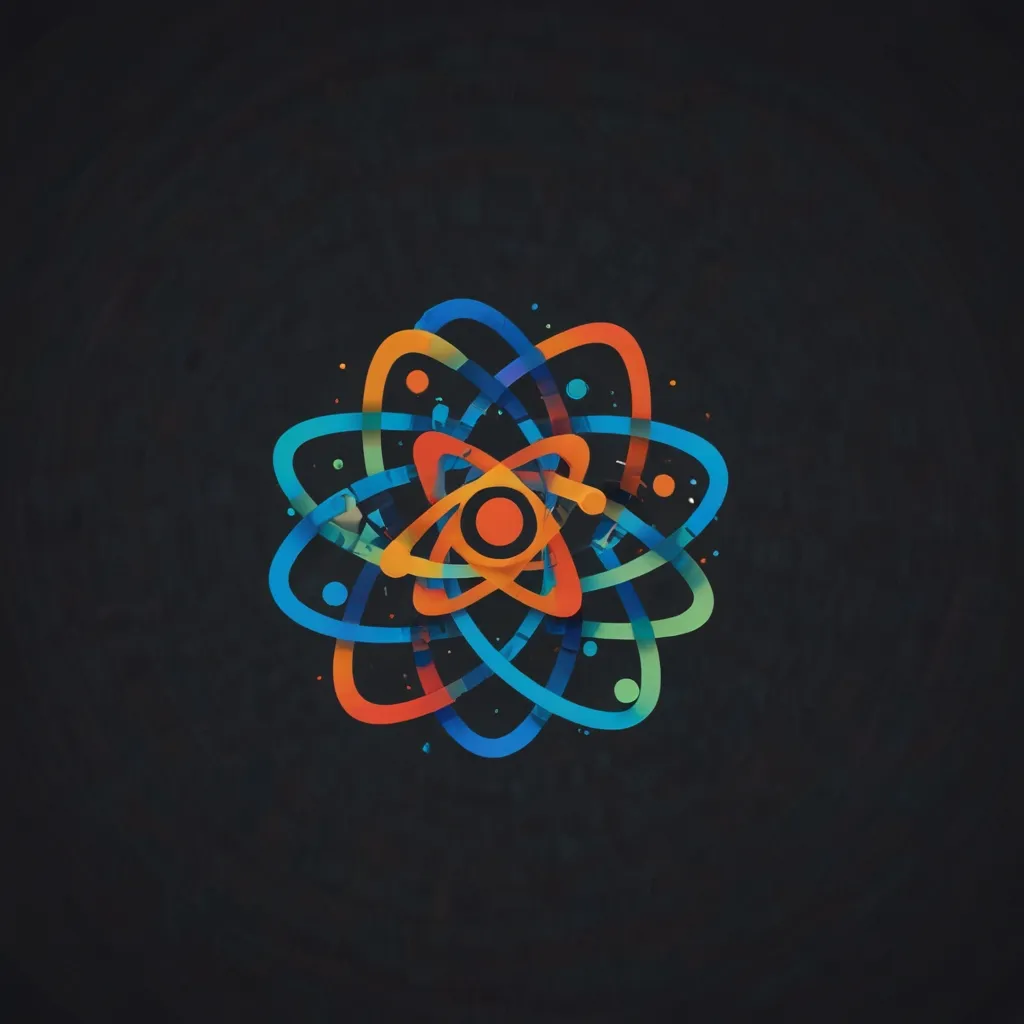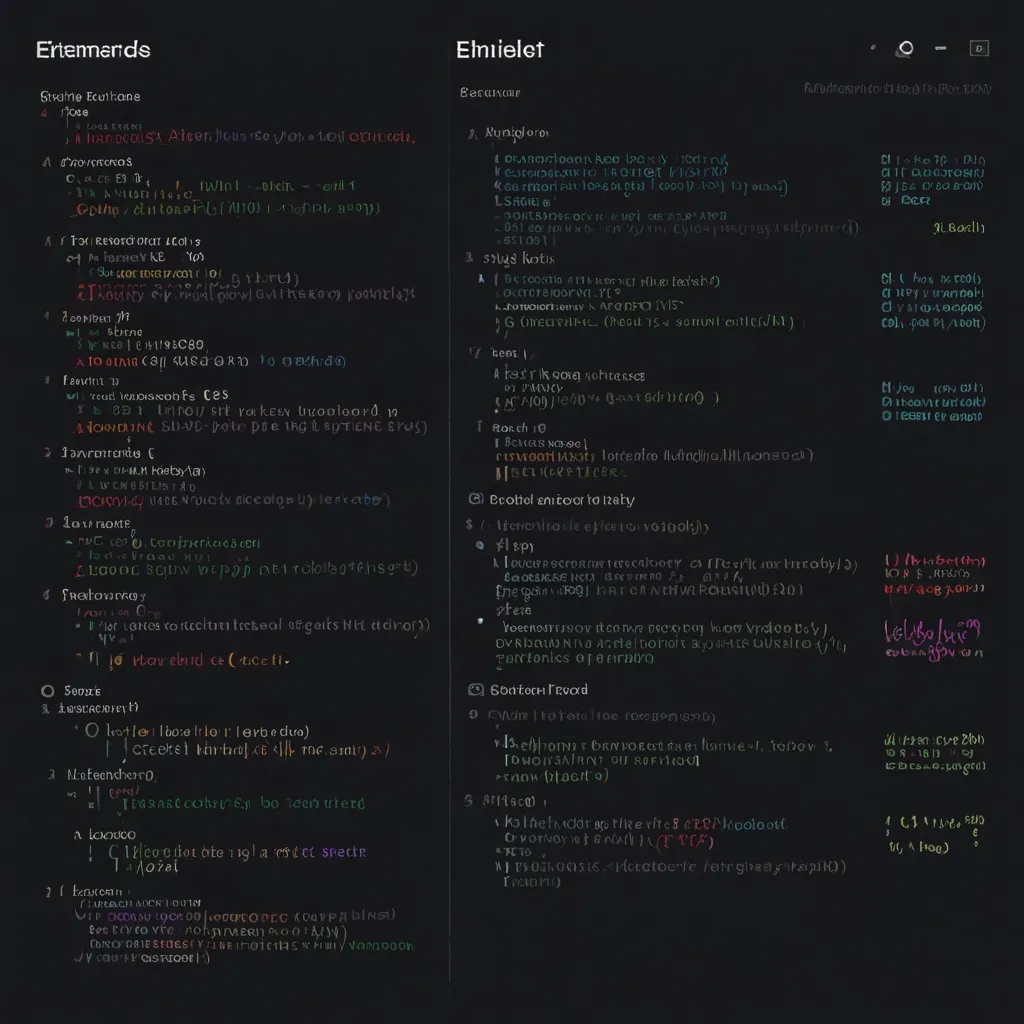Securing Express applications is crucial in today’s web development world, where hackers love to exploit vulnerabilities. One fantastic way to amp up the security of your Express apps is by using Helmet, a middleware that configures various HTTP headers for shielding against common web vulnerabilities.
The Need for Helmet
Express is a beast when it comes to its power and popularity but it lacks built-in security features to fortify HTTP headers. This is where Helmet comes to the rescue. Helmet is an open-source JavaScript library tailored to bolster the security of Node.js applications. By setting several HTTP headers, it acts as a middleware for Express, either adding or stripping down HTTP headers to adhere to web security standards. This makes it tougher for attackers to hit you with exploits like Cross-Site Scripting (XSS) and click-jacking.
How to Get Helmet
To jumpstart with Helmet, first, install it via npm. It’s super easy!
npm install helmet --save
This command ropes in Helmet into your project’s dependencies. You can check this out in the package.json file.
Plugging Helmet into Your Express App
Integrating Helmet into your Express app is a breeze and only needs a couple of lines of code. Here’s the lowdown:
const express = require("express");
const helmet = require("helmet");
const PORT = process.env.PORT || 3000;
const app = express();
// Plug in the Helmet middleware
app.use(helmet());
// Set up a basic API returning a "Hello, World!" message
app.get("/", (req, res) => {
res.json("Hello, World!");
});
// Fire up the server
app.listen(PORT, () => {
console.log(`Express server running at http://localhost:${PORT}`);
});
When you call app.use(helmet()), Helmet gets registered as Express middleware. This one-liner imports 15 different security-related HTTP headers to your app, each managed by a sub-middleware within Helmet.
Decrypting Security Headers
Helmet defaults to setting several security-related HTTP headers. Here are some of the rockstars:
- Content-Security-Policy (CSP): Thwarts cross-site scripting attacks by deciding which sources of content can be executed within a web page.
- Strict-Transport-Security (HSTS): Enforces secure (HTTPS) connections, preventing man-in-the-middle attacks.
- X-Frame-Options: Shields against click-jacking by stating whether a page can be iframed.
- X-DNS-Prefetch-Control: Manages prefetching of DNS records to prevent a few kinds of attacks.
- X-Content-Type-Options: Blocks MIME-sniffing by telling the browser to respect the Content-Type header.
- X-XSS-Protection: Engages the browser’s built-in XSS protection.
- X-Powered-By: Removed by default by Helmet to make server software fingerprinting tougher, which helps to confuse attackers about your potential vulnerabilities.
Peeping at HTTP Headers
To view how Helmet affects your app’s HTTP headers, you can inspect them through your browser’s developer tools. Here’s the drill:
- Open Developer Tools: Right-click on a page and hit “Inspect” or “Inspect Element.”
- Hop to the Network Tab: This will show all the HTTP requests your browser makes.
- Select an HTTP Request: Click the request you wanna peek into.
- View the Headers: You’ll see the HTTP headers in the request details. With Helmet in action, you’ll spot the additional security headers it sets up.
Other Security Sweet Spots
While Helmet is awesome at stepping up your security game, other best practices should be part of your playbook too:
-
Disable the X-Powered-By Header: Even though Helmet removes this by default, nipping it in the bud with
app.disable('x-powered-by')manually stops server software fingerprinting. -
Custom Error and Not Found Handlers: Express has its own error messages and 404 pages that you might wanna customize to avoid exposing sensitive info. Here’s a quick setup:
// Custom 404 handler app.use((req, res, next) => { res.status(404).send("Sorry, can't find that!"); }); // Custom error handler app.use((err, req, res, next) => { console.error(err.stack); res.status(500).send('Something broke!'); }); -
Validate User Input: Always keep an eye on user input to fend off vulnerabilities like open redirects. Here’s how you can validate URLs before redirecting:
app.use((req, res) => { try { if (new URL(req.query.url).host !== 'example.com') { return res.status(400).end(`Unsupported redirect to host: ${req.query.url}`); } } catch (e) { return res.status(400).end(`Invalid url: ${req.query.url}`); } res.redirect(req.query.url); });
Wrapping It Up
Helmet is indeed a powerful tool that steps up the security of your Express applications by configuring various HTTP headers. By embedding Helmet into your app, you can safeguard against common web vulnerabilities and make it significantly harder for attackers. Remember to lace up your security even further by following additional best practices. With Helmet and some thoughtful practices, you’re off to building more fortified and secure web applications.