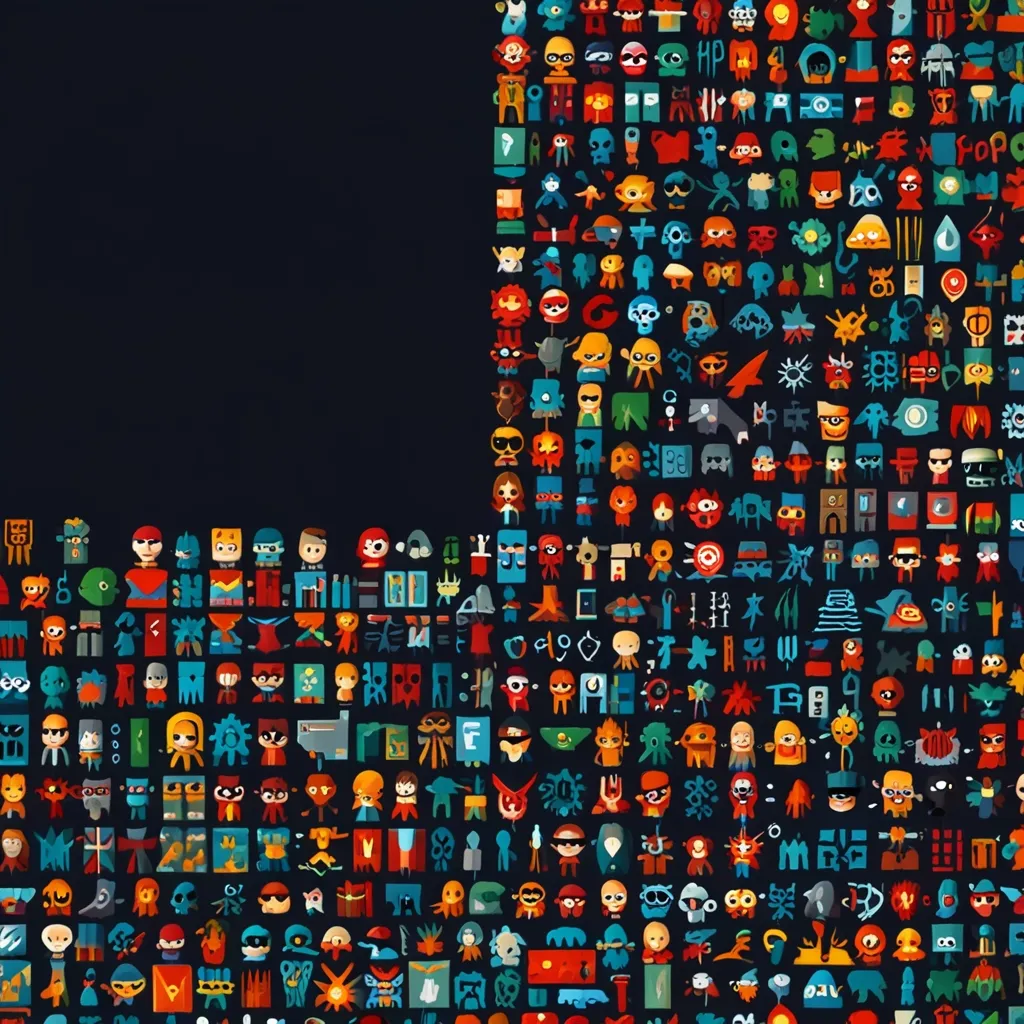When you’re diving into the world of JavaScript and aiming to produce top-notch code, there’s one tool you definitely need in your toolkit: ESLint. It’s like your personal assistant for writing clean, readable, and top-quality JavaScript.
So, what exactly is ESLint? Think of it as a watchful guardian that scans through your code, spotting potential errors and flagging parts that don’t quite match best practices. Unlike a typical code reviewer, ESLint doesn’t wait until you’re done coding; it helps you catch mistakes early on. This means you can address issues way before your code goes live, keeping your project in tip-top shape from the get-go.
Alright, let’s get into how ESLint actually works. It’s all about static code analysis. This fancy term means ESLint examines your code without running it. It’s like having someone proofread your essay for typos and grammar mistakes before you submit it. ESLint catches syntax errors, notes if you’ve got unused variables lying around, and checks for any inconsistencies in your coding style. You can even hook up ESLint to run automatically whenever you make a change in your code, either through your development environment or as part of the testing process.
Picture this: you’ve written a simple function and ESLint flags it because there’s a potential issue with the types of variables being passed in. Maybe you’ve mixed a number with a string, which can cause all sorts of problems down the line. ESLint catches this mix-up early, sparing you from debugging headaches later.
One of the coolest things about ESLint is its level of customization. You can tweak its settings to match your team’s coding standards. Whether you follow specific style guides like Airbnb’s or Google’s, or you have unique rules you want to enforce, ESLint’s got your back. Need all variables to follow a certain naming convention? Check. Want all functions to have a consistent number of parameters? Double-check. You can even create custom rules or use already available ones to keep your code consistent and error-free.
Let’s not forget about the time-saving auto-fix feature. ESLint can automatically correct many of the issues it finds. Imagine you’re working on a project where every string literal needs to be double-quoted. Instead of manually changing every single quote, ESLint swoops in and does it for you. It’s like magic, except it’s all about making your coding life easier.
Now, in today’s coding world, most modern text editors and IDEs come equipped with ESLint integration. This real-time feedback as you write code feels like having a seasoned developer looking over your shoulder, guiding you on the fly. And if you’re into more advanced setups, ESLint can be part of your continuous integration (CI) pipeline. This means every piece of code that gets merged into your main branch has passed ESLint’s rigorous standards. Nice, right? You can even set up tools like Git pre-commit hooks and Husky to run ESLint checks automatically, ensuring no substandard code makes it through.
For both solo developers and team projects, ESLint brings a host of benefits. Consistency in code style makes your project much easier to read and maintain. By catching errors early, you cut down on the time spent debugging—no more late-night coding sprees trying to squash mysterious bugs. Best practices become second nature when ESLint is gently nudging you in the right direction, leading to more reliable and efficient code. Plus, new team members can quickly get up to speed on the project’s coding standards, thanks to ESLint’s consistent rule enforcement.
In the real world, a lot of major projects and companies put their trust in ESLint. Tools like Nx, which is crucial for building monorepos, rely on ESLint to keep their code in order. Big names like Chrome and Indeed also use ESLint to ensure their code quality never drops, underscoring just how essential this tool is.
To wrap it all up, ESLint is like having a diligent co-pilot when flying through the sometimes turbulent skies of JavaScript development. It helps you write code that isn’t just functional but also clean, organized, and maintainable. Whether you’re working on a hobby project or a massive enterprise application, ESLint is there to keep your code on the straight and narrow. If you’re serious about writing top-tier JavaScript, give ESLint a go, you won’t regret it.