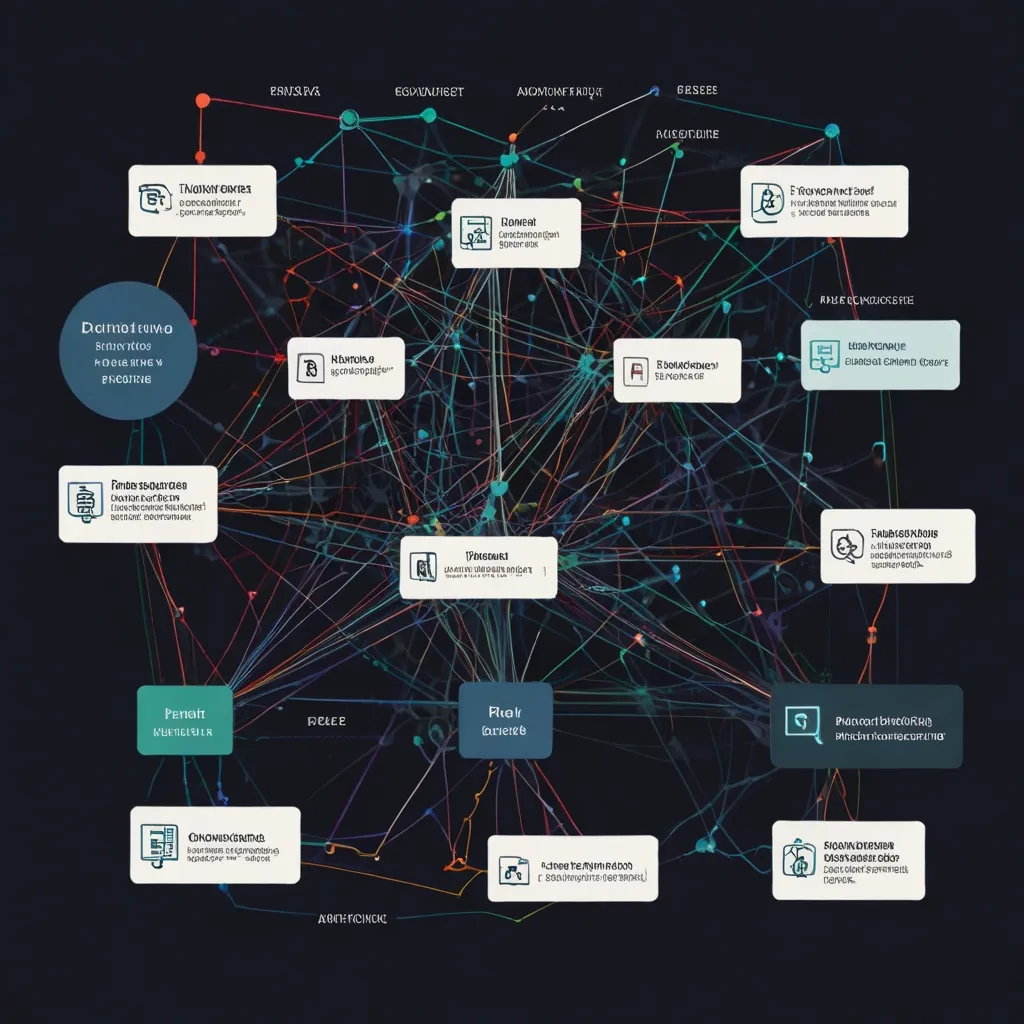Optimizing the performance of your web app is all about smoothing out the user experience, and one of the best tricks up that sleeve is leveraging caching. Caching lets browsers and Content Delivery Networks (CDNs) store frequently accessed resources right on the local machine. This means you don’t have to keep bugging your server for the same stuff over and over. Let’s dive into how you can sprinkle some Cache-Control headers on static resources using Express, that well-loved Node.js web framework.
Understanding Cache-Control Headers
Before jumping into the nuts and bolts, let’s get a grasp on what Cache-Control headers do. Think of these headers as little instructions for browsers and proxies on how to handle caching specific resources. The big players here are Expires and Cache-Control.
Expires Header is like setting an expiration date on milk. After this date, the milk (or in this case, the cached resource) goes stale. It’s not quite as flexible because it’s tied to a fixed date.
Then there’s the Cache-Control Header, which is way more versatile. It has various directives like max-age, public, and private to control cache behavior. For instance, Cache-Control: public, max-age=3600 tells the browser and any intermediate proxies to keep this resource for 3600 seconds - that’s an hour for the less math-savvy among us.
Setting Up Cache-Control in Express
Here’s the thing: Express doesn’t automatically add cache headers, so you have to roll up your sleeves and do it yourself.
Step 1: Create a Middleware Function
To sprinkle cache headers on your app, create a middleware function that sets the right headers based on the resource being requested. Here’s what this might look like:
import { RequestHandler } from "express";
const setCacheHeaders: RequestHandler = async (req, res, next) => {
const doNotCache = () => {
res.setHeader("Cache-Control", "no-cache");
next();
};
const cacheIndefinitely = () => {
res.setHeader("Cache-Control", "public, max-age=31557600"); // 1 year
next();
};
const cacheForOneDay = () => {
res.setHeader("Cache-Control", "public, max-age=86400"); // 1 day
next();
};
if (req.method !== "GET") {
return doNotCache();
}
switch (true) {
case !!req.url.match(/^\/.*\.[a-z0-9]+\.(css|js|svg|css\.map|js\.map)$/g):
return cacheIndefinitely();
case !!req.url.match(/^\/some-cool-graphic\.svg$/):
return cacheForOneDay();
default:
return doNotCache();
}
};
export { setCacheHeaders };
Step 2: Apply the Middleware
Once your middleware is ready, you need to slap it onto your Express app. You can do it globally or just for certain routes:
import express from "express";
import { setCacheHeaders } from "./setCacheHeaders";
const app = express();
app.use(setCacheHeaders);
app.get("/static/*", setCacheHeaders, express.static("public/static"));
Best Practices for Cache Management
Specifying Cache Duration
Specify how long the content should be cached using the max-age directive in the Cache-Control header. For example, Cache-Control: public, max-age=3600 caches the resource for an hour.
Who Can Cache the Content
Use the public directive to allow both the end user’s browser and intermediate proxies to cache the resource. If you want only the end user’s browser to cache it, go with the private directive.
Invalidating Cache
Sometimes, you need to budge those cached resources. Since browsers and proxies cache based on URLs, changing the URL (like adding a fingerprint) is a slick way to force a fresh download. Another option is to wait for the cache to expire, but that’s a bit touch-and-go.
Real-World Example
Say you’re running a web app loaded with static assets like CSS, JavaScript, and images. You’ll want those assets cached long term to speed up page load times. Here’s how you might configure your Express app:
import express from "express";
import { setCacheHeaders } from "./setCacheHeaders";
const app = express();
app.use(express.static("public", {
setHeaders: (res, path) => {
if (path.endsWith(".css") || path.endsWith(".js") || path.endsWith(".svg")) {
res.setHeader("Cache-Control", "public, max-age=31557600");
}
}
}));
app.listen(3000, () => {
console.log("Server is running on port 3000");
});
Benefits of Caching
Caching can seriously boost your web app’s performance. Let’s look at some perks:
Faster Page Loads: With fewer requests hitting your server, pages load way quicker. For instance, Google Chrome saw a load time drop from 2.09 seconds to 0.97 seconds thanks to caching.
Reduced Server Load: Fewer requests mean lower server load, which translates to better scalability and fewer expenses.
Improved User Experience: Speedy page loads and quick access to resources make your app more responsive and engaging, providing a better overall experience.
Conclusion
Adding Cache-Control headers to static resources in Express can make your web app pop with speed. By setting these headers correctly and sticking to best practices, you’re making sure your users get a snappier, smoother experience.
Remember, use middleware to set cache headers, specify cache durations wisely, and consider who can cache your content to get the most bang for your buck. Happy coding!