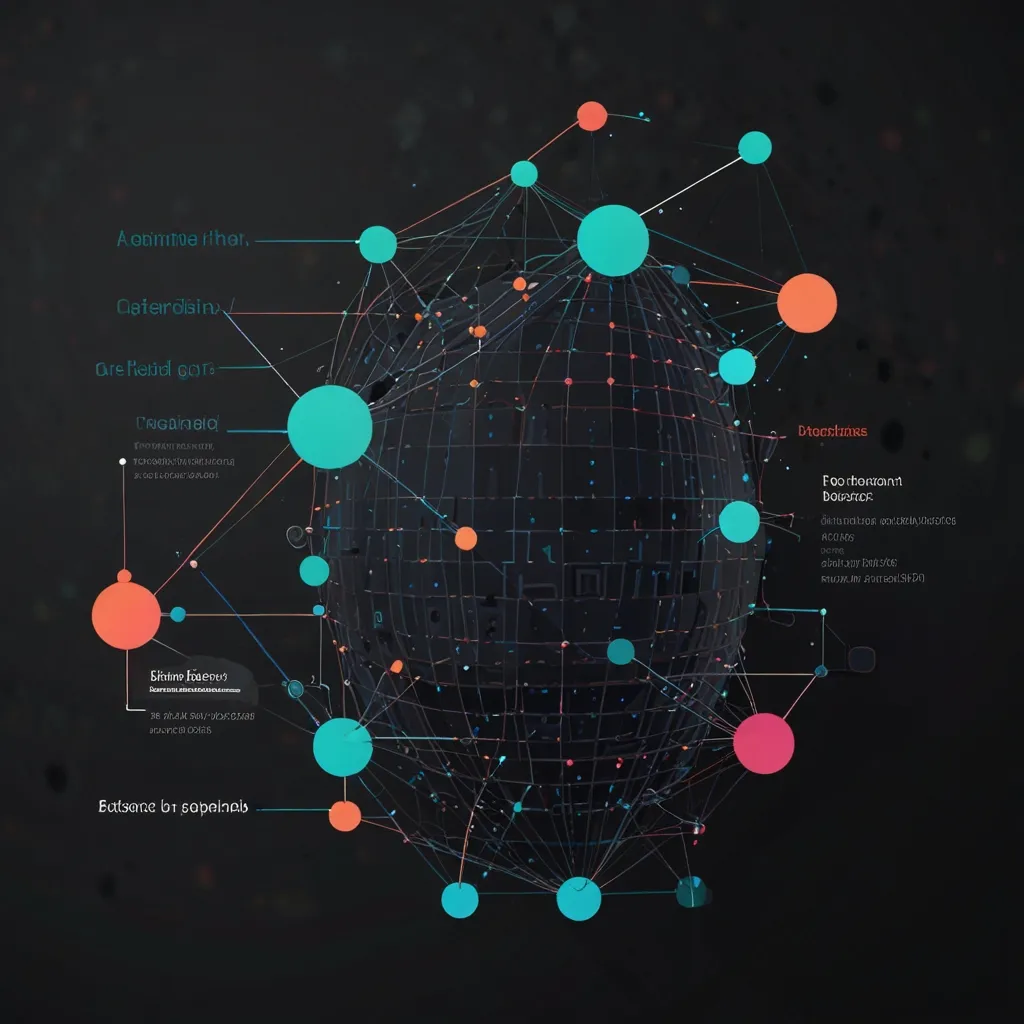GraphQL and REST have been duking it out in the world of API design for years now. But who says we have to choose? In Angular, we can have our cake and eat it too by combining these powerful data fetching approaches. Let’s dive into how we can leverage the best of both worlds to create lightning-fast, flexible apps.
First off, let’s talk about why we’d want to use both. REST has been the go-to for ages, and for good reason. It’s simple, stateless, and works great for straightforward CRUD operations. But sometimes, you need a bit more finesse. That’s where GraphQL comes in, letting you request exactly the data you need and nothing more.
In Angular, we’ve got some fantastic tools to work with both. For REST, we’ve got the trusty HttpClient module. It’s been around since Angular 4.3 and it’s a breeze to use. Here’s a quick example of how you might fetch some data with it:
import { HttpClient } from '@angular/common/http';
export class MyComponent {
constructor(private http: HttpClient) {}
getData() {
return this.http.get('https://api.example.com/data');
}
}
Easy peasy, right? But what if we want to get fancy with GraphQL? Enter Apollo Client. It’s not built into Angular, but it’s become the de facto standard for GraphQL in the frontend world. Here’s how you might set it up:
import { Apollo, gql } from 'apollo-angular';
export class MyComponent {
constructor(private apollo: Apollo) {}
getData() {
return this.apollo.watchQuery({
query: gql`
query GetData {
someData {
id
name
}
}
`
});
}
}
Now, you might be thinking, “Okay, but why use both?” Well, imagine you’re building an e-commerce site. You’ve got a product catalog that rarely changes, perfect for caching with REST. But you also have a real-time inventory system that needs up-to-the-second accuracy. That’s where GraphQL shines.
Let’s say we’re building a product page. We could use REST to fetch the basic product info and GraphQL for the real-time inventory data. Here’s how that might look:
import { HttpClient } from '@angular/common/http';
import { Apollo, gql } from 'apollo-angular';
import { forkJoin } from 'rxjs';
export class ProductComponent {
constructor(private http: HttpClient, private apollo: Apollo) {}
getProductData(id: string) {
const productInfo = this.http.get(`https://api.example.com/products/${id}`);
const inventoryData = this.apollo.watchQuery({
query: gql`
query GetInventory($id: ID!) {
inventory(productId: $id) {
inStock
nextShipmentDate
}
}
`,
variables: { id }
});
return forkJoin([productInfo, inventoryData]);
}
}
By combining these approaches, we’re getting the best of both worlds. The product info can be cached effectively, reducing server load, while the inventory data stays fresh and accurate.
But it’s not just about mixing and matching. Sometimes, you might start with a REST API and gradually transition to GraphQL. Angular makes this process smooth sailing. You can keep your existing REST calls and slowly introduce GraphQL queries as you refactor your backend.
One thing to keep in mind is state management. With REST, you might be used to storing your data in a service or using a state management library like NgRx. GraphQL, on the other hand, comes with its own caching mechanism. Apollo Client handles this beautifully, allowing you to normalize your data and avoid duplication.
Speaking of caching, that’s where things get really interesting. REST responses are typically cached at the URL level, which can be great for performance but sometimes leads to over-fetching. GraphQL, with its fine-grained queries, allows for more intelligent caching. You can cache individual fields and even invalidate specific parts of your cache when data changes.
Here’s a pro tip: use GraphQL fragments to make your queries more reusable. Instead of repeating the same fields in multiple queries, define a fragment once and reuse it. It’s like creating a little template for your data. Check this out:
const PRODUCT_FRAGMENT = gql`
fragment ProductFields on Product {
id
name
price
description
}
`;
const GET_PRODUCT = gql`
query GetProduct($id: ID!) {
product(id: $id) {
...ProductFields
}
}
${PRODUCT_FRAGMENT}
`;
Now you can use this fragment in multiple queries, keeping your code DRY and easier to maintain.
But let’s talk about the elephant in the room: performance. You might be worried that using both REST and GraphQL could slow down your app. Fear not! With proper implementation, you can actually improve performance. Use REST for stable, cacheable data and GraphQL for dynamic, real-time info. This way, you’re optimizing each request for its specific use case.
Error handling is another area where combining REST and GraphQL can be super helpful. REST typically uses HTTP status codes, which are great for general errors but can lack specificity. GraphQL, on the other hand, can return partial results along with specific error messages. By using both, you can create a robust error handling system that gives you and your users clear, actionable information when things go wrong.
Now, I know what you’re thinking. “This all sounds great, but won’t it make my Angular app more complex?” It’s a valid concern, but with proper architecture, it can actually simplify things. Use services to abstract away the data fetching logic, whether it’s REST or GraphQL. Your components don’t need to know where the data is coming from, they just need to know how to use it.
Here’s a quick example of how you might structure a service that uses both REST and GraphQL:
import { Injectable } from '@angular/core';
import { HttpClient } from '@angular/common/http';
import { Apollo, gql } from 'apollo-angular';
import { forkJoin, Observable } from 'rxjs';
import { map } from 'rxjs/operators';
@Injectable({
providedIn: 'root'
})
export class ProductService {
constructor(private http: HttpClient, private apollo: Apollo) {}
getProduct(id: string): Observable<any> {
const restData = this.http.get(`https://api.example.com/products/${id}`);
const graphqlData = this.apollo.watchQuery({
query: gql`
query GetInventory($id: ID!) {
inventory(productId: $id) {
inStock
nextShipmentDate
}
}
`,
variables: { id }
}).valueChanges;
return forkJoin([restData, graphqlData]).pipe(
map(([product, inventory]) => ({
...product,
inventory: inventory.data.inventory
}))
);
}
}
This service combines data from both sources and returns a single, cohesive object. Your components can then use this service without worrying about the underlying data fetching mechanisms.
One last thing to consider is testing. When you’re using both REST and GraphQL, you’ll need to mock both types of requests in your unit tests. Luckily, Angular’s HttpTestingController makes mocking REST requests a breeze, and Apollo provides TestingModule for GraphQL queries. By thoroughly testing both, you can ensure your hybrid approach is rock solid.
In conclusion, combining REST and GraphQL in your Angular app isn’t just possible, it’s potentially game-changing. You get the simplicity and wide support of REST along with the flexibility and real-time capabilities of GraphQL. It’s not about choosing one over the other, but about using the right tool for the job. So go ahead, mix and match, and create some truly awesome Angular apps!