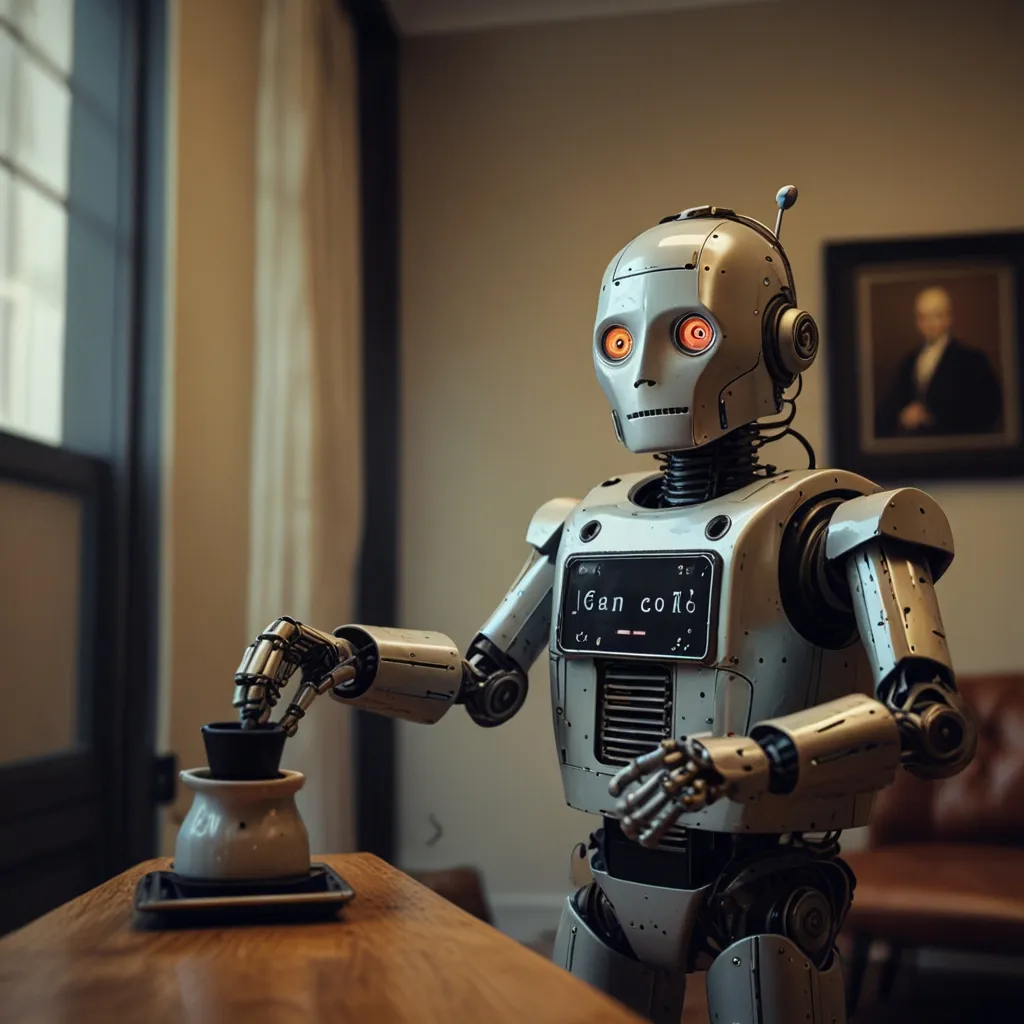Angular’s Renderer2 is a powerful tool that takes DOM manipulation to the next level. If you’ve been relying on traditional methods, it’s time to step up your game and explore the exciting world of Renderer2.
Let’s dive in and see what makes Renderer2 so special. For starters, it’s all about abstraction. Instead of directly messing with the DOM, Renderer2 provides a layer of abstraction that makes your code more maintainable and platform-independent. This means you can write code that works seamlessly across different environments, whether it’s the browser, server-side rendering, or even web workers.
One of the coolest things about Renderer2 is how it handles element creation. Gone are the days of using document.createElement(). With Renderer2, you can create elements like a boss:
const div = this.renderer.createElement('div');
const text = this.renderer.createText('Hello, Renderer2!');
this.renderer.appendChild(div, text);
See how clean and straightforward that is? It’s like poetry in code form.
But wait, there’s more! Renderer2 isn’t just about creating elements. It’s a jack of all trades when it comes to DOM manipulation. Want to add or remove classes? No problem:
this.renderer.addClass(element, 'my-awesome-class');
this.renderer.removeClass(element, 'boring-old-class');
And setting attributes? Piece of cake:
this.renderer.setAttribute(element, 'id', 'super-unique-id');
Now, let’s talk about event handling. Renderer2 makes it a breeze:
const unsubscribe = this.renderer.listen(element, 'click', () => {
console.log('Element clicked!');
});
The best part? You get a handy unsubscribe function to clean up your listeners when you’re done. No more memory leaks!
But here’s where Renderer2 really shines: style manipulation. Want to add some pizzazz to your elements? Check this out:
this.renderer.setStyle(element, 'color', 'hotpink');
this.renderer.setStyle(element, 'font-size', '24px');
Just like that, your element is styling and profiling.
Now, I know what you’re thinking. “This all sounds great, but what about performance?” Well, my friend, you’re in for a treat. Renderer2 is designed with performance in mind. It batches DOM updates, which means fewer repaints and a smoother user experience. It’s like giving your app a turbo boost!
Let’s take a moment to appreciate how Renderer2 handles data binding. In traditional DOM manipulation, you might find yourself constantly updating the view when data changes. With Renderer2 and Angular’s change detection, it’s like having a personal assistant that keeps everything in sync:
@Component({
selector: 'app-cool-component',
template: '<div #myDiv></div>'
})
export class CoolComponent implements AfterViewInit {
@ViewChild('myDiv', { static: true }) myDiv: ElementRef;
constructor(private renderer: Renderer2) {}
ngAfterViewInit() {
this.renderer.setProperty(this.myDiv.nativeElement, 'textContent', 'Dynamic content!');
}
}
This example shows how Renderer2 seamlessly integrates with Angular’s component lifecycle. It’s like they were made for each other!
But let’s not stop there. Renderer2 isn’t just for simple manipulations. It’s got some serious muscle when it comes to complex DOM structures. Need to move elements around? Renderer2 has got your back:
const parent = this.renderer.parentNode(childElement);
this.renderer.insertBefore(parent, newElement, childElement);
It’s like playing Tetris with your DOM elements, but way more fun.
Now, I’ve got to be honest with you. When I first started using Renderer2, I was a bit skeptical. I mean, why fix what isn’t broken, right? But let me tell you, once I got the hang of it, there was no going back. It’s like upgrading from a flip phone to a smartphone. You don’t realize what you’re missing until you experience it.
One of my favorite things about Renderer2 is how it plays nice with Angular’s security features. XSS attacks? Not on Renderer2’s watch! It automatically sanitizes content, so you can focus on building awesome features without constantly looking over your shoulder for security threats.
But here’s the real kicker: Renderer2 isn’t just about what it can do; it’s about what it enables you to do. It opens up a whole new world of possibilities for creating dynamic, interactive user interfaces. Want to build a drag-and-drop interface? Renderer2 makes it a walk in the park. Need to create a complex data visualization? Renderer2 has got you covered.
Let’s look at a more complex example to really showcase Renderer2’s power:
@Component({
selector: 'app-dynamic-list',
template: '<ul #listContainer></ul>'
})
export class DynamicListComponent implements OnInit {
@ViewChild('listContainer', { static: true }) listContainer: ElementRef;
constructor(private renderer: Renderer2) {}
ngOnInit() {
const items = ['Apple', 'Banana', 'Cherry', 'Date'];
const ul = this.listContainer.nativeElement;
items.forEach(item => {
const li = this.renderer.createElement('li');
const text = this.renderer.createText(item);
this.renderer.appendChild(li, text);
this.renderer.setStyle(li, 'cursor', 'pointer');
this.renderer.listen(li, 'click', () => {
this.renderer.setStyle(li, 'text-decoration', 'line-through');
});
this.renderer.appendChild(ul, li);
});
}
}
In this example, we’re dynamically creating a list, styling the items, and adding interactivity. All with Renderer2. It’s like conducting an orchestra, with each element playing its part in perfect harmony.
But let’s not forget about accessibility. In today’s web, creating accessible applications isn’t just nice to have; it’s a must. Renderer2 makes it easier to build accessible applications by providing methods to set ARIA attributes:
this.renderer.setAttribute(element, 'aria-label', 'Close dialog');
It’s these little touches that make Renderer2 not just powerful, but thoughtful in its design.
As we wrap up this deep dive into Renderer2, I want to leave you with a thought. DOM manipulation isn’t just about changing what’s on the screen. It’s about creating experiences, telling stories, and connecting with users. Renderer2 isn’t just a tool; it’s a paintbrush that allows you to create digital masterpieces.
So, whether you’re building a simple blog or a complex web application, give Renderer2 a shot. Play around with it, push its limits, and see what you can create. You might just surprise yourself with what you can achieve.
Remember, in the world of web development, change is the only constant. Embrace tools like Renderer2 that not only keep up with the changes but push the boundaries of what’s possible. Happy coding, and may your DOM manipulations be ever smooth and your applications ever responsive!