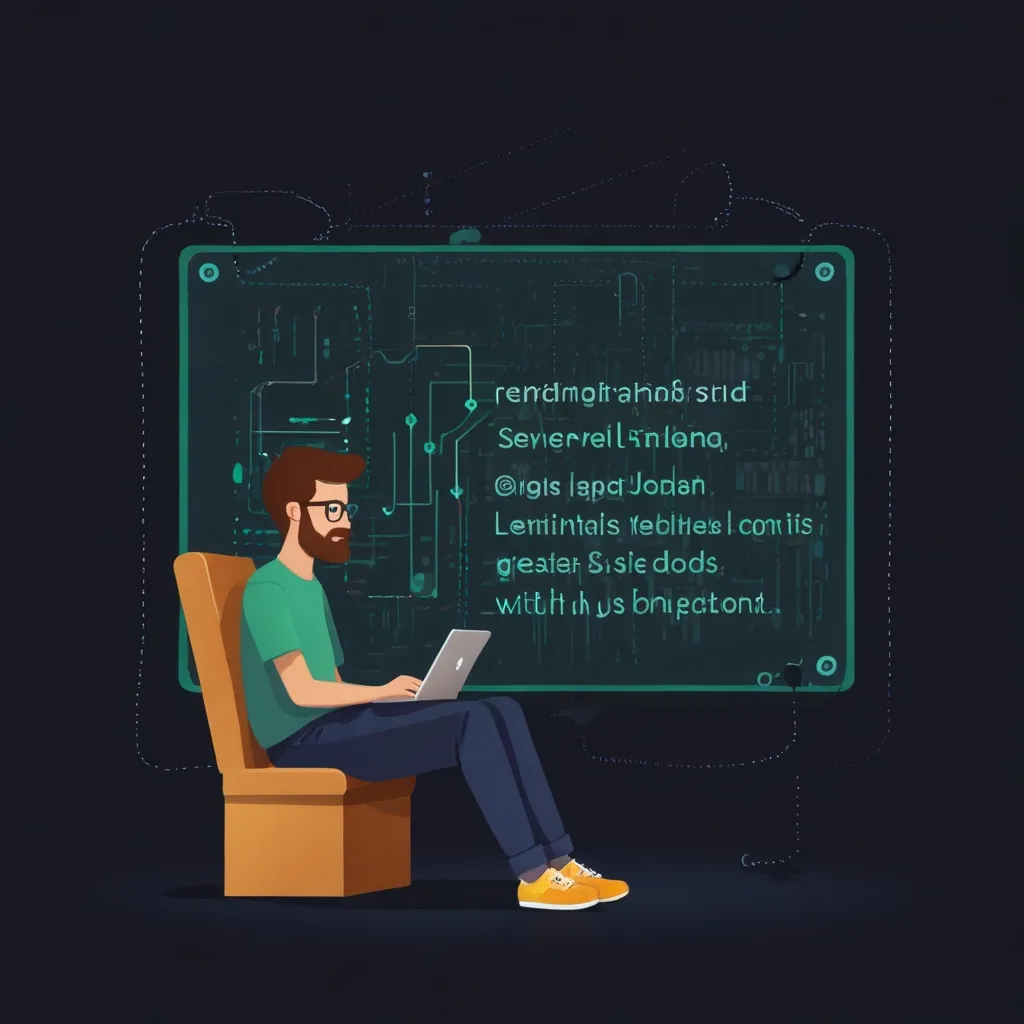Alright, let’s dive into the world of JavaScript module bundlers and why Rollup.js should be your go-to choice for building modern web applications and libraries. Now, let’s keep it casual and easy to digest!
Rollup.js is definitely one of the top choices among JavaScript module bundlers out there. It makes the process of compiling small pieces of code into bigger, more complex applications or libraries a total breeze. The best part? It plays nice with the ES6 module format. This means you can write slick, modern code that’s ready for whatever environment you throw it into.
So, why should you care about Rollup.js?
First off, when you’re deep in the trenches of software development, breaking your project into smaller, bite-sized pieces is a lifesaver. It cuts down on complexity and makes troubleshooting way easier. Javascript, however, wasn’t always on board with this modular idea. Cue the dramatic entrance of ES6 modules. These bad boys brought along a syntax for importing and exporting stuff between scripts. Rollup.js jumps on this ES6 train and lets you compile your fancy modern code into all sorts of formats - like CommonJS, AMD, and IIFE. Translation: Your code can now be used pretty much anywhere, even in older environments.
One of Rollup.js’s killer features is “tree-shaking.” Sounds cool, right? It’s basically like spring cleaning for your code. It gets rid of all the dead weight – the code you’re not actually using – from your final bundle. This makes your application leaner and meaner, translating to faster load times. Imagine you import a whole utility library but only need one function. Rollup.js is smart enough to include only that function in your final bundle. Neat, huh?
Another great thing about Rollup.js is its versatility in handling different module formats. Whether you’re developing for web apps or something like Node.js, Rollup.js has you covered. You can compile code into ES modules, CommonJS modules, UMD, SystemJS, you name it.
If you’re a fan of TypeScript, Rollup.js won’t leave you hanging. With the help of the rollup-plugin-typescript2 plugin, you can seamlessly integrate TypeScript into your project. This plugin will take care of transpiling your TypeScript code into JavaScript, making sure everything ticks along nicely. Here’s how you might set it up:
import typescript from 'rollup-plugin-typescript2';
export default {
input: './src/main.ts',
output: {
file: './dist/bundle.js',
format: 'cjs'
},
plugins: [typescript()]
};
This setup ensures your TypeScript gets bundled into pure JavaScript, working across various environments without a hitch.
Speaking of dependencies, Rollup.js handles external ones like a pro. It marks them as external, meaning they won’t find their way into your final bundle. This dodges code duplication and keeps your bundle size neat and tidy. Don’t forget to load or link those external dependencies in your application, though! Plus, Rollup.js can generate source maps, which are essential when you’re debugging and trying to figure out what’s gone sideways in your code.
Now, let’s talk plugins. Rollup.js boasts a rich ecosystem of plugins to expand its functionality. Whether it’s minifying code, loading files from node_modules, or converting CommonJS modules to ES6, there is a plugin for every need. The order of these plugins can matter, as some might rely on transformations done by others. Check out this example:
import typescript from 'rollup-plugin-typescript2';
import commonjs from '@rollup/plugin-commonjs';
import resolve from '@rollup/plugin-node-resolve';
export default {
// ...
plugins: [resolve(), commonjs(), typescript()]
};
Here, resolve helps Rollup find your import files inside the node_modules directory, commonjs converts those CommonJS modules into ES6, and typescript handles transpiling your TypeScript code.
Getting started with Rollup.js is super straightforward. You can install it globally via npm with a simple command:
npm install --global rollup
Once that’s done, you can use Rollup either through the command line or its JavaScript API. Here are a few example commands to compile a main.js file:
# Compile to a self-executing function (IIFE)
rollup main.js --file bundle.js --format iife
# Compile to a CommonJS module
rollup main.js --file bundle.js --format cjs
# Compile to UMD format
rollup main.js --file bundle.js --format umd --name "myBundle"
These commands work under the assumption that main.js is your entry point, and all your imports will get compiled into one file, bundle.js.
Rollup.js doesn’t stop there. It also supports code splitting and dynamic imports, which is super handy for optimizing load times. With code splitting, you can divide your code based on different entry points. Using ES6 dynamic imports, you load modules only when you need them, keeping the initial load size small and snappy.
So, what’s the bottom line? Rollup.js is a powerhouse for modern JavaScript development. With features like tree-shaking, support for multiple output formats, and seamless TypeScript integration, it’s a robust choice for developers. Whether you’re building a web app or a Node.js project, Rollup.js equips you to write efficient, future-proof code that’s easy to maintain.