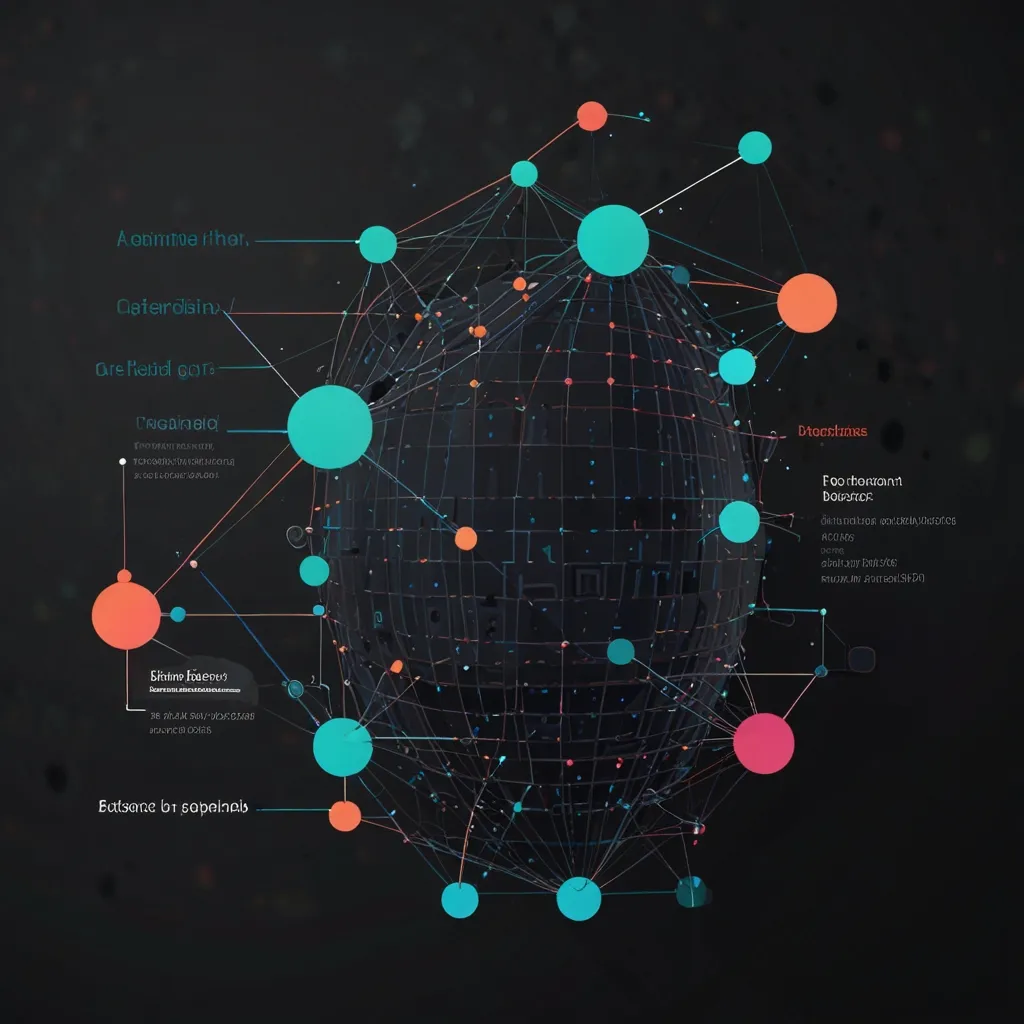In today’s web development world, knowing how to interact with external APIs is super important. APIs, or application programming interfaces, let different software apps talk to each other. This means developers can pull in data from all sorts of places online. One of the go-to tools for this in JavaScript is the Fetch API. This modern marvel is a big upgrade from the older XMLHttpRequest and makes handling HTTP requests a walk in the park.
Let’s dive into what makes the Fetch API so cool and how to get started with it.
So, the Fetch API is built right into modern browsers. Pretty neat, huh? No need for any extra libraries or packages, which makes things a lot simpler. It uses JavaScript Promises to handle asynchronous operations. What’s that mean, you ask? Basically, it takes care of making requests and getting responses in a more straightforward way. When you use the Fetch API, you’re asking your browser to send a request to a URL and then deal with the response however you want.
The basic syntax of the Fetch API revolves around the fetch() function. This function needs one main thing: the URL of the resource you want to fetch. You can also toss in a second argument, which is an object where you can set various options like the HTTP method, headers, and more.
Check this out for a quick example:
fetch('https://api.example.com/data')
.then(response => response.json())
.then(data => console.log(data))
.catch(error => console.error('Error:', error));
Here, we’re fetching data from https://api.example.com/data. Using the then() method, we handle the response by converting it to JSON. The second then() logs the data, and the catch() deals with any errors. Easy peasy.
Now, the most common type of API request you’ll make is a GET request, which is all about fetching data from a server. Here’s a simple way to make a GET request using the Fetch API:
const apiUrl = 'https://api.example.com/users/123';
fetch(apiUrl)
.then(response => {
if (!response.ok) {
throw new Error('Network response was not ok');
}
return response.json();
})
.then(userData => {
console.log('User Data:', userData);
})
.catch(error => {
console.error('Error:', error);
});
In this example, we set the API endpoint for user data. We then use fetch to make the GET request. The response is checked to see if it’s okay with the response.ok property. If it is, it gets converted to JSON, and the user data is processed.
Sometimes APIs need a little more info to let you access data, like authentication headers. Here’s how you can add those in:
const apiUrl = 'https://api.example.com/protected-data';
const token = 'your-auth-token';
fetch(apiUrl, {
method: 'GET',
headers: {
'Authorization': `Bearer ${token}`,
'Content-Type': 'application/json'
}
})
.then(response => response.json())
.then(data => console.log(data))
.catch(error => console.error('Error:', error));
This time we include an Authorization header with a Bearer token to authenticate the request.
If you need to send data to a server, the POST method is your friend. Here’s a simple example using the Fetch API:
const apiUrl = 'https://api.example.com/upload';
const jsonData = { key1: 'value1', key2: 'value2' };
const options = {
method: 'POST',
headers: {
'Content-Type': 'application/json'
},
body: JSON.stringify(jsonData)
};
fetch(apiUrl, options)
.then(response => response.json())
.then(data => console.log(data))
.catch(error => console.error('Error:', error));
In this example, we set up options including the HTTP method (POST), headers (setting Content-Type to application/json), and the request body (JSON data stringified). We then make the fetch request with these options.
Handling errors is a big deal when working with the Fetch API. Here’s a simple way to handle them:
const apiUrl = 'https://api.example.com/data';
fetch(apiUrl)
.then(response => {
if (!response.ok) {
throw new Error(`Response status: ${response.status}`);
}
return response.json();
})
.then(data => console.log(data))
.catch(error => console.error('Error:', error.message));
In this example, we check the response status and throw an error if it’s not okay. This way, you get more context about what went wrong.
Now, if you like a more synchronous coding style, you can use async/await with the Fetch API. Check this out:
async function getData() {
const url = "https://api.example.com/data";
try {
const response = await fetch(url);
if (!response.ok) {
throw new Error(`Response status: ${response.status}`);
}
const json = await response.json();
console.log(json);
} catch (error) {
console.error(error.message);
}
}
getData();
In this example, the async and await keywords make the code look more synchronous while still handling asynchronous operations.
The Fetch API also supports advanced HTTP features like Cross-Origin Resource Sharing (CORS) and other extensions. This makes working with APIs that require such features easier. For instance, you can specify the request mode using the mode option:
fetch('https://api.example.com/data', {
mode: 'cors'
})
.then(response => response.json())
.then(data => console.log(data))
.catch(error => console.error('Error:', error));
Setting the mode to cors allows the request to be made across different origins. Nice, right?
The Fetch API really is a game-changer for making HTTP requests in JavaScript. It’s a more straightforward and flexible way to handle tasks that used to be a bit of a hassle with XMLHttpRequest. With its promise-based approach and integration with modern web features, Fetch API makes interacting with external APIs so much easier.
By getting the hang of these concepts and using them in real-world projects, you’ll nail how to fetch data from APIs using JavaScript in no time. Happy coding!