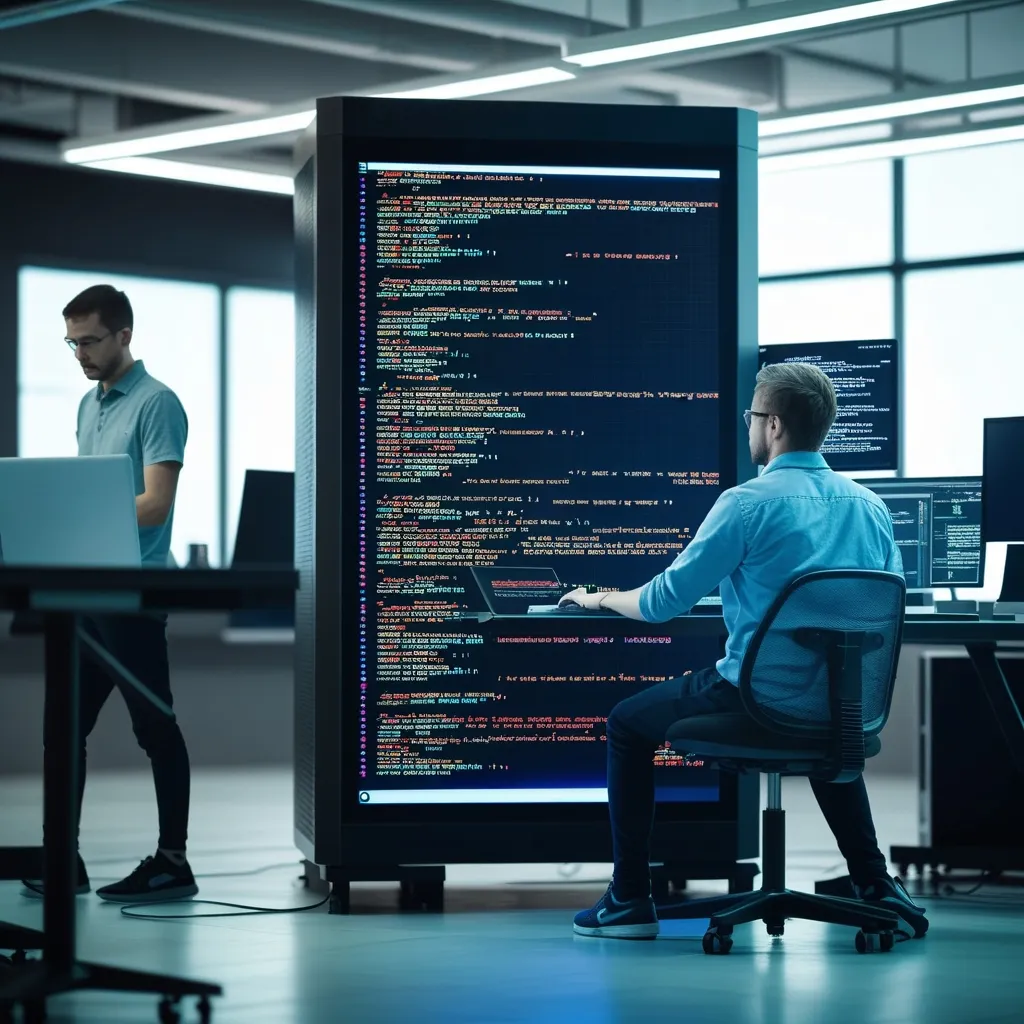Developing mobile apps using React Native is like cooking up a hearty stew. You have your main ingredients, but sometimes, you just need that extra spice to make things perfect. In the world of app development, this “spice” involves tapping into the platform-specific features that aren’t part of the usual JavaScript toolkit. That’s where native modules and third-party SDKs come in, acting like your secret ingredients to whip up an enticing digital recipe.
First off, the concept of native modules is central. Think of them as bridges connecting your JavaScript code to the native code specific to the platform you’re targeting. This bridge allows you access to device functionalities that React Native’s standard APIs might not cover. Imagine needing features like the accelerometer or gyroscope to work seamlessly in your app—or maybe you’re aiming for some advanced camera functionalities. Native modules pave the way to these enhancements, boosting both the app’s functionality and performance. By executing some operations directly on the native code, they can handle computations more efficiently, providing a smoother app experience.
Now, here’s a pivotal decision point—choosing the right programming language for your module creation. For Android, Java is your go-to language. With iOS, it’s a toss-up between Swift and Objective-C. Let’s dive into the Android setup first. You start by putting together a Java class that extends ReactContextBaseJavaModule. Imagine creating a simple toast module, which flings onscreen notifications to the user. You’d define this module, register it in the application’s package, and then hook it up in the main package list of your app.
Switching gears to iOS, you utilize either Swift or Objective-C to craft your native modules. Creating a simple toasting mechanism in Swift could involve designing the module and embedding it into the bridge of your application. This setup allows you to call these native modules directly from your JavaScript code, bridging two languages smoothly to convey messages or tasks.
Let’s keep this journey on the road. Having set up your modules, using them in JavaScript is pretty straightforward. It’s like having this new tool and applying it on the user interface. Say you want to trigger a toast every time a button is pressed, you’ve got the power to do that with a few lines of code, using the toast module set up earlier.
The beauty of integrating third-party SDKs is similar to enhancing your soup with a special sauce you didn’t have to make from scratch. You add these to your app setup, creating native modules specifically to wrap the SDK’s capabilities around your app’s functionalities. Imagine integrating an external camera SDK into your Android project. Start by adding the SDK to your project and then craft a native module to wrap its functionalities, like initiating a camera capture. This module then gets registered and, like with native functionality, can be used directly in your JavaScript. With this wrapped module, interacting with the camera becomes a breeze within your app’s user interface.
Beyond the functionalities, native modules have their real charm in performance enhancement. Some tasks just run better in their native environments, thanks to low-level optimizations inherent in the native code. These are operations that demand more processing power, like dealing with complex image tasks, which can run significantly smoother compared to doing the same in JavaScript.
Integrating these platform-specific features into your app does more than just ticking off a list of features. It crafts a seamless, natural, and responsive user experience. Especially in scenarios requiring fluid interaction and near-instantaneous response, like using the device’s camera or sensors, the experience feels superbly native to the users.
Moreover, once a native module is developed, it doesn’t have to be boxed in. Share it, reuse it across different projects, and if you’re feeling generous, ship it out as an npm package. This approach promotes reusability, cutting down on duplicative development efforts and allowing for consistent feature implementation across multiple apps.
So, what does all this mean for your React Native app? Well, it equips you with an arsenal of tools to elevate your app’s prowess beyond limitations. By integrating native modules and third-party SDKs, apps aren’t just functional—they become robust, efficient, and ready to make their mark amongst the sea of mobile applications today. Exploring these pathways not only enriches the app but also crafts a standout experience for users, leaving them with smooth, feature-rich applications. Whether it’s enhancing performance, tapping into unique device features, or just refining the user journey, native modules allow developers to push boundaries and create exceptional apps.