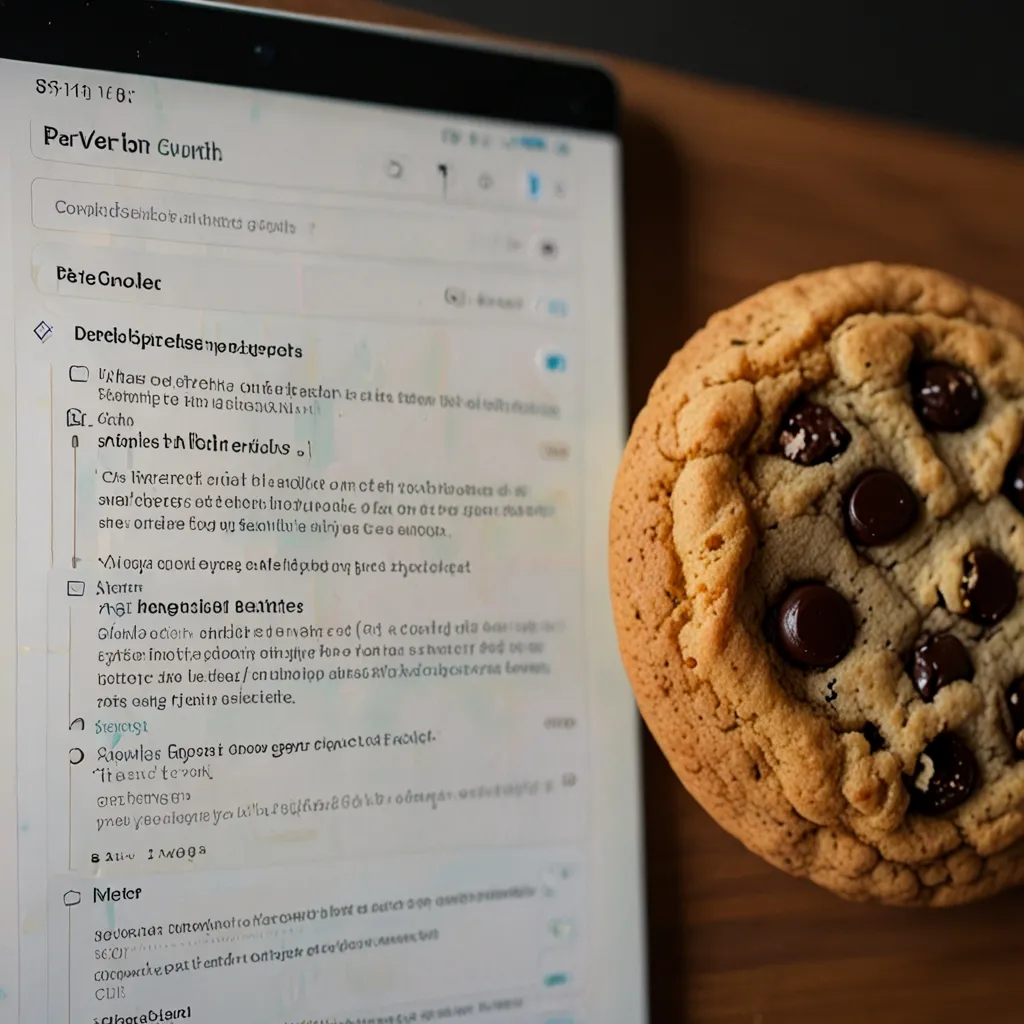Push notifications have become a game changer in mobile app development, enabling apps to engage users effortlessly, even when they are not actively using the app. Imagine the magic of a gentle nudge at just the right moment—whether it’s news of a flash sale or a friendly reminder about your evening yoga class. Let’s dive into the art of weaving push notifications into the fabric of a React Native app using Firebase, cutting through the tech jungle to simplify the setup and explore some snazzy features that make these notifications pop.
Alright, what exactly are push notifications? Picture them as surprise messages from your app to you, delivered right to your device screen. They come in two flavors: local notifications, which are triggered by your app based on some internal logic, and remote notifications, which are sent from a server somewhere out there in the digital ether. These handy messages are essential for keeping users connected and informed without them needing to constantly check the app.
The journey begins by setting up Firebase Cloud Messaging, lovingly abbreviated as FCM, and Apple Push Notification Service (APNs) for iOS users. Whatever platform you’re developing for, a bit of prep work is necessary. For Firebase, start by ensuring you have a project on Firebase. If you don’t, no worries—simply create one. Then, jump into your command line and run a neat little command to install the necessary React Native Firebase packages for messaging.
Now, iOS users, this one’s for you. You’ll need to generate an APNs certificate, which sounds more daunting than it is. Head over to the Apple Developer portal, whip up a shiny new APNs certificate, and don’t forget to upload it to Firebase. For Android folks, there’s a slightly different route. The google-services.json file is your golden ticket. Download it from Firebase and snugly place it in your project’s android/app directory.
To get these notifications rolling into your app, registration is key. For iOS, some tinkering with the AppDelegate.m file is in order. This little piece of code ensures that your app can receive notifications from Apple’s servers. For Android, a pinch of JavaScript magic using the @react-native-firebase/messaging package does the trick, requesting a token and passing it on to wherever your notification server lives.
Alright, you’ve set everything up—now comes the fun part: handling notifications. With @react-native-firebase/messaging, your app can gracefully receive remote messages. Think of it as the postman delivering letters, only these don’t get lost in the mail. For those moments when your app wants to be the star of its own show and send messages to users, local notifications are your best buddy. Using a library like react-native-push-notification, your app can nudge users with timely alerts even without server involvement.
But wait! There’s more. Beyond basic notification handling, there are advanced features just waiting to be explored. Scheduling local notifications allows you to time your reminders perfectly, say, like an alarm clock but cooler. Customizing notification UI is another playground, particularly on Android where custom notification channels allow for tweaking how notifications appear, turning a simple ping into a showcase of brand personality.
And then there’s the powerful world of payloads. When a notification arrives wrapped with data, it can mean different things—a new order, a prompt to check a message. You can set your app to spring into action based on the type of notification it receives, ensuring users get the exact snippet of information they need at a glance.
Not to be outdone is the realm of deep linking. This feature is all about directing users to specific places within your app. If a notification about an order update comes in, tapping it can whisk the user straight to the order details screen, saving them from wading through menus.
Testing and debugging are crucial. Push notifications might choose the least expected moment to test your patience, so it’s wise to try them out using emulators for Android and simulators for iOS. An important note for iOS is that your simulator must support push notifications. Common hurdles can include trouble with your APNs certificate or token generation hiccups, so each back-end component has to work flawlessly in harmony.
Et voila! With these steps, setting up and implementing push notifications becomes less of a mystery and more of a creative endeavor. By wielding these notif wizards with finesse, users can be gently guided, reminded, and informed, ultimately enhancing their experience and engagement with the app. Embracing these modern communication channels transforms a mere mobile app into a lively, interactive companion in the digital age.