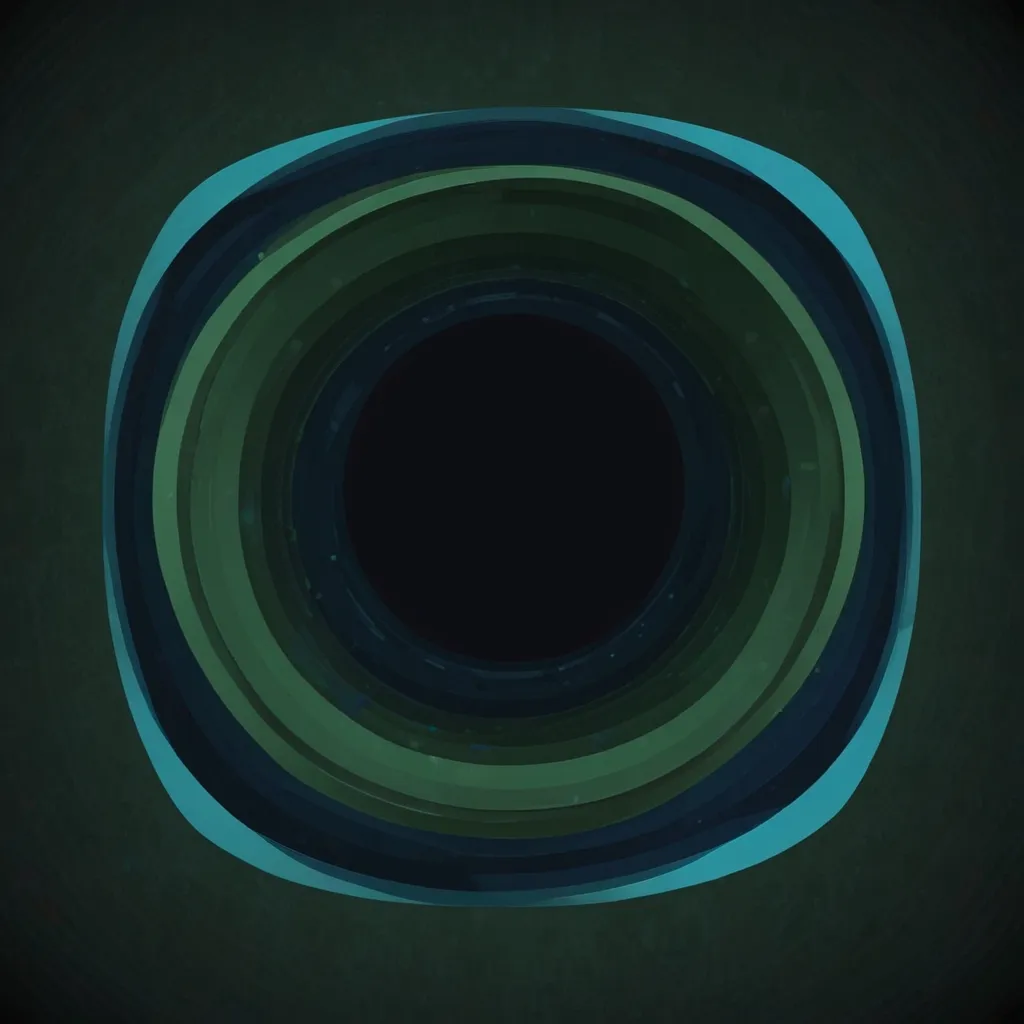NestJS is an awesome framework tailored for developers aiming to build efficient, scalable, and maintainable server-side apps with Node.js. It thrives on modern JavaScript and TypeScript, laying down a sturdy foundation for crafting high-quality backend projects.
NestJS brings together a unique mix of programming styles, including object-oriented, functional, and reactive programming. This amalgamation allows developers to produce clean, expressive code, simplifying the management of intricate applications. With TypeScript as its default, strong typing is ensured, catching errors early and enhancing overall code quality.
Back in December 2017, Kamil Myśliwiec launched NestJS, and it quickly started to shine in the Node.js community. Its modular design and TypeScript support made it a top pick among developers focused on building scalable, sustainable apps.
NestJS promotes a modular approach, meaning your application gets split into distinct modules. This makes reusability a breeze and simplifies maintenance. Each module can be developed, tested, and deployed on its own, making the handling of large apps easier.
At the heart of NestJS is TypeScript, offering thorough type-checking and modern JavaScript features. This results in more reliable code with fewer runtime errors. For those who prefer, pure JavaScript is still an option.
One standout feature of NestJS is its dependency injection system. This system efficiently manages dependencies, creating loosely coupled components that are easier to test and maintain. This decoupling leads to more flexible, extendable applications.
NestJS allows for integration with popular HTTP servers like Express and Fastify, easing the use of middleware in your projects. This flexibility lets you leverage the strengths of various servers while maintaining a consistent development experience.
Decorators hold a special place in NestJS, used for defining metadata for classes and methods. They make the code more expressive and tidy by enabling declarative definitions of routes, middleware, and other components.
For instance, the @Controller decorator is used to define a controller, and the @Get decorator specifies a GET route:
import { Controller, Get } from '@nestjs/common';
import { AppService } from './app.service';
@Controller()
export class AppController {
constructor(private readonly appService: AppService) {}
@Get()
getHello(): string {
return this.appService.getHello();
}
}
NestJS also delivers stellar support for GraphQL via dedicated modules, simplifying the creation of GraphQL APIs alongside REST APIs. This provides flexibility in choosing the best approach for your app.
When it comes to building microservices architectures, NestJS shines with its modular design and backing for various communication protocols. It makes creating distributed systems a breeze, with independently deployable services communicating seamlessly.
Testing is critical, and NestJS has built-in tools and utilities for writing unit and integration tests, ensuring your application is thoroughly tested and dependable.
To get started with NestJS, you need to install the Nest CLI globally using npm:
npm install -g @nestjs/cli
Then, create a new NestJS project:
nest new nest-gfg
cd nest-gfg
This sets up a basic project structure, including necessary dependencies and a simple example app.
Here’s a simple example of a NestJS application featuring a controller, service, and module:
import { Controller, Get } from '@nestjs/common';
import { AppService } from './app.service';
@Controller()
export class AppController {
constructor(private readonly appService: AppService) {}
@Get()
getHello(): string {
return this.appService.getHello();
}
}
import { Injectable } from '@nestjs/common';
@Injectable()
export class AppService {
getHello(): string {
return 'Hello, NestJS!';
}
}
import { Module } from '@nestjs/common';
import { AppController } from './app.controller';
import { AppService } from './app.service';
@Module({
imports: [],
controllers: [AppController],
providers: [AppService],
})
export class AppModule {}
This snippet demonstrates the definition of a controller, service, and module in NestJS. AppController handles incoming requests, while AppService offers the business logic.
For developers, NestJS brings numerous advantages:
- Scalability: NestJS is built to tackle large-scale applications effortlessly. Its modular setup and microservices support make it perfect for intricate systems.
- Maintainability: Using TypeScript and dependency injection ensures code is maintainable and primed for extension.
- Flexibility: NestJS supports both REST and GraphQL APIs, providing the flexibility to choose the best fit for your app.
- Testing: Built-in testing tools simplify unit and integration test writing, boosting application reliability.
However, it’s also crucial to consider a few challenges:
- Learning Curve: Despite its power, NestJS can be a bit of a learning curve. Understanding TypeScript, dependency injection, and unique framework features is essential.
- Overhead: For smaller applications, the robust features and architecture might introduce unnecessary overhead.
In conclusion, NestJS is a mighty tool for building efficient, scalable, and maintainable server-side apps. Its unique blend of programming paradigms, modular design, and TypeScript support makes it a stellar choice for developers. Whether creating a straightforward REST API or a complex microservices structure, NestJS offers the tools and flexibility needed for success.
By harnessing NestJS, developers can craft applications that are not only scalable but also maintainable and reliable. With an extensive ecosystem and strong community backing, finding resources to overcome challenges is a breeze. NestJS is definitely worth considering for anyone aiming to elevate their backend development game.