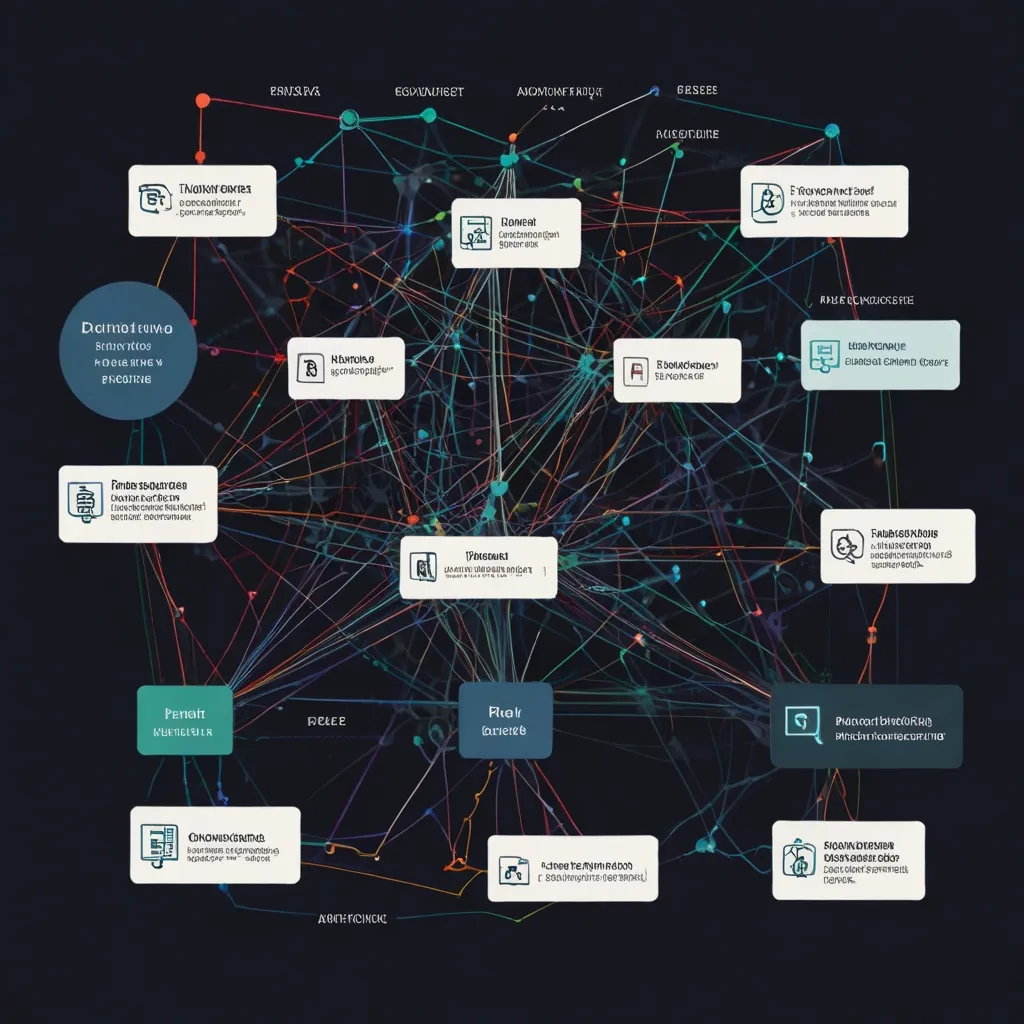Simplifying State Management with React’s Context API
When working with React applications, managing state and passing data between components can get pretty messy, especially as your app grows larger. Prop drilling, where you pass data through many levels of nested components, can quickly turn your code into an unmanageable spaghetti mess. But there’s good news: React’s Context API can help simplify things. This tool allows you to share values across your component tree without having to manually pass props at every level. It makes your code cleaner, easier to maintain, and your life a lot simpler.
The Headache of Prop Drilling
Prop drilling is just a fancy term for passing data from parent to child components via props. While this might seem straightforward, it gets cumbersome quickly. Imagine you have a user’s shopping cart information in a top-level component, and you need to pass it down to a deeply nested component. You’ll have to pass this info through every single intermediate component, even if they don’t need it. This makes your code more verbose and harder to manage. Enter the Context API to save the day.
How Context API Can Help
The Context API alleviates these prop drilling woes by providing a way to share values across the entire component tree without explicitly passing props at every level. Here’s a simple breakdown of how it works:
First, you create a context using React.createContext(). This function returns an object with two properties: Provider and Consumer. The Provider component wraps the part of your component tree where the context is needed. It takes a value prop that serves as the value of the context.
Then you use the Provider component to manage the context and make it available to its child components. Wrap the section of your app that needs access to this context with the Provider and provide the context value as a prop.
Finally, components inside the provider’s scope can access this shared data using the useContext hook or by wrapping themselves in a Consumer component. The useContext hook is the more modern and preferred way to consume context, especially in functional components.
Real-Life Use Cases for Context API
The Context API is versatile and can be used in various scenarios where data needs to be shared across multiple components.
If your app allows users to switch between different themes (think dark mode vs. light mode), you can store the current theme in a context. This way, all components can dynamically access and apply the theme without the need for prop drilling.
For managing user authentication state, context can be invaluable. By storing authentication tokens or user data in a context, components throughout your app can access this information without needing it to be passed down through props.
In multilingual applications, the Context API can store the current language preference. This allows components to dynamically render content in the selected language.
Think of the Context API as a lightweight alternative to heavier state management libraries like Redux or MobX. Global application state can be stored in context, making it accessible and updatable as needed by different components.
Practical Example: Theming
Let’s walk through an example where we want to implement a theme switcher in our application. We can use context to store and manage the current theme and make it accessible to any component that needs it.
import React, { createContext, useContext, useState } from 'react';
// Create the context
const ThemeContext = createContext();
// Create the provider component
const ThemeProvider = ({ children }) => {
const [theme, setTheme] = useState('light');
return (
<ThemeContext.Provider value={{ theme, setTheme }}>
{children}
</ThemeContext.Provider>
);
};
// Use the context in a component
const Button = () => {
const { theme } = useContext(ThemeContext);
return (
<button style={{ backgroundColor: theme === 'light' ? 'white' : 'black', color: theme === 'light' ? 'black' : 'white' }}>
Click me
</button>
);
};
// Wrap your app with the provider
const App = () => {
return (
<ThemeProvider>
<Button />
</ThemeProvider>
);
};
Here, the ThemeProvider component wraps the entire application and provides the current theme to all child components. The Button component uses the useContext hook to access the current theme and apply it to its styles.
Some Handy Tips
While the Context API is super powerful, it’s essential to use it wisely to avoid unnecessary complexity and performance issues.
Don’t overuse context for data that doesn’t need to be shared across multiple components. Overdoing it can make things unnecessarily complex and might even hurt performance.
Try to avoid storing large objects or functions directly in the context value. This can impact performance. Instead, break down the data into smaller, manageable pieces.
Context is great for global or semi-global state that many components need access to. For local component state, traditional props or the useState hook might be more appropriate.
Be mindful of how often the context value changes. Frequent changes can trigger unnecessary re-renders in consuming components. Consider using memoization techniques to optimize performance.
Wrapping It Up
React’s Context API offers a powerful way to share data across the component tree without the hassle of prop drilling. By understanding how to create, provide, and consume context, you can streamline state management, improve code maintainability, and enhance the scalability of your React applications. Whether you’re managing themes, authentication, localization, or a global state, the Context API is a valuable tool to have in your React toolkit.