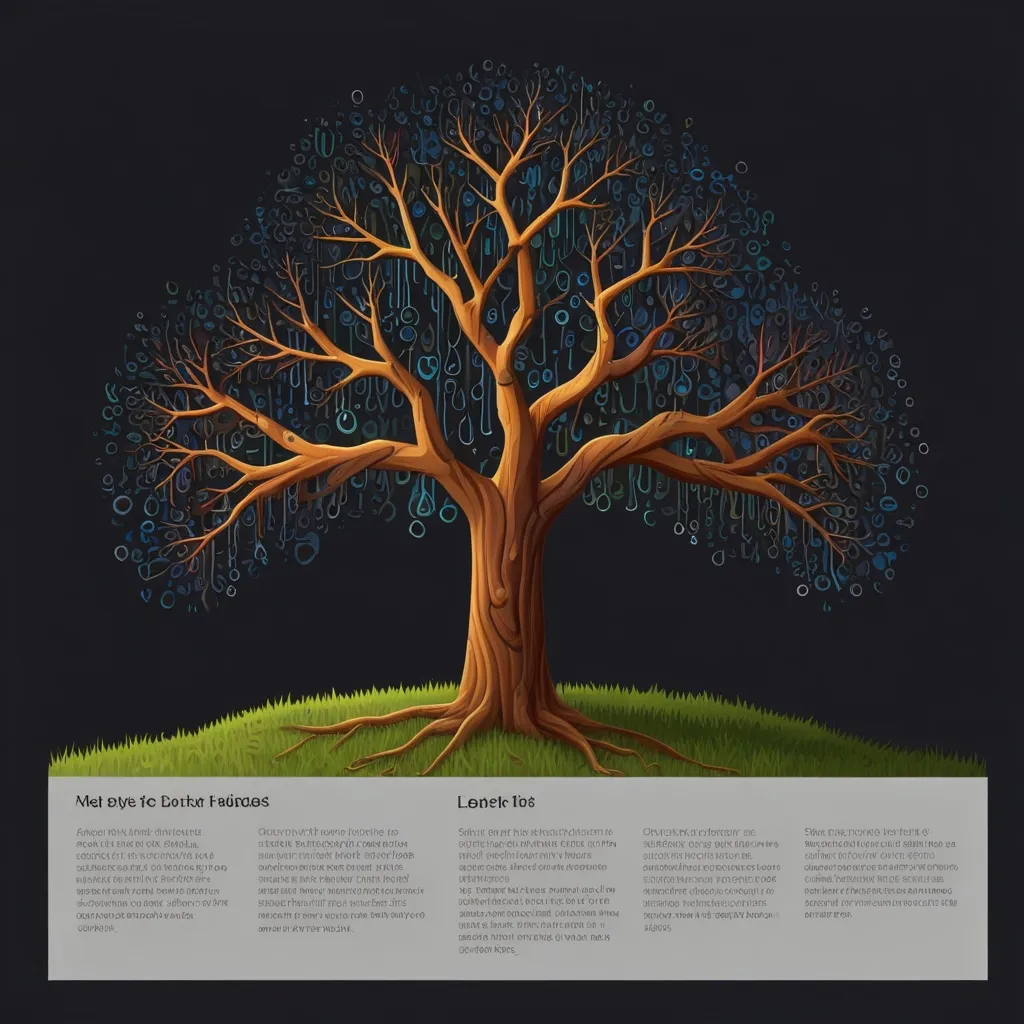Creating web applications that everyone can use, regardless of their abilities, is super important. Unfortunately, accessibility often takes a backseat when folks design websites. This is a big deal, especially when JavaScript is in the mix. JavaScript can either make your site awesome or totally wreck it for some users. So, let’s dive into how you can use JavaScript to make your web apps more accessible without getting all tangled up in complicated terms.
First things first, accessibility is not just a “nice to have” feature. It’s a must. Beyond being ethically right, it’s also a smart move business-wise. Accessible websites can reach a broader audience, which means more visitors. Plus, search engines love accessible sites, so you might see an SEO boost. And, let’s be real, you avoid the hassle of legal issues that could arise from not being accessible.
The backbone of accessible web development is semantic HTML. Basically, using the right HTML elements in the right places can make your site more intuitive. For example, using a <button> for a button instead of styling a <div> to look like one can make a significant difference. This approach not only cleans up your code but also brings built-in features like keyboard navigation into play.
When you introduce JavaScript into the mix, it should work in harmony with this semantic structure. Imagine you are adding dynamic content. Make sure screen readers—which read aloud the text on web pages—can understand these updates. By using ARIA (Accessible Rich Internet Applications) attributes, you can provide hints for these screen readers.
For example, let’s say you’re updating some text dynamically:
<div role="alert" aria-live="assertive" aria-atomic="true">
<p id="dynamic-content">This content will be updated dynamically.</p>
</div>
<script>
// Update the dynamic content
document.getElementById('dynamic-content').textContent = 'New content';
</script>
Here, aria-live="assertive" is basically you telling the screen reader, “Hey, this just got updated. Read it now!”
Keyboard accessibility is another biggie. Tons of folks rely on keyboards to navigate. So, all your interactive elements need to be reachable and usable by keyboard. Think about the Tab key for navigation and the Space, Return, or Enter keys for activation. Here’s a little snippet for a keyboard-friendly button:
<button onclick="myFunction()">Click me</button>
<script>
function myFunction() {
// Functionality here
}
</script>
To make your web app device-independent, ensure it looks good and works well on all devices. Use CSS grid or flexbox for layout so everything adapts smoothly across different screens. And remember, controls and widgets should be touch-friendly and have enough space to avoid misclicks.
Here’s a simple example of making a responsive layout with CSS flexbox:
.container {
display: flex;
flex-wrap: wrap;
justify-content: center;
}
.item {
flex-basis: 30%;
margin: 10px;
}
Keep your JavaScript unobtrusive. This means separating your JS from HTML and ensuring content is still accessible even if JavaScript is turned off. Instead of relying solely on JavaScript to render content, use it to enhance existing HTML. Take form validation, for instance. Your HTML should still work if JavaScript fails for some reason.
It’s tempting to go all out with JavaScript for super-slick functionality, but don’t overdo it. Some users might have JavaScript disabled or be on devices that don’t support it well. Always have a fallback in place so everyone can still access your content.
Testing is crucial. Use assistive technologies like screen readers to go through your web app. Identifying and fixing issues early can save a lot of trouble down the line. Getting feedback from users with disabilities can also provide invaluable insights and help you fine-tune your application.
Several JavaScript frameworks, such as React, Angular, and Vue, already have accessibility features built-in. These can guide you through making accessible applications. For example, React’s server-side rendering and hooks can help create more accessible components, while Angular’s features like dependency injection and lazy loading support accessibility best practices too.
Ultimately, making web applications accessible is a continuous journey. It’s not just about ticking off a checklist— it’s about enhancing user experience for everyone. By using semantic HTML, ensuring screen reader compatibility, providing keyboard accessibility, and not over-relying on JavaScript, you’re already on the right track.
Accessibility is an ongoing process. Regularly test and improve your application to keep it accessible. With the right approach and tools, you can build web applications that are both powerful and inclusive. So, let’s make the web a better place for everyone, one accessible site at a time.