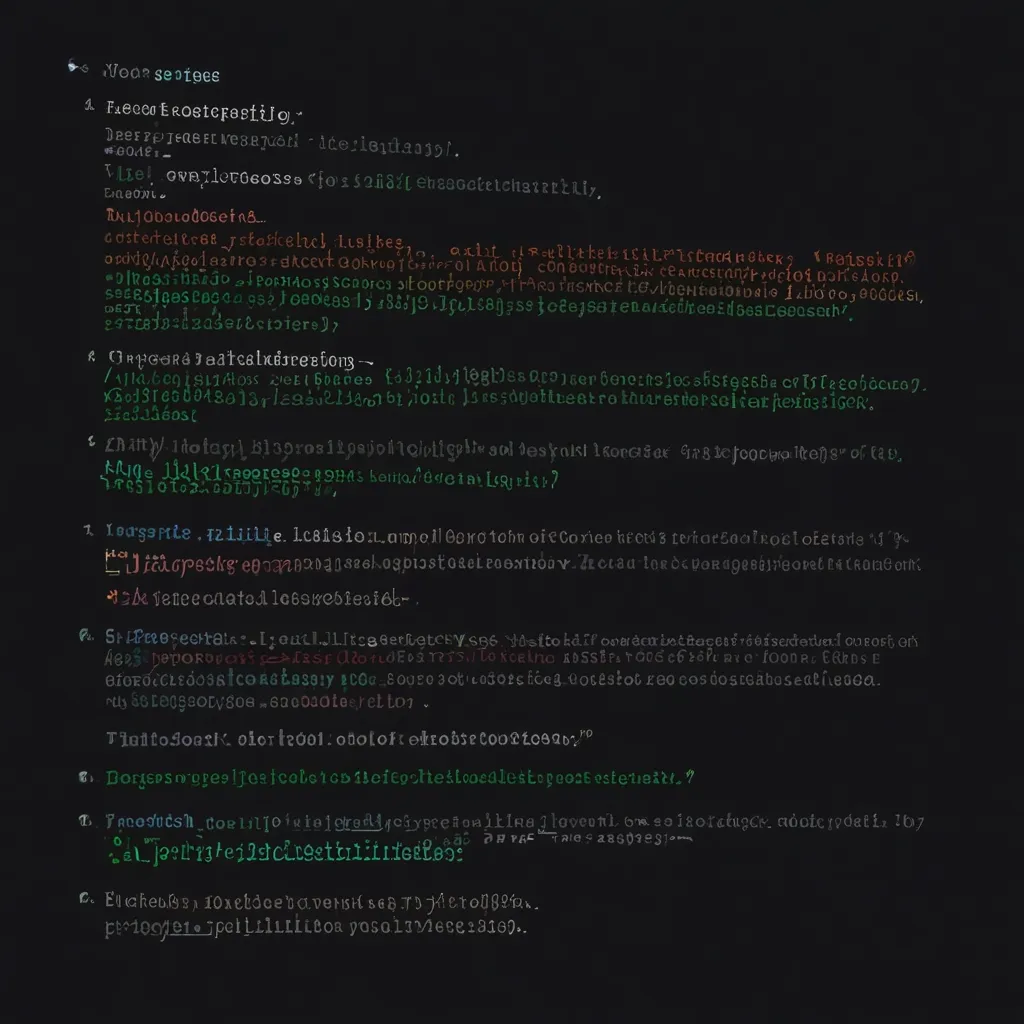JavaScript build tools have become the unsung heroes of modern web development. These tools automate a slew of tasks, from bundling your code to optimizing assets, making it easier and faster to develop and maintain web applications. They can take your source code and transform it into something ready for production without breaking a sweat.
Back in the day, JavaScript developers had to deal with the lack of built-in support for modular code in browsers. Each file meant another HTTP request, dragging down performance. To combat this, bundling came into play, merging multiple JavaScript files into one and significantly cutting down on those pesky requests. Over time, build tools have improved dramatically, becoming faster, more customizable, and extensible to meet diverse project needs.
So, what exactly do these build tools do? To put it simply, they automate the process of converting your source code into an executable application. We’re talking about tasks like compiling, linking, and packaging code. In frontend development, they bundle everything, from JavaScript and CSS to HTML and images, into one neat, production-ready package. They also optimize code with techniques like code-splitting, scope-hoisting, and tree-shaking to ensure your web app runs like a well-oiled machine.
Let’s dive into some of the key features. First up is bundling. Imagine you’re working with dozens of JavaScript files. Bundling combines all these files into a single, streamlined file, reducing the number of HTTP requests and boosting performance. Then there’s transpiling, which converts modern JavaScript into older versions for compatibility with older browsers. Think of it as giving your old car a new engine.
Minification is another handy feature. It strips out unnecessary characters from your code—like whitespaces and comments—making the file smaller without altering its functionality. This can make a noticeable difference in load times. And let’s not forget Hot Module Replacement (HMR), which allows updates in modules during development without needing to refresh the whole page. It’s a game-changer for productivity.
Optimization tasks like code-splitting and lazy loading ensure that your web application is as efficient as possible, loading only the necessary assets when they’re needed. These features help in delivering a top-notch user experience.
When it comes to choosing the right build tool, there are plenty of options out there, each with its own strengths. Webpack, for instance, is one of the most versatile and widely-used build tools available. Its flexibility is unparalleled, but this can also make it quite complex to set up. Though it’s been around for over a decade, Webpack remains a go-to for many developers because of its extensive plugin ecosystem that can handle pretty much any task you throw at it.
Rollup is another popular option, particularly famous for its minimalistic design. It focuses on bundling JavaScript modules and allows developers to add functionalities through plugins. If simplicity and ease of use are your main criteria, Rollup is a solid choice.
Parcel offers a hassle-free experience with its zero-config setup. You don’t need to dive into complex configuration files; Parcel just works out of the box. It’s fantastic for bundling JavaScript, CSS, and images, and it’s perfect for those who want to get started quickly without a lot of setup overhead.
ESbuild is the new kid on the block, known for its lightning-fast performance. Built with the Go programming language, it’s significantly quicker than other tools, making it ideal for large projects where build speed is crucial.
Then we have Vite, which takes advantage of modern browser features like ES modules to provide a fast development experience. It sidesteps the need for a full build process during development, offering lightning-fast startup times and overall better performance. Vite is designed to enhance the development phase by leveraging native browser features.
The choice of a build tool often depends on the scale and requirements of your project. For smaller projects, a zero-config tool like Parcel or Microbundle can be perfect. For larger, more complex endeavors, Webpack or Rollup might be better suited, thanks to their flexibility and plugin ecosystems.
For a small web app, setting up Parcel is a breeze. You can install it with a simple npm command and run your application with hot module replacement in no time. It’s efficient and straightforward, making development a cinch.
For heftier projects, Webpack is a powerhouse. A basic configuration might include specifying the entry point and the output file. This tells Webpack to bundle your files from a specified directory and output the bundled file in a destination directory. While the initial setup might require some effort, the time saved in the long run is well worth it.
Looking into the future, JavaScript build tools show no signs of slowing down. Expect continuous improvements in speed, scalability, and new features. As JavaScript itself evolves, these tools will likely integrate more low-level languages to boost performance further. ESbuild and Vite are already pushing the envelope, setting new standards for build speed and efficiency. It’s an exciting time for web developers, with tools constantly emerging that make our jobs easier and our applications better.
JavaScript build tools are more than just add-ons to your development process—they’re essential for modern web development. They automate crucial tasks, enhance performance, and make your life easier. Choosing the right tool for your projects can have a significant impact on how efficiently you develop and optimize your code. Whether you’re working on a tiny app or a sprawling project, there’s a build tool out there tailor-made for your needs. With the right tools, you can streamline your workflow, minimize errors, and produce high-quality code in record time. Happy coding!