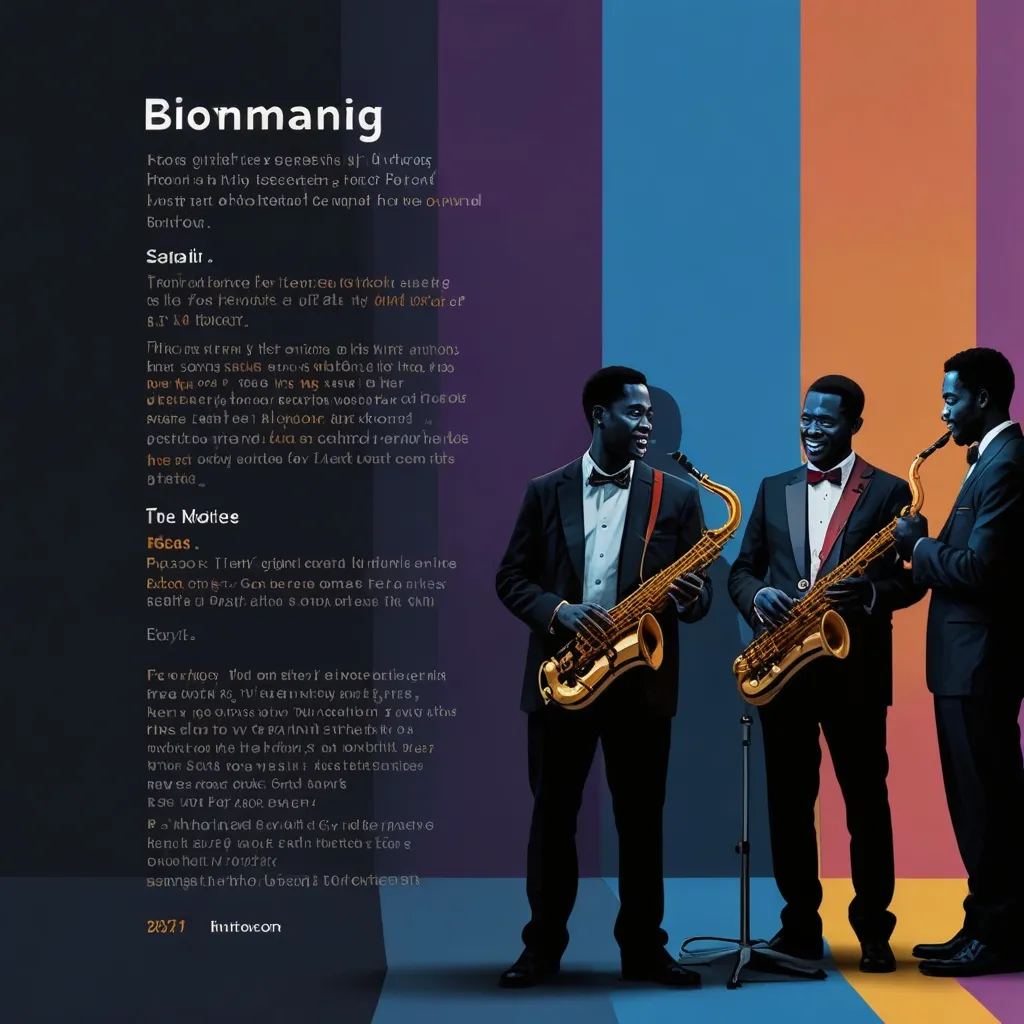Building multi-tenant Angular applications is like creating a versatile Swiss Army knife for your software needs. It’s all about sharing code efficiently without spreading bugs like wildfire. Trust me, I’ve been there, and it’s a game-changer when done right.
So, what’s the big deal with multi-tenancy? Imagine you’re running a SaaS platform, and you want to serve multiple clients with the same codebase. That’s where multi-tenancy comes in handy. It’s like having one apartment building with different tenants, each with their own unique space but sharing common areas.
Let’s dive into the nitty-gritty of building these multi-tenant Angular applications. First things first, you need to wrap your head around the concept of tenant isolation. This is crucial because you don’t want one tenant’s data spilling over into another’s. It’s like having soundproof walls in that apartment building – everyone gets their privacy.
One way to achieve this isolation is through a robust authentication and authorization system. Angular’s built-in router guards are your best friends here. They act like bouncers at a club, making sure only the right people get in. Here’s a simple example of how you might set up a route guard:
@Injectable({
providedIn: 'root'
})
export class TenantGuard implements CanActivate {
constructor(private authService: AuthService, private router: Router) {}
canActivate(route: ActivatedRouteSnapshot): boolean {
const tenantId = route.params['tenantId'];
if (this.authService.isAuthorizedForTenant(tenantId)) {
return true;
} else {
this.router.navigate(['/unauthorized']);
return false;
}
}
}
This guard checks if the user is authorized for a specific tenant before allowing access to a route. It’s simple but effective.
Now, let’s talk about sharing code. This is where the real magic happens. You want to create reusable components, services, and modules that can work across different tenants. It’s like having a bunch of Lego blocks that you can assemble in different ways for each tenant.
One approach I’ve found super useful is creating a core module that contains all the shared functionality. This module becomes the backbone of your application, housing services, interceptors, and utility functions that are common across all tenants.
Here’s a basic structure of what your core module might look like:
@NgModule({
imports: [CommonModule, HttpClientModule],
declarations: [/* Shared components */],
exports: [/* Shared components */],
providers: [
/* Shared services */
{
provide: HTTP_INTERCEPTORS,
useClass: TenantInterceptor,
multi: true
}
]
})
export class CoreModule {
constructor(@Optional() @SkipSelf() parentModule: CoreModule) {
if (parentModule) {
throw new Error('CoreModule is already loaded. Import it in the AppModule only');
}
}
}
This core module is imported once in your main AppModule, ensuring that all the shared services and components are available throughout your application.
One of the trickiest parts of multi-tenant applications is handling tenant-specific configurations. You might have different API endpoints, feature flags, or styling for each tenant. A neat trick is to use Angular’s APP_INITIALIZER token to load tenant-specific config before your app boots up.
Here’s how you might set that up:
export function initializeApp(configService: ConfigService) {
return () => configService.loadConfig();
}
@NgModule({
// ... other imports and declarations
providers: [
{
provide: APP_INITIALIZER,
useFactory: initializeApp,
deps: [ConfigService],
multi: true
}
]
})
export class AppModule { }
This approach ensures that your app has all the tenant-specific info it needs right from the start.
Now, let’s talk about styling. Multi-tenant apps often need different looks for different tenants. CSS variables are your best friends here. You can define a set of base variables and then override them for each tenant. It’s like having a basic outfit and accessorizing it differently for each occasion.
:root {
--primary-color: #007bff;
--secondary-color: #6c757d;
}
.tenant-acme {
--primary-color: #ff4500;
--secondary-color: #ffa500;
}
.tenant-globex {
--primary-color: #4b0082;
--secondary-color: #9932cc;
}
Then in your components, you just use these variables, and voila! Your app changes its look based on the tenant.
One thing I learned the hard way is the importance of proper error handling in multi-tenant setups. You need to be extra careful because an error in one tenant’s code shouldn’t bring down the entire application. Implement robust error boundaries and logging mechanisms. Trust me, your future self will thank you when you’re debugging at 2 AM.
Another cool trick is lazy loading modules based on tenant permissions. This not only improves performance but also helps in managing feature access across tenants. Angular’s router makes this a breeze:
const routes: Routes = [
{
path: 'feature',
canLoad: [TenantFeatureGuard],
loadChildren: () => import('./feature/feature.module').then(m => m.FeatureModule)
}
];
This way, you’re only loading the code that a tenant is allowed to access.
Testing multi-tenant applications can be a bit of a headache, but it’s crucial. You need to ensure that your shared code works correctly for all tenants and that tenant-specific customizations don’t break the core functionality. I’ve found that creating a robust set of unit tests for the shared code and then adding tenant-specific integration tests works wonders.
Performance is another key consideration. With multiple tenants sharing the same application, you need to be extra mindful of resource usage. Implement efficient caching strategies, use lazy loading wherever possible, and optimize your API calls. It’s like running a busy restaurant – you need to serve multiple customers quickly without compromising on quality.
Security is paramount in multi-tenant applications. Each tenant’s data needs to be completely isolated from others. Implement proper data partitioning in your backend and ensure that your frontend never allows cross-tenant data access. It’s not just about keeping the doors locked; it’s about having separate, secure vaults for each tenant.
As your multi-tenant application grows, managing the codebase can become challenging. This is where feature flags come in handy. They allow you to toggle features on and off for different tenants without deploying separate versions of your app. It’s like having a control panel for each apartment in your building.
Here’s a simple implementation of a feature flag service:
@Injectable({
providedIn: 'root'
})
export class FeatureFlagService {
private flags: { [key: string]: boolean } = {};
constructor(private configService: ConfigService) {
this.flags = this.configService.getFeatureFlags();
}
isFeatureEnabled(featureName: string): boolean {
return this.flags[featureName] || false;
}
}
You can then use this service in your components to conditionally render features based on the tenant’s configuration.
Lastly, don’t forget about scalability. As you add more tenants, your application needs to be able to handle the increased load. This often means optimizing your backend services and possibly implementing some form of tenant-based sharding for your databases.
Building multi-tenant Angular applications is a journey filled with challenges and rewards. It requires careful planning, robust architecture, and constant vigilance against bugs and security issues. But when done right, it’s an incredibly powerful way to serve multiple clients efficiently with a single codebase. Just remember, you’re not just building an app; you’re creating a flexible, scalable ecosystem that can adapt to the needs of various tenants. Happy coding, and may your multi-tenant adventures be bug-free!