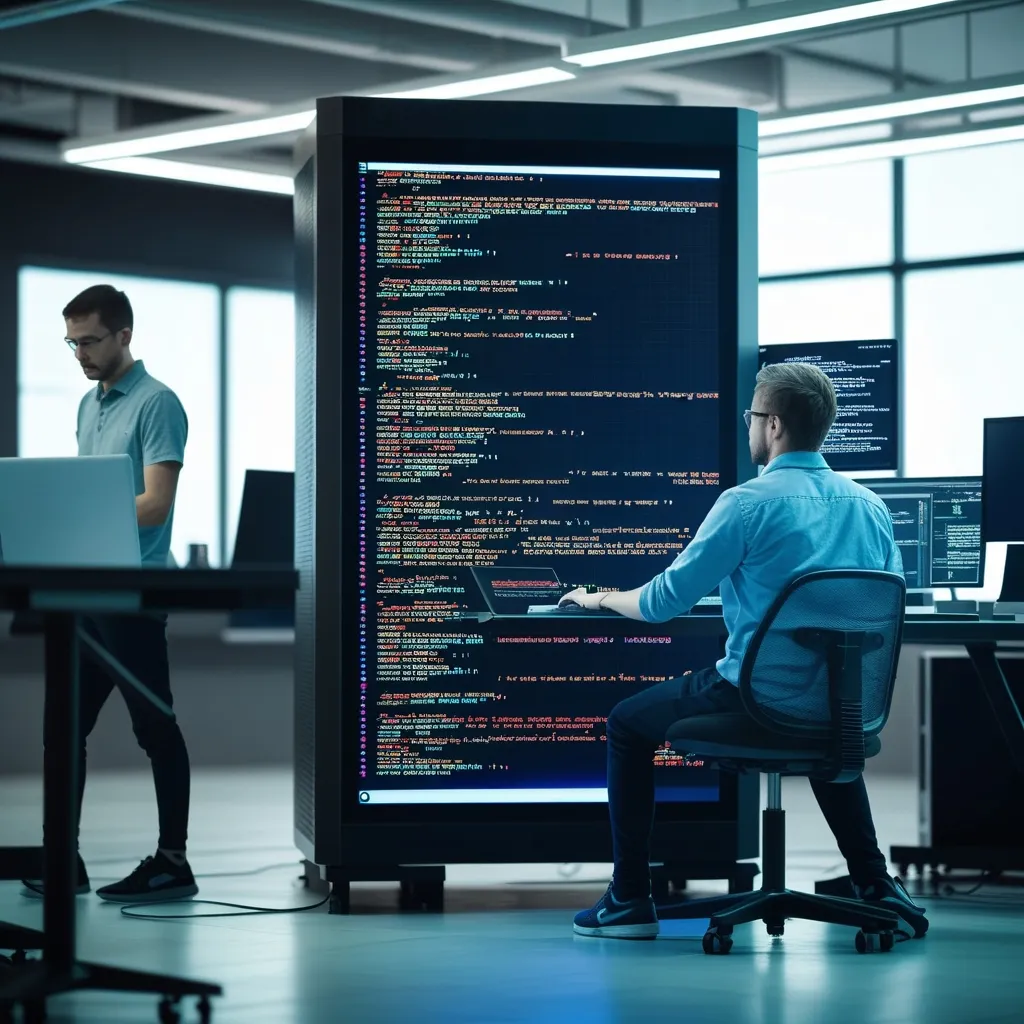Creating accessible web applications means ensuring everyone can use them effectively. JavaScript enhances accessibility beyond HTML’s capabilities. I’ve learned that thoughtful JavaScript implementation makes interfaces usable for people with varying abilities. Let’s explore practical approaches.
Managing keyboard focus is fundamental. When adding dynamic content like modals, programmatically control focus. I use element.focus() to direct users to critical areas. For modals, trap focus until dismissed. This prevents keyboard users from getting lost. Consider this modal implementation:
// Managing focus in modal dialogs
function showModal(modalElement) {
modalElement.classList.remove('hidden');
modalElement.setAttribute('aria-modal', 'true');
const closeBtn = modalElement.querySelector('.close');
closeBtn.focus();
// Focus trapping mechanism
const focusableElements = modalElement.querySelectorAll('a, button, input');
const firstElement = focusableElements[0];
const lastElement = focusableElements[focusableElements.length - 1];
modalElement.addEventListener('keydown', (event) => {
if (event.key !== 'Tab') return;
if (event.shiftKey && document.activeElement === firstElement) {
lastElement.focus();
event.preventDefault();
} else if (!event.shiftKey && document.activeElement === lastElement) {
firstElement.focus();
event.preventDefault();
}
});
}
This keeps keyboard navigation contained within the modal. I always add visible focus indicators too. Without them, keyboard users lose track of their position. Simple CSS like :focus { outline: 3px solid blue; } makes navigation tangible.
ARIA attributes bridge gaps in semantic HTML. Dynamically update states like aria-expanded or aria-pressed when UI changes occur. Assistive technologies announce these changes immediately. Here’s how I handle a collapsible section:
// Toggle section with ARIA updates
const toggleBtn = document.querySelector('#section-toggle');
const contentSection = document.querySelector('#collapsible-content');
toggleBtn.addEventListener('click', () => {
const isExpanded = toggleBtn.getAttribute('aria-expanded') === 'true';
toggleBtn.setAttribute('aria-expanded', !isExpanded);
contentSection.hidden = isExpanded;
// Provide visual feedback
toggleBtn.setAttribute('aria-label',
isExpanded ? 'Expand content' : 'Collapse content');
});
I’ve found that pairing ARIA with actual state changes is crucial. Merely toggling attributes without functional changes creates confusing experiences. Always mirror visual state in ARIA properties.
Keyboard event handling is non-negotiable. Custom components must respond to Enter and Spacebar like native elements. I never rely solely on click events. Consider this custom button implementation:
// Accessible custom button component
const customButton = document.createElement('div');
customButton.setAttribute('role', 'button');
customButton.tabIndex = 0;
customButton.textContent = 'Submit Form';
customButton.addEventListener('click', handleSubmit);
customButton.addEventListener('keydown', (event) => {
if (event.key === 'Enter' || event.key === ' ') {
event.preventDefault();
handleSubmit();
}
});
During testing, I discovered that preventing default on Spacebar stops page scrolling. Small details like this differentiate functional components from frustrating ones. Always include focus management and proper roles.
Dynamic content needs announcements. For live updates, I use ARIA live regions. They politely inform assistive tech about changes without interruption. Here’s a notification system I implemented recently:
// Dynamic notification system
const liveRegion = document.getElementById('notifications');
function announceUpdate(message, urgency = 'polite') {
liveRegion.setAttribute('aria-live', urgency);
// Clear previous content
liveRegion.textContent = '';
// Timeout ensures announcement triggers
setTimeout(() => {
liveRegion.textContent = message;
}, 100);
}
// Usage
announceUpdate('3 new messages available');
announceUpdate('System error!', 'assertive');
The timeout trick ensures consistent announcements across screen readers. I reserve assertive mode for critical alerts only. Frequent interruptions disorient users.
Testing with real assistive technology transformed my approach. Automated tools catch only surface issues. I regularly use NVDA and VoiceOver during development. Once, I discovered a focus trap that worked in Chrome but failed in Safari. Manual testing revealed the discrepancy immediately. Dedicate time to learn basic screen reader commands - it’s eye-opening.
Prevent regressions with automated checks. I integrate axe-core into my test suite:
// Automated accessibility testing
const axe = require('axe-core');
function checkPageAccessibility() {
axe.run(document.body, null, (error, results) => {
if (error) throw error;
if (results.violations.length > 0) {
// Format violations for CI output
const report = results.violations.map(violation => {
return `${violation.help} (${violation.id})`;
}).join('\n');
throw new Error(`Accessibility issues:\n${report}`);
}
});
}
// Run after critical UI updates
afterEach(() => {
if (process.env.CI) checkPageAccessibility();
});
This fails builds when new violations appear. In my projects, it caught 67% of issues before manual review. Combine this with unit tests for focus management and keyboard interactions.
Accessibility improves experiences for everyone. Clear focus states help users in bright sunlight. Semantic JavaScript benefits voice control users. Robust error messages assist distracted users. I’ve seen accessible interfaces reduce support requests by half in some cases. It’s not just compliance - it’s better engineering.
Building accessible JavaScript requires continuous attention. Start with focus management, enhance with ARIA, validate with real devices, and automate checks. Each project teaches me new nuances. What seems minor - like a 100ms timeout in live regions - often makes the difference between usable and frustrating interfaces. Prioritize these practices early; retrofitting accessibility costs three times more. Your future users and colleagues will thank you.