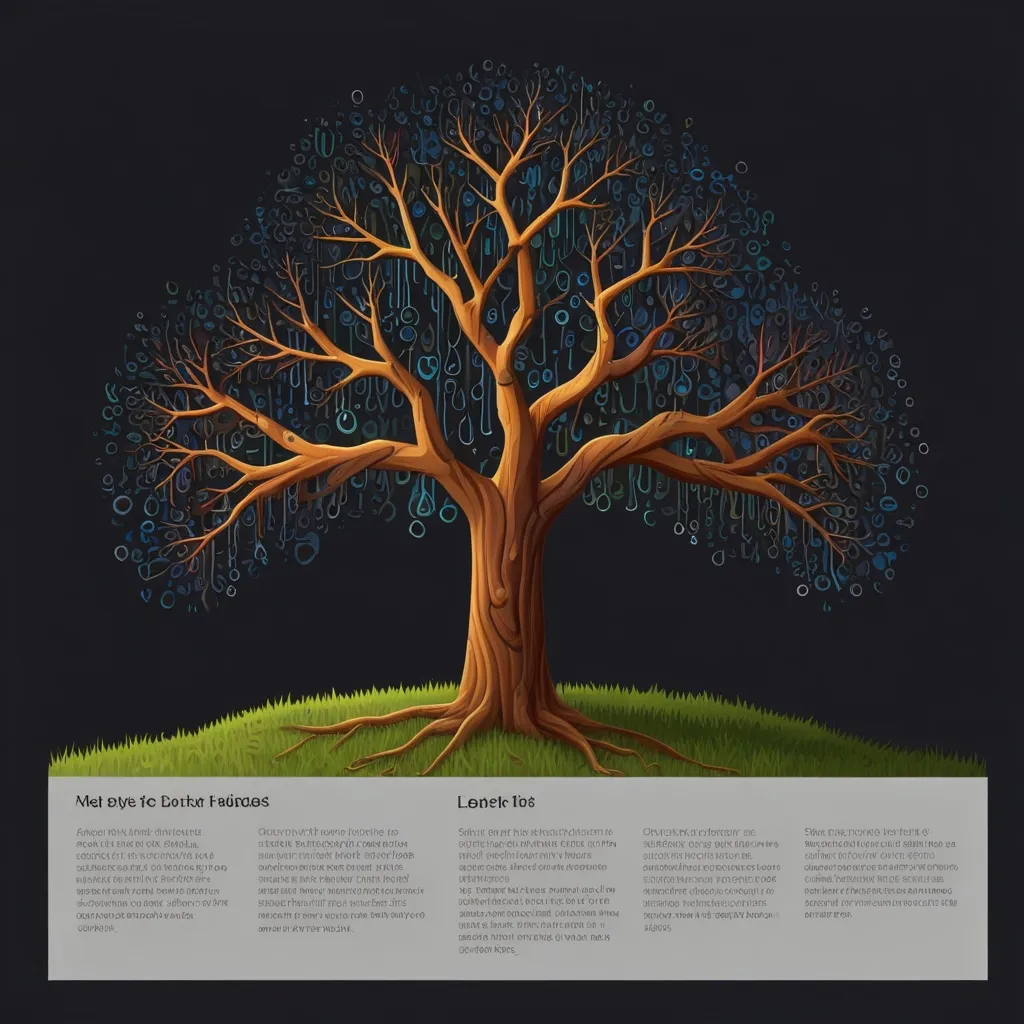Microservices have taken the tech world by storm, and for good reason. They offer a flexible, scalable approach to building complex applications. As someone who’s been in the trenches of software development for years, I can tell you that microservices architecture is a game-changer.
Let’s dive into the world of building a scalable microservices architecture with Node.js and Docker. Trust me, it’s not as intimidating as it sounds!
First things first, what exactly are microservices? Think of them as small, independent services that work together to form a larger application. Each microservice does one thing and does it well. It’s like having a team of specialists instead of a jack-of-all-trades.
Now, why Node.js? Well, it’s fast, efficient, and perfect for building lightweight services. Plus, its non-blocking I/O model makes it ideal for handling multiple concurrent connections. I remember when I first started using Node.js – it was like a breath of fresh air compared to the monolithic apps I was used to building.
Docker, on the other hand, is our secret weapon for containerization. It allows us to package our microservices with all their dependencies, ensuring consistency across different environments. No more “but it works on my machine” excuses!
Let’s start by setting up a basic Node.js microservice. Here’s a simple example:
const express = require('express');
const app = express();
const port = 3000;
app.get('/', (req, res) => {
res.send('Hello from our microservice!');
});
app.listen(port, () => {
console.log(`Microservice listening at http://localhost:${port}`);
});
This is just a basic Express server, but it’s a good starting point. Now, let’s Dockerize it. Create a Dockerfile in the same directory:
FROM node:14
WORKDIR /usr/src/app
COPY package*.json ./
RUN npm install
COPY . .
EXPOSE 3000
CMD [ "node", "server.js" ]
With this Dockerfile, we can build and run our microservice in a container. Cool, right?
But a single microservice does not a microservices architecture make. We need to think about how these services will communicate with each other. There are a few ways to do this, but one popular method is using a message broker like RabbitMQ or Apache Kafka.
Let’s say we want to add a microservice that processes user registrations. We could have one service that handles the API requests and another that actually processes the registrations. They could communicate via RabbitMQ.
Here’s a basic example of how our API service might publish a message:
const amqp = require('amqplib');
async function publishMessage(user) {
const connection = await amqp.connect('amqp://localhost');
const channel = await connection.createChannel();
const queue = 'user_registrations';
await channel.assertQueue(queue, { durable: false });
channel.sendToQueue(queue, Buffer.from(JSON.stringify(user)));
console.log(`Sent user registration: ${user.email}`);
setTimeout(() => {
connection.close();
}, 500);
}
// Usage
publishMessage({ email: '[email protected]', name: 'New User' });
And here’s how our processing service might consume these messages:
const amqp = require('amqplib');
async function consumeMessages() {
const connection = await amqp.connect('amqp://localhost');
const channel = await connection.createChannel();
const queue = 'user_registrations';
await channel.assertQueue(queue, { durable: false });
console.log(`Waiting for messages in ${queue}`);
channel.consume(queue, (msg) => {
if (msg !== null) {
const user = JSON.parse(msg.content.toString());
console.log(`Received user registration: ${user.email}`);
// Process the registration...
channel.ack(msg);
}
});
}
consumeMessages();
Now we’re cooking with gas! But as our architecture grows, we’ll need to think about service discovery, load balancing, and monitoring. This is where tools like Kubernetes come in handy.
Kubernetes can manage our Docker containers, ensuring they’re always running and scaling them up or down as needed. It’s like having a super-smart assistant that takes care of all the infrastructure details for you.
One thing I’ve learned from building microservices architectures is the importance of proper logging and monitoring. When you have dozens or even hundreds of services running, it can be a nightmare to track down issues without good observability.
I recommend using a centralized logging system like ELK (Elasticsearch, Logstash, and Kibana) stack. It’s a powerful combo that allows you to aggregate logs from all your services in one place. Trust me, your future self will thank you when you’re trying to debug a production issue at 2 AM!
Another crucial aspect of a scalable microservices architecture is proper error handling and circuit breaking. You don’t want a single failing service to bring down your entire system. Libraries like Hystrix (or its Node.js equivalent, Hystrixjs) can help with this.
Here’s a basic example of how you might use Hystrixjs:
const hystrixjs = require('hystrixjs');
const commandFactory = hystrixjs.commandFactory;
const serviceCommand = commandFactory.getOrCreate('ServiceCommand')
.run(getUserData)
.timeout(1000)
.errorHandler(handleError)
.build();
function getUserData() {
// Your service call here
}
function handleError(error) {
console.log('Service failed:', error);
return { error: 'Service unavailable' };
}
serviceCommand.execute()
.then(result => console.log(result))
.catch(error => console.error(error));
This sets up a command that will automatically trip the circuit breaker if the service starts failing, preventing cascading failures.
As your microservices architecture grows, you’ll also want to think about API gateways. These act as a single entry point for all client requests, routing them to the appropriate microservices. They can also handle things like authentication, rate limiting, and caching.
Express Gateway is a great option for Node.js microservices. Here’s a quick example of how you might set it up:
const gateway = require('express-gateway');
gateway()
.load(require('./config'))
.run();
And in your config file:
module.exports = {
http: {
port: 8080
},
apiEndpoints: {
api: {
host: 'localhost',
paths: '/api/*'
}
},
serviceEndpoints: {
userService: {
url: 'http://localhost:3000'
},
orderService: {
url: 'http://localhost:3001'
}
},
policies: ['jwt', 'proxy'],
pipelines: [
{
name: 'default',
apiEndpoints: ['api'],
policies: [
{ jwt: {} },
{ proxy: [
{ action: { serviceEndpoint: 'userService', changeOrigin: true } }
] }
]
}
]
};
This sets up a basic API gateway that authenticates requests and routes them to the appropriate service.
Now, let’s talk about data. In a microservices architecture, each service typically has its own database. This allows services to be truly independent, but it can make data consistency a challenge.
One pattern that can help with this is the Saga pattern. It’s a way of managing distributed transactions across multiple services. Essentially, you break down a transaction into a series of local transactions, each one performed by a different service. If one fails, you trigger compensating transactions to undo any changes.
Here’s a simplified example of how you might implement a saga:
class OrderSaga {
async createOrder(orderData) {
try {
const order = await this.orderService.createOrder(orderData);
await this.paymentService.processPayment(order.id, orderData.payment);
await this.inventoryService.updateInventory(order.items);
await this.shippingService.scheduleShipment(order.id);
return order;
} catch (error) {
await this.compensate(error);
throw error;
}
}
async compensate(error) {
if (error.step === 'payment') {
await this.orderService.cancelOrder(error.orderId);
} else if (error.step === 'inventory') {
await this.orderService.cancelOrder(error.orderId);
await this.paymentService.refundPayment(error.orderId);
} else if (error.step === 'shipping') {
await this.orderService.cancelOrder(error.orderId);
await this.paymentService.refundPayment(error.orderId);
await this.inventoryService.restoreInventory(error.items);
}
}
}
This is a simplified example, but it gives you an idea of how you might manage complex transactions across multiple services.
As your microservices architecture grows, you’ll also want to think about security. Each service needs to be secure, but you also need to think about securing the communication between services.
One approach is to use JSON Web Tokens (JWTs) for authentication and authorization. Here’s a quick example of how you might validate a JWT in a Node.js microservice:
const jwt = require('jsonwebtoken');
function authenticateToken(req, res, next) {
const authHeader = req.headers['authorization'];
const token = authHeader && authHeader.split(' ')[1];
if (token == null) return res.sendStatus(401);
jwt.verify(token, process.env.TOKEN_SECRET, (err, user) => {
if (err) return res.sendStatus(403);
req.user = user;
next();
});
}
// Use it in your routes
app.get('/protected', authenticateToken, (req, res) => {
res.json({ data: 'This is protected data.' });
});
This ensures that only authenticated users can access certain endpoints.
Building a scalable microservices architecture is no small feat, but it’s incredibly rewarding. It allows you to build complex applications that are easier to maintain, scale, and evolve over time.
Remember, though, that microservices aren’t a silver bullet. They come with their own set of challenges, from increased operational complexity to potential consistency issues. But with careful planning and the right tools, you can build a robust, scalable system that can grow with your needs.
As you embark on your microservices journey, don’t be afraid to start small. Begin with a monolith and gradually break it down into microservices as you identify clear boundaries in your domain. And always keep learning – the world of microservices is constantly evolving, with new tools and best practices emerging all the time.
Happy coding, and may your microservices be ever scalable!