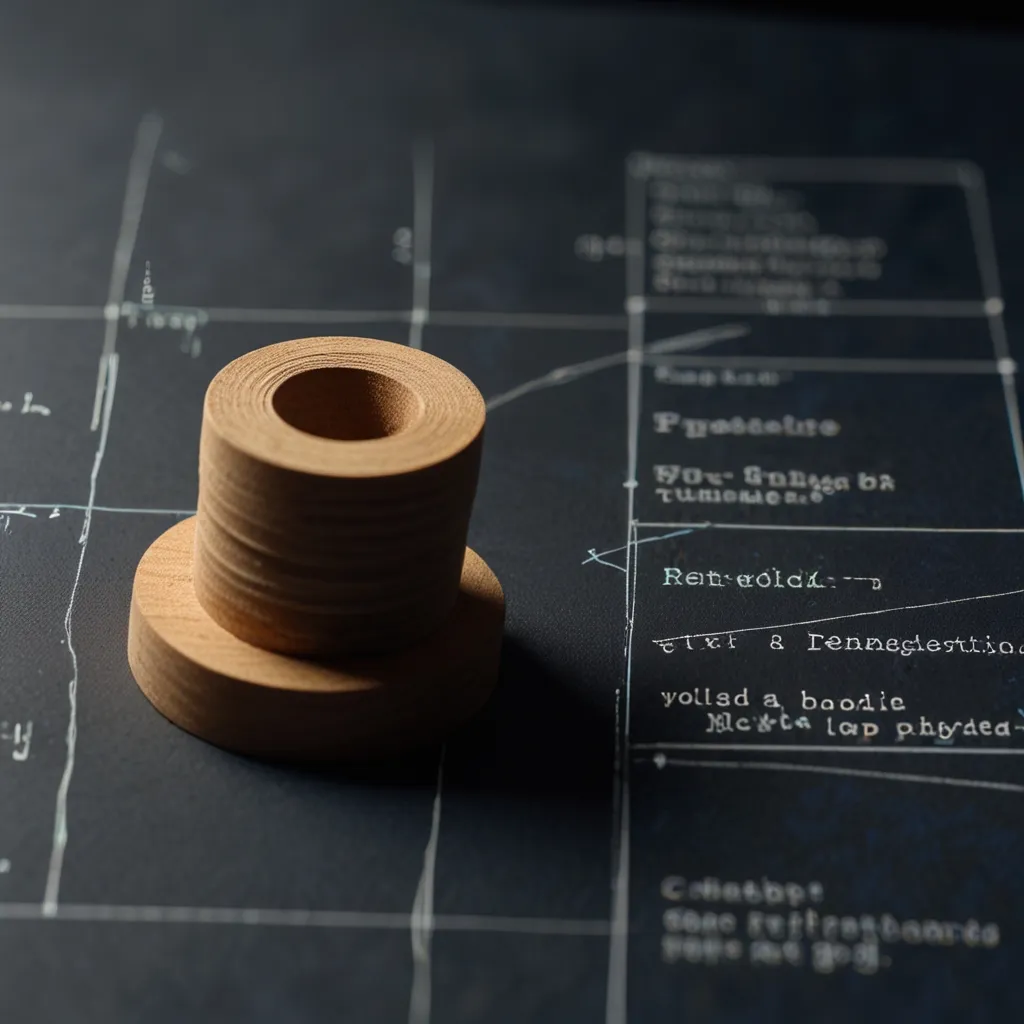Web applications are everywhere, and they often require user authentication. With this necessity comes the critical responsibility of securing user passwords. Imagine storing passwords in plain text—an absolute horror story in the making. If your database gets compromised, hackers will have a field day. This is where password hashing steps in to save the day, and bcrypt is one of the best tools for the job. Let’s dive into how to use bcrypt in Express applications to keep your users’ credentials safe.
When building web applications, especially those that involve user authentication, securing user passwords is crucial. One of the most effective ways to do this is by using a password hashing library like bcrypt. In this article, we’ll explore how to apply bcrypt for password hashing in Express applications, ensuring your users’ credentials are protected.
The Importance of Hashing Passwords
Storing passwords in plain text is a significant security risk. Picture your worst nightmare: your database gets hacked, and suddenly, every user’s password is up for grabs. Scary, right? Hashing passwords transforms them into unreadable strings, making it virtually impossible for attackers to reverse-engineer the original password. This is where bcrypt comes in—a powerful library designed specifically for secure password hashing.
Getting Started with Bcrypt
First things first, let’s get bcrypt installed. Fire up your terminal and run the command:
npm install bcrypt
This will install the bcrypt package and make it available for use in your project.
Setting Up Bcrypt in Your App
Once you’ve got bcrypt installed, it’s time to bring it into your application. Just add:
const bcrypt = require('bcrypt');
This line ensures that the bcrypt package is ready to go within your app.
Hashing Passwords the Right Way
So, how do you actually hash a password? You’ll need to generate a salt and then combine it with the user’s password to create a secure hash. Here’s how you do it:
const saltRounds = 10;
const userPassword = 'user_password';
bcrypt.genSalt(saltRounds, (err, salt) => {
if (err) {
// Handle error
return;
}
bcrypt.hash(userPassword, salt, (err, hash) => {
if (err) {
// Handle error
return;
}
// Store the 'hash' in your database
console.log('Hashed password:', hash);
});
});
In this example, bcrypt.genSalt() generates a salt with the specified number of rounds, and bcrypt.hash() combines this salt with the user’s password to produce a secure hash.
Verifying Passwords
When a user tries to log in, you need to check the password they provide against the stored hash. Bcrypt makes this easy with the bcrypt.compare() function:
const storedHash = 'stored_hash_from_database';
const userProvidedPassword = 'user_input_password';
bcrypt.compare(userProvidedPassword, storedHash, (err, result) => {
if (err) {
// Handle error
throw err;
}
if (result === true) {
// Passwords match, grant access
console.log('Passwords match');
} else {
// Passwords do not match, deny access
console.log('Passwords do not match');
}
});
This function compares the user’s provided password with the stored hash and returns a boolean indicating whether they match.
Integrating Bcrypt into Your Express App
Now, let’s integrate bcrypt into a simple Express application. Here’s how to set up user registration and login routes.
Setting Up the Express App
Begin by creating a new directory for your project and initializing a new Node.js project:
npm init
Then, install the necessary packages:
npm install express bcrypt
Create an app.js file and set up your Express application:
const express = require('express');
const bcrypt = require('bcrypt');
const app = express();
const port = 3000;
app.use(express.json());
// Route for user registration
app.post('/register', async (req, res) => {
const { username, password } = req.body;
const saltRounds = 10;
const hashedPassword = await bcrypt.hash(password, saltRounds);
// Store the username and hashed password in your database
console.log('User registered:', username, hashedPassword);
res.send('User registered successfully');
});
// Route for user login
app.post('/login', async (req, res) => {
const { username, password } = req.body;
const storedHash = 'stored_hash_from_database'; // Replace with actual stored hash
const isValid = await bcrypt.compare(password, storedHash);
if (isValid) {
res.send('Login successful');
} else {
res.send('Invalid credentials');
}
});
app.listen(port, () => {
console.log(`Server started on port ${port}`);
});
In this example, the /register route hashes the user’s password using bcrypt before storing it, and the /login route compares the provided password with the stored hash using bcrypt.compare().
Tips for Secure Password Hashing
-
Strong Salt Rounds: The number of salt rounds determines how hard it is for an attacker to crack the hash. Keep it high enough for security but balanced to avoid performance issues.
-
Secure Storage: Make sure to store the hashed passwords securely. Your database should also be well-protected against unauthorized access.
-
Error Handling: Be meticulous with error handling. It ensures your application reacts gracefully to unexpected issues and keeps everything running smoothly.
-
Keep Bcrypt Updated: Software vulnerabilities can be found over time. Regularly update bcrypt to have the latest security features and patches.
Following these tips will keep your app up to par with security standards and add another layer of protection for your users.
Concluding Thoughts
Securing user passwords is non-negotiable in web applications, and bcrypt is a stellar tool for the job. By integrating bcrypt into your Express app, you significantly improve the security of your user credentials. Always follow best practices for secure password hashing to maintain the trust and integrity of your application. And remember, a little extra effort for security goes a long way in keeping nightmares at bay. So roll up your sleeves, dive into the code, and happy coding!