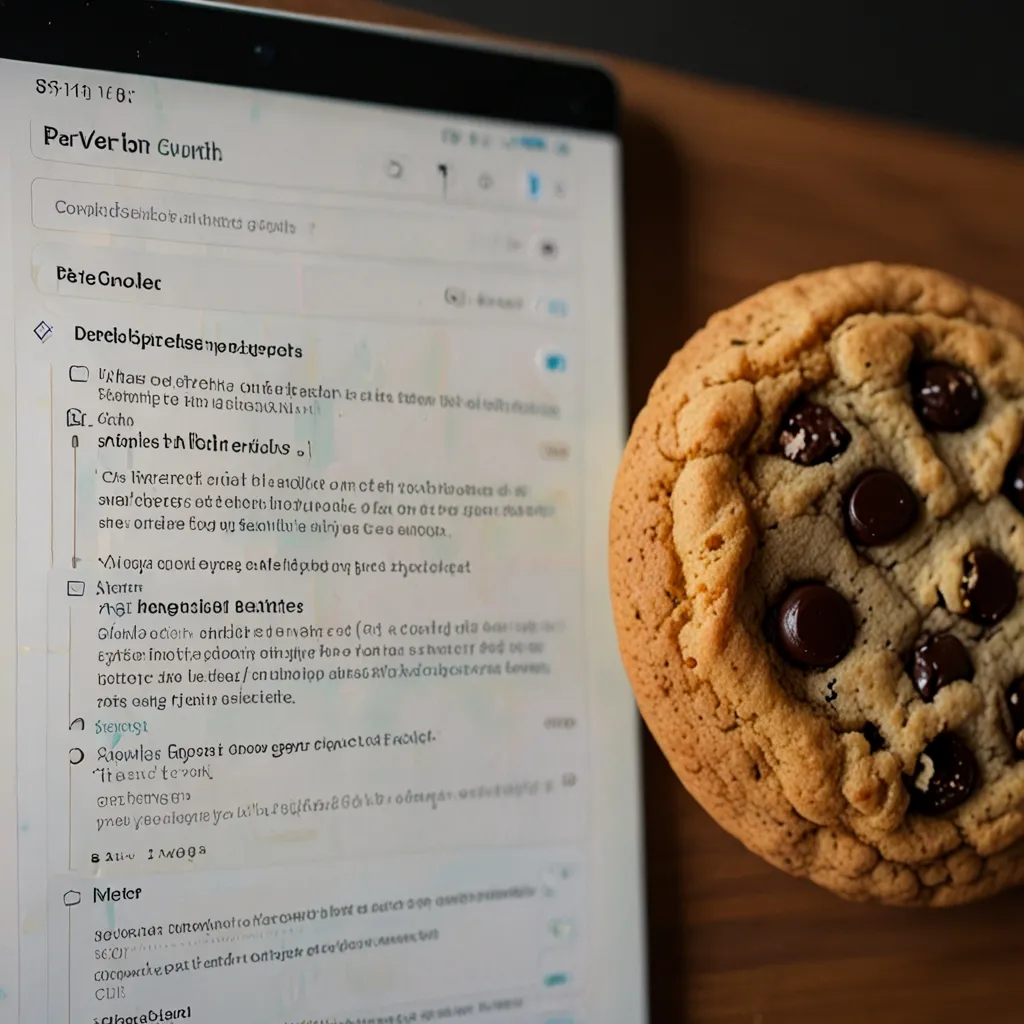Integrating GraphQL with Express can really elevate how we build APIs. The flexibility and efficiency are unmatched, and the process is smoother than you might think. Let’s take a laid-back walk through how to get this done with the express-graphql middleware.
First things first, we need to get our Node.js project up and running. Open the terminal, make a new directory, and initiate our Node project. It’s as simple as running:
mkdir graphql-express-project
cd graphql-express-project
npm init -y
With the basics set, we install the key elements: express, express-graphql, and graphql.
npm install express express-graphql graphql --save
With that done, let’s create our entry point, a file called server.js at the project’s root. This will be our starting point, the heart of our little server operation.
const express = require('express');
const graphqlHTTP = require('express-graphql');
const graphql = require('graphql');
const app = express();
Next up, defining the GraphQL schema. This is where we outline the structure of our data, the types, and the queries. For starters, we’ll keep it simple with a query that shoots back a greeting.
const QueryRoot = new graphql.GraphQLObjectType({
name: 'Query',
fields: () => ({
hello: {
type: graphql.GraphQLString,
resolve: () => "Hello world!"
}
})
});
const schema = new graphql.GraphQLSchema({ query: QueryRoot });
Now, let’s set up the server with Express and integrate it with GraphQL using the graphqlHTTP middleware. This is like connecting the dots, making sure everything talks to each other smoothly.
app.use('/graphql', graphqlHTTP({
schema: schema,
graphiql: true,
}));
app.listen(4000, () => {
console.log('Server is running on localhost:4000/graphql');
});
With this, our /graphql endpoint is where all the GraphQL action will happen. The graphiql: true enables an in-browser tool for testing the API, which is super handy.
To see the magic happen, we run the server by simply executing the server.js file.
node server.js
Head over to http://localhost:4000/graphql and play around with the GraphiQL interface to write and test your queries.
Diving deeper, let’s add some resolvers and more complex types to the schema. Think of resolvers as functions on the server that fetch data for each field in your schema. Here’s an example showing off a User type and a query to fetch a user by ID.
const UserType = new graphql.GraphQLObjectType({
name: 'User',
fields: () => ({
id: { type: graphql.GraphQLID },
name: { type: graphql.GraphQLString },
email: { type: graphql.GraphQLString },
})
});
const QueryRoot = new graphql.GraphQLObjectType({
name: 'Query',
fields: () => ({
user: {
type: UserType,
args: {
id: { type: graphql.GraphQLID }
},
resolve: (parent, args) => {
const users = [
{ id: 1, name: 'John Doe', email: '[email protected]' },
{ id: 2, name: 'Jane Doe', email: '[email protected]' },
];
return users.find(user => user.id == args.id);
}
}
})
});
const schema = new graphql.GraphQLSchema({ query: QueryRoot });
We’ve now added a User type and a user query. The resolver function here mocks fetching data from a database with a simple array.
If GraphiQL isn’t your jam, you might prefer GraphQL Playground. It’s another interface that’s made purely for GraphQL purposes. For this, we need the graphql-playground-middleware-express package.
const express = require('express');
const { createHandler } = require('graphql-http/lib/use/express');
const { graphqlPlayground } = require('graphql-playground-middleware-express');
const app = express();
app.use('/graphql', createHandler({
schema: schema,
graphiql: true,
}));
app.use('/playground', graphqlPlayground());
app.listen(4000, () => {
console.log('Server is running on localhost:4000/graphql');
console.log('GraphQL Playground available at localhost:4000/playground');
});
This setup lets you access both the GraphQL endpoint and the GraphQL Playground interface. A little variety never hurt anyone, right?
Let’s not forget about mutations. Mutations in GraphQL allow us to modify data on the server. Here’s how we can add one to our schema.
const MutationRoot = new graphql.GraphQLObjectType({
name: 'Mutation',
fields: () => ({
createUser: {
type: UserType,
args: {
name: { type: graphql.GraphQLString },
email: { type: graphql.GraphQLString },
},
resolve: (parent, args) => {
const users = [
{ id: 1, name: 'John Doe', email: '[email protected]' },
{ id: 2, name: 'Jane Doe', email: '[email protected]' },
];
const newUser = { id: users.length + 1, name: args.name, email: args.email };
users.push(newUser);
return newUser;
}
}
})
});
const schema = new graphql.GraphQLSchema({
query: QueryRoot,
mutation: MutationRoot
});
Here, we added a createUser mutation. It simulates adding a new user with a simple in-memory array.
In conclusion, integrating GraphQL with Express isn’t just doable; it’s straightforward and brings in a whole lot of flexibility and power to your APIs. By defining clear schemas, writing efficient resolvers, and setting up the server with Express middleware, you are on your way to building robust, scalable APIs. Whether you’re more into GraphiQL or the GraphQL Playground, the tools at your disposal make testing and building a breeze. So, get coding and see the wonders of a well-integrated GraphQL and Express server!