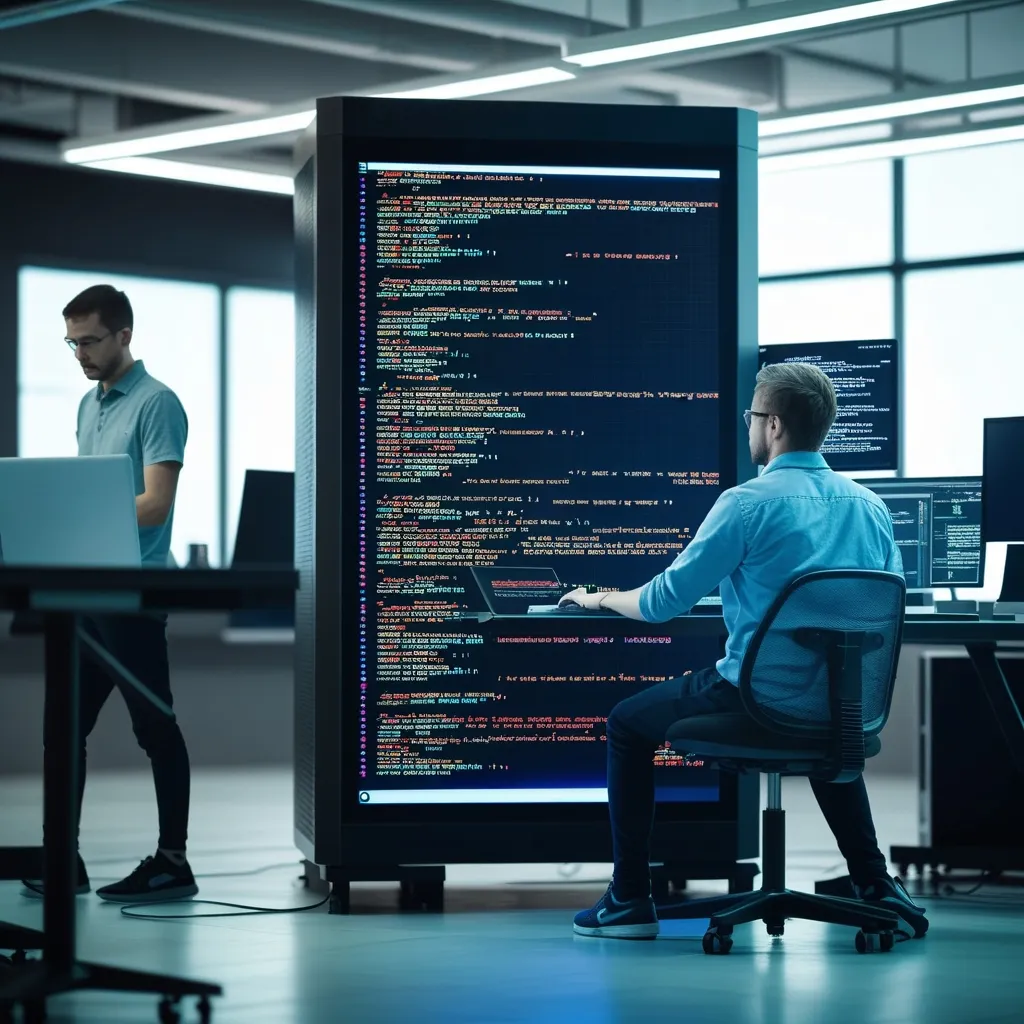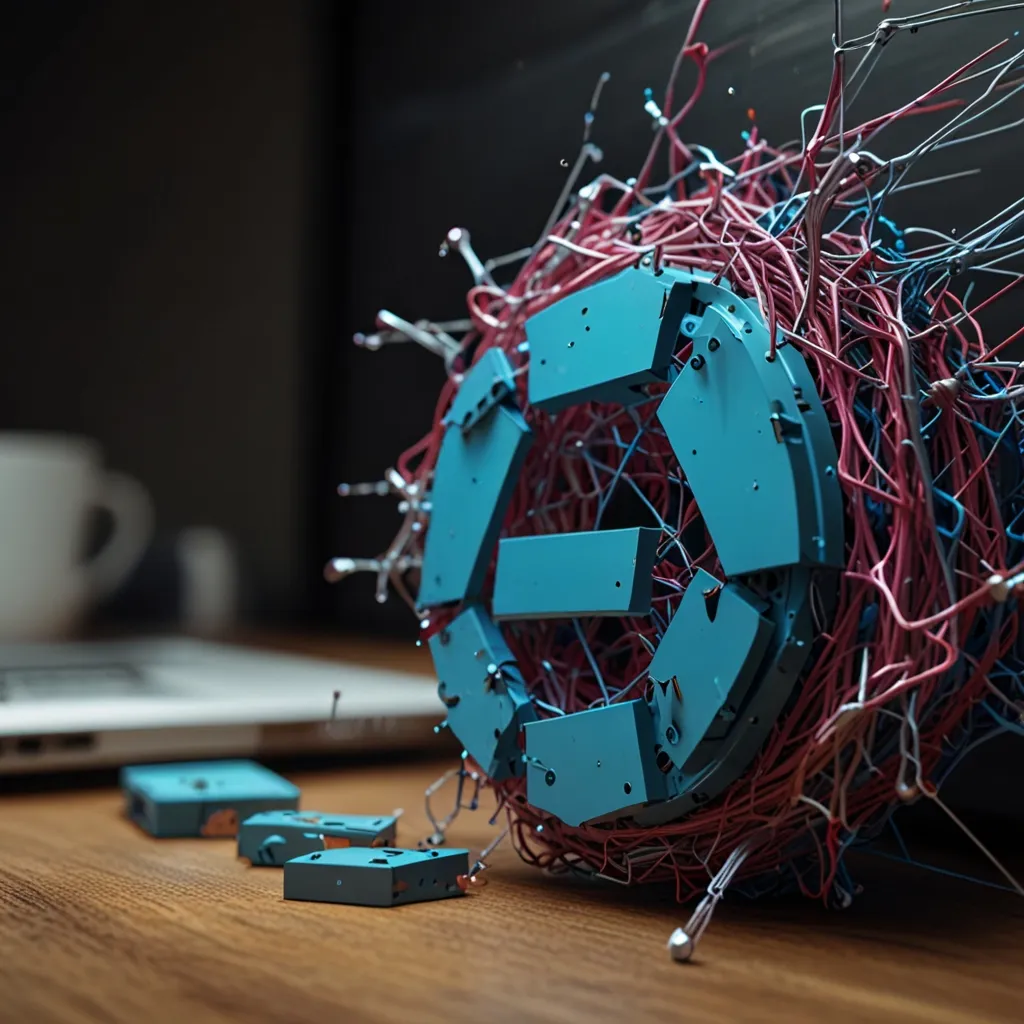When you’re diving into building web applications, there’s a trick that can massively boost performance and ease up on your server’s workload: caching API responses. It’s all about storing data that gets requested frequently in a spot that’s quicker to access than the original source. This means you’re not constantly fetching the same info over and over again. Let’s explore how to do this in Express.js using some nifty caching middleware.
Why Care About Caching?
Caching is like a magic wand for your web app’s performance. It brings some serious benefits:
- Speed Boost: Serving up cached responses slices down on the waiting time associated with repeated API calls. Your apps feel way snappier.
- Less Server Stress: By not bombarding your server with redundant requests, you cut down on the load and make better use of your server’s resources.
- Save on Bandwidth: With less data needing to travel, users with limited bandwidth will appreciate the lighter load.
- Happier Users: Faster responses make for smoother interactions, boosting overall satisfaction and keeping users engaged.
Picking the Right Tool for the Job
Various caching middleware options are out there for Express.js. Choosing the right one depends on your specific needs. Let’s look at a few popular choices.
Apicache Middleware
Apicache is super straightforward and plays nice with Express.js. It lets you set how long to cache responses, making repeated requests to the same endpoint a breeze.
First, install it via npm:
npm install apicache
Then set it up in your Express app like this:
const express = require('express');
const apicache = require('apicache');
const app = express();
const cache = apicache.middleware;
// Cache all routes for 5 minutes
app.use(cache('5 minutes'));
app.get('/api/data', (req, res) => {
res.json({ data: 'This is cached data' });
});
Express-Expeditious Middleware
Express-Expeditious offers more muscle, handling various nuances such as streaming data, sessions, and ETags.
First, add it to your project:
npm install express-expeditious
Configure it like this:
const express = require('express');
const cache = require('express-expeditious')({
namespace: 'expresscache',
defaultTtl: '1 minute'
});
const app = express();
// Cache a specific route
app.get('/api/data', cache.withTtl('5 minutes'), (req, res) => {
res.json({ data: 'This is cached data' });
});
Custom Cache Middleware
For those who like a more customized touch, you can roll your own caching using something like NodeCache.
Example setup:
import NodeCache from 'node-cache';
const myCache = new NodeCache({ stdTTL: 60 * 5 });
const cache = (req, res, next) => {
const key = '__express__' + req.originalUrl || req.url;
const cachedBody = myCache.get(key);
if (cachedBody) {
return res.send(cachedBody);
} else {
const sendResponse = res.send;
res.send = (body) => {
myCache.set(key, JSON.stringify(body));
sendResponse.call(res, body);
};
next();
}
};
const app = express();
app.use(cache);
app.get('/api/data', (req, res) => {
res.json({ data: 'This is cached data' });
});
Getting Caching Up and Running
Ready to get caching set up in your app? Here’s the gist:
- Install Your Middleware: Pick a caching middleware that fits your needs and install it using npm.
- Set Up the Middleware: Configure it based on the documentation. With Apicache, for instance, you can decide whether to cache all routes or just specific ones.
- Apply It to Routes: Integrate the middleware into your Express routes. You can do this globally for all routes or selectively for specific ones.
- Test It Out: Make sure things are working as expected. Tools like Postman can help verify that responses are being served from the cache.
Real-Life Example
Here’s a full example using Apicache to cache API responses:
const express = require('express');
const apicache = require('apicache');
const axios = require('axios');
const app = express();
const cache = apicache.middleware;
// Cache all routes for 5 minutes
app.use(cache('5 minutes'));
app.get('/api/posts', (req, res) => {
axios.get('https://jsonplaceholder.typicode.com/posts')
.then(response => {
res.send(response.data);
})
.catch(error => {
console.error(error);
res.status(500).send('Error fetching posts');
});
});
app.get('/api/users', (req, res) => {
axios.get('https://jsonplaceholder.typicode.com/users')
.then(response => {
res.send(response.data);
})
.catch(error => {
console.error(error);
res.status(500).send('Error fetching users');
});
});
app.listen(3000, () => {
console.log('Server listening on port 3000');
});
Here, the /api/posts and /api/users endpoints get cached for 5 minutes. Repeating a request to the same endpoint within that time serves from the cache instead of making another API call.
Tweaking Your Cache
Not all caching strategies are one-size-fits-all. Depending on your app’s needs, you might need to tweak your approach:
- Adjust Cache Duration: Set cache durations that reflect how often your data actually changes. Data changing hourly? Maybe a 1-hour cache works best.
- Unique Cache Keys: Make sure your cache keys are unique and make sense for the data being cached to avoid serving incorrect data.
- Cache Invalidation: Have strategies in place to clear the cache when your data updates. This might involve custom functions or leveraging specific headers.
- Session-Aware Caching: If your app uses sessions, your caching middleware should be session-aware to keep user data private.
Wrapping It Up
Caching API responses can be a game-changer for your web application’s performance and efficiency. Whether using middleware like Apicache or Express-Expeditious or building a custom solution, you can significantly cut server load and deliver quicker responses to your users. The key is to fine-tune your caching strategy to suit your specific needs. Always test thoroughly and ensure your caching solves more problems than it creates. By getting your caching game right, you can provide a top-notch, speedy experience to your users.