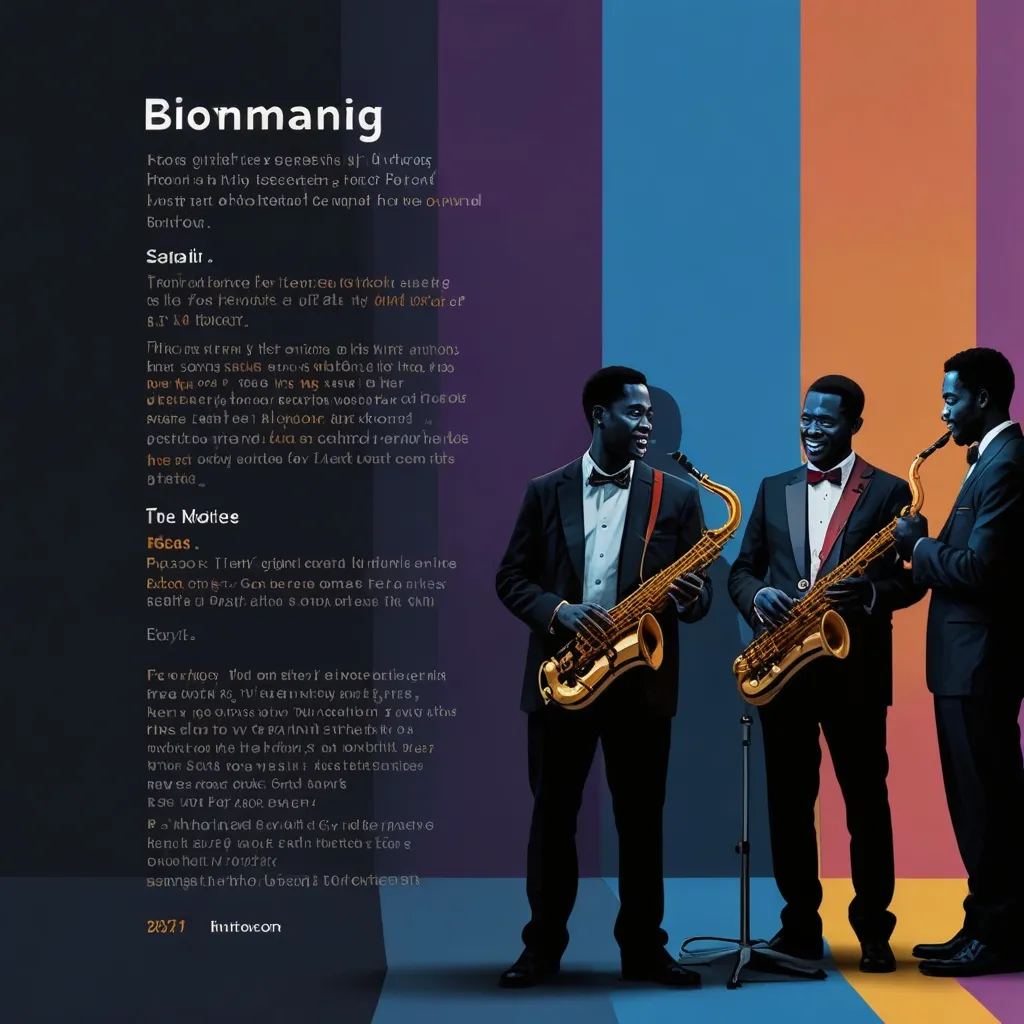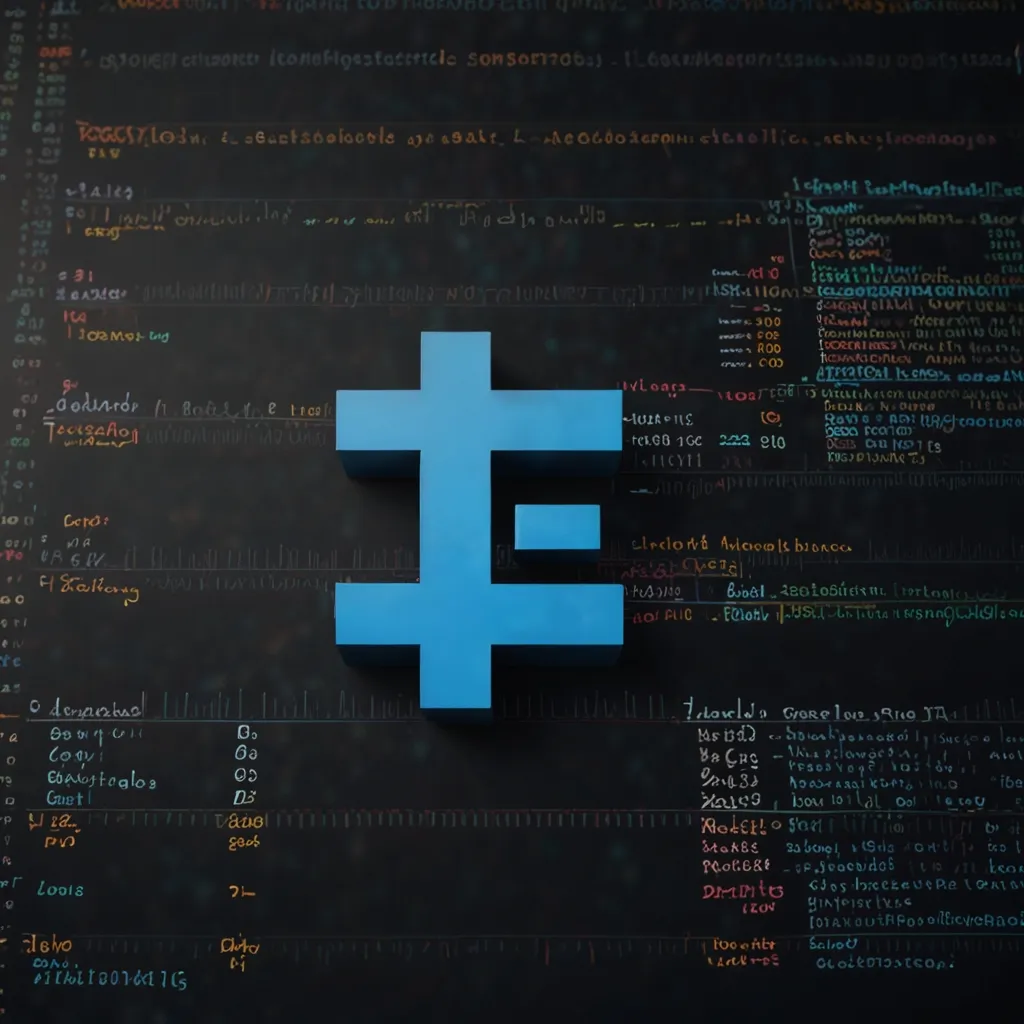Mastering JavaScript Promises: Your Casual Guide
Let’s cut to the chase: handling asynchronous operations in JavaScript can be tough, but promises are here to save the day. If you’ve ever grappled with waiting for API calls, file reading, or long-running tasks, promises are the toolkit you need. So let’s unravel the magic behind promises and see how they take your coding game to the next level.
Decoding Promises
A promise in JavaScript is, at its core, an object that represents the future result (or failure) of an asynchronous task. Think of it as a ticket you get at a deli counter. You know your number will be called eventually, just not exactly when. This analogy helps you understand that promises are placeholders for future values.
States to Think About
When dealing with promises, it’s key to remember they can be in one of these three states:
- Pending: Your order’s in, but you’re still waiting.
- Fulfilled: Success! Your sandwich (or data) is ready.
- Rejected: Something went wrong, and you need to handle the error.
Crafting a Promise
Creating a promise involves using the Promise constructor. This constructor takes an executor function. Inside this function, you determine the fate of the promise, either resolving it or rejecting it.
const myPromise = new Promise((resolve, reject) => {
// Perform some asynchronous task
if (/* successful */) {
resolve('Yay!');
} else {
reject('Oops!');
}
});
Working with Promises
Once you have a promise, you work with it using methods like .then(), .catch(), and .finally(). These methods are all about handling success, catching errors, and tidying up after everything’s done.
myPromise
.then((value) => {
console.log(value); // Success handler
})
.catch((error) => {
console.error(error); // Error handler
})
.finally(() => {
console.log('Operation complete'); // Cleanup
});
The Magic of Chaining Promises
Chaining promises lets you string together multiple asynchronous actions neatly, avoiding the dreaded “callback hell.” For example, fetching data, processing it, and then displaying it can be done in a nice sequence:
fetchData()
.then(processData)
.then(displayData)
.catch(handleError)
.finally(() => {
console.log('All operations done');
});
Enter Async/Await
With ES2017, JavaScript introduced async/await, making your asynchronous code look almost synchronous and way easier to understand.
async function fetchData() {
try {
const response = await fetch('https://api.example.com/data');
const data = await response.json();
console.log(data);
} catch (error) {
console.error('Fetch error:', error);
}
}
Best Practices for Promises
To make the most out of promises:
- Dodge Promise Hell: Just like callback hell, chains can get messy. Using
Promise.all()or async/await keeps your code clean. - Catch Errors: Always handle errors. It prevents sneaky bugs from wreaking havoc.
.catch()or a try/catch block in async/await are your best friends. - Chain Right: Always return promises from
.then()handlers to keep the chain going smoothly.
Under the Hood
Promises play with the microtask queue, different from the regular task queue that setTimeout uses. Microtasks run before macrotasks, making promises resolve as soon as possible after the current task completes. This ensures smooth and efficient asynchronous operations.
A Real-World Scenario
Imagine you need to grab user data from an API, and then get more details based on that data. Here’s a quick run-through on how you’d tackle this with promises:
function fetchUserData(userId) {
return new Promise((resolve, reject) => {
fetch(`https://api.example.com/users/${userId}`)
.then(response => response.json())
.then(data => resolve(data))
.catch(error => reject(error));
});
}
function fetchAdditionalDetails(userData) {
return new Promise((resolve, reject) => {
fetch(`https://api.example.com/details/${userData.id}`)
.then(response => response.json())
.then(data => resolve(data))
.catch(error => reject(error));
});
}
fetchUserData(123)
.then(userData => fetchAdditionalDetails(userData))
.then(additionalDetails => console.log(additionalDetails))
.catch(error => console.error('Error fetching data:', error));
Here’s the lowdown: you start by fetching user data with the fetchUserData function. Once that’s done, you feed that into the fetchAdditionalDetails function to grab more info. If everything goes smoothly, you get the additional details logged to the console. If not, you catch and log any errors.
Wrapping It Up
JavaScript promises are like a lifeline for handling asynchronous tasks. They make your code more elegant and easier to manage. By mastering promises, you open the door to writing more efficient, readable, and maintainable JavaScript code. Whether you stick with traditional promise syntax or dive into async/await, promises are an essential tool in your JavaScript toolkit. Keep experimenting, keep coding, and discover what works best for your projects. Happy coding!