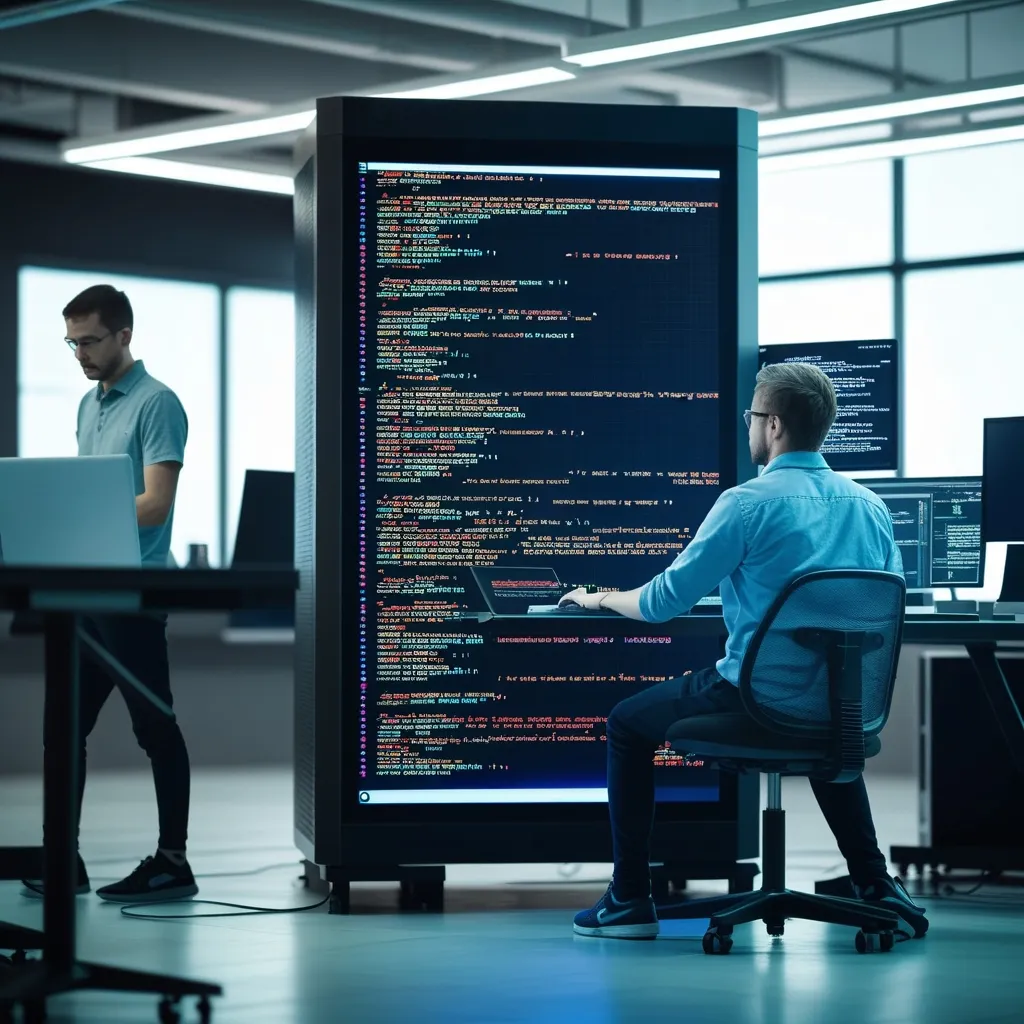TypeScript Modules: The Cool Way to Keep Your Code Chill
In the world of coding, especially with JavaScript and TypeScript, modular development is kinda the name of the game. Think of modules as the Lego bricks of your application. Each brick is self-contained and does its own thing, but when you bring them together, magic happens! These little building blocks help keep your project neat, tidy, and scalable. Let’s dive into the wonderful world of modules in TypeScript and see how they can make our coding lives a lot easier.
What the Heck are Modules?
Alright, so what exactly are these modules we’re talking about? In TypeScript, a module is simply a file that has code you can share with other files. If a file has some sort of import or export statement at the top level, congrats, it’s a module! This is different from scripts, which are more like free agents, running wild in the global scope without import or export statements.
The Big “Why” of Using Modules
Why bother with modules? Good question. First off, they keep your code organized by letting you split up functionality into different files. Picture a messy room versus a room with stuff neatly put away in drawers. Which one do you want to find your stuff in? Exactly. Modules do this for your code.
Another cool thing about modules is they run in their own little bubbles. Variables, functions, classes—you name it—declared within a module are invisible to the rest of your code unless you explicitly export them. This minimizes the risk of name clashes and makes your code more predictable. Did someone say fewer bugs? Yes, please!
Time to Export Some Code
To share code across files, you need to export it first. In TypeScript, there are a few chill ways to do that.
Named Exports
Named exports let you export multiple things from one module, like so:
// maths.ts
export const pi = 3.14;
export let squareTwo = 1.41;
export const phi = 1.61;
export function absolute(num: number) {
return num < 0 ? num * -1 : num;
}
Pull these bad boys into another file like this:
// main.ts
import { pi, phi, absolute } from "./maths";
console.log(pi); // 3.14
const absPhi = absolute(phi);
console.log(absPhi); // 1.61
Default Exports
Default exports are the go-to when you only have one main thing to export. Check this out:
// hello.ts
export default function helloWorld() {
console.log("Hello, world!");
}
Import your default export without any curly braces:
// main.ts
import helloWorld from "./hello";
helloWorld(); // Hello, world!
Renaming Exports and Imports
Name clashes? No problemo. You can rename stuff on import:
// maths.ts
export const pi = 3.14;
export let squareTwo = 1.41;
export const phi = 1.61;
// main.ts
import { pi as myPi, squareTwo as mySquareTwo, phi as myPhi } from "./maths";
console.log(myPi); // 3.14
console.log(mySquareTwo); // 1.41
console.log(myPhi); // 1.61
How to Import Code
Importing is a breeze. Just use the import statement and point to the module’s file location.
Relative Paths
When you’re pulling in modules, relative paths are your friends:
// vectors.ts
import { Vector2 } from "./vector2";
import { Vector3 } from "./vector3";
export { Vector2, Vector3 };
Namespace Imports
If you like having everything bundled together, namespace imports got your back:
// maths.ts
export const pi = 3.14;
export let squareTwo = 1.41;
export const phi = 1.61;
// main.ts
import * as maths from "./maths";
console.log(maths.pi); // 3.14
console.log(maths.squareTwo); // 1.41
console.log(maths.phi); // 1.61
A Quick Note on Best Practices
Module Resolution
Knowing how module resolution works is kinda key. This is basically how TypeScript figures out where to find the module you’re importing. You can set this up in your tsconfig.json file to use "commonjs" or "es6" for example. This helps TypeScript decide how to handle the import/export situation.
Module Output Target
The module output target determines the type of JavaScript that TypeScript spits out after compiling. For instance, setting "module": "commonjs" converts your import/export statements into Node.js-style require() statements. On the flip side, "module": "es6" gives you ES6 module syntax.
Moving from CommonJS to ES Modules
Got some old CommonJS modules and wanna hop onto the ES modules train? No sweat. Here’s a quick guide:
-
Update your
tsconfig.jsonto change themoduleoption from"commonjs"to"es6". -
Swap your
requireandmodule.exportsforimportandexport:// Before (CommonJS) const maths = require("./maths"); module.exports = { pi, squareTwo, phi }; // After (ES Modules) import { pi, squareTwo, phi } from "./maths"; export { pi, squareTwo, phi }; -
Handling side effects? No problem. Just import those files without assigning them to a variable:
// Before (CommonJS) require("./setup"); // After (ES Modules) import "./setup";
Follow these steps and you’ll be sailing smoothly from CommonJS to ES modules in no time.
The Big Wrap-Up
Modules are kinda a big deal in JavaScript and TypeScript. They help you keep your code neat, predictable, and future-proof. By mastering the art of exporting and importing—whether it’s through named exports, default exports, or namespace imports—you can write more modular and scalable code. So whether you’re dealing with old CommonJS modules or starting fresh with ES modules, knowing how to juggle these modules is a skill every serious coder needs.
Happy coding, and may your modules always fit perfectly into your projects!