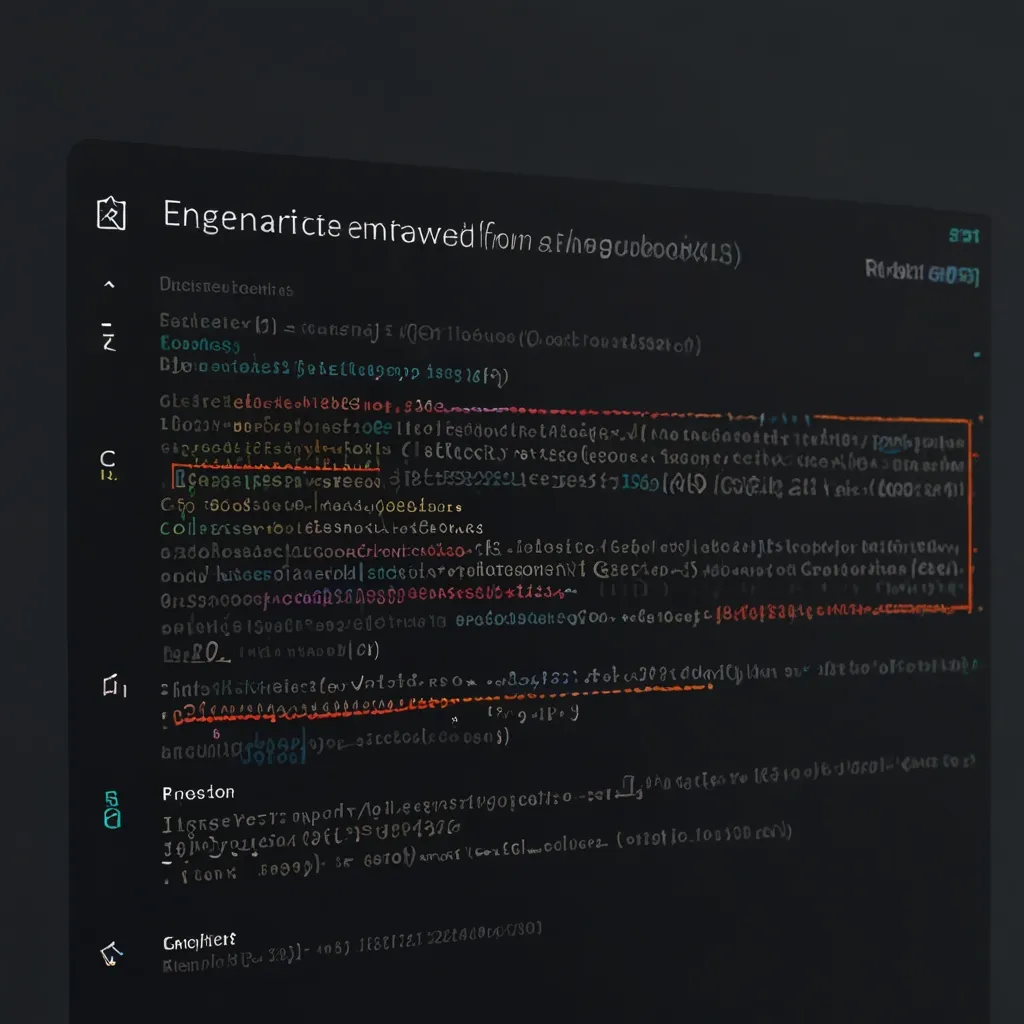Building a web application with Node.js and Express and integrating a database is a big deal and super important. If you’re working on this, you’ll definitely come across MongoDB at some point. It’s flexible and really good for scaling up. And when you add Mongoose into the mix, it becomes really powerful for interacting with MongoDB.
Let’s walk through how to handle MongoDB connections using Mongoose with Express, making things as clear and casual as possible.
Getting Set Up
First things first, make sure Node.js is installed on your machine. If it’s not, download the latest version from the Node.js website. And don’t forget to have MongoDB installed and running too. While you’re in development mode, you can run MongoDB locally. But for production, check out options like MongoDB Atlas.
Installing Mongoose
Ready to dive into the code? Start by installing Mongoose in your project directory. Fire up your terminal and run:
npm install mongoose
Connecting to MongoDB
Connecting to MongoDB using Mongoose is pretty straightforward. You’ll start by importing the Mongoose module in your main application file, typically app.js, and then set up your connection URL.
const mongoose = require("mongoose");
// Define the database URL
const mongoDB = "mongodb://127.0.0.1/my_database";
// Set `strictQuery: false` to filter by properties that aren’t in the schema
mongoose.set("strictQuery", false);
// Establish the connection
async function main() {
try {
await mongoose.connect(mongoDB);
console.log("Connected to MongoDB");
} catch (err) {
console.error("Error connecting to MongoDB:", err);
}
}
main().catch((err) => console.log(err));
Here, mongoose.connect() helps set up the connection. The await keyword waits for the connection promise, and any errors get logged to the console.
Handling Connection Events
Now, maintaining a good check on your connection status is crucial. Handling connection events with Mongoose is a lifesaver. Add event listeners to keep track of everything going smoothly.
const db = mongoose.connection;
db.on("error", (err) => {
console.error("MongoDB connection error:", err);
});
db.once("open", () => {
console.log("Connected to MongoDB");
});
db.on("disconnected", () => {
console.log("Disconnected from MongoDB");
});
These listeners will log messages for connection success, errors, and disconnections.
Splitting Configuration
For better organization, create a separate configuration file to handle your database connection instead of cramming everything into your app.js. Create a config directory and pop a db.js file in there.
import mongoose from "mongoose";
export default function connectDB() {
const url = "mongodb://127.0.0.1/my_database";
try {
mongoose.connect(url, {
useNewUrlParser: true,
useUnifiedTopology: true,
});
const dbConnection = mongoose.connection;
dbConnection.once("open", (_) => {
console.log(`Database connected: ${url}`);
});
dbConnection.on("error", (err) => {
console.error(`connection error: ${err}`);
});
} catch (err) {
console.error(err.message);
process.exit(1);
}
}
Now, in your app.js, you can call this function:
import express from "express";
import connectDB from "./config/db";
const app = express();
connectDB();
// Your Express app code here
This way, your database config is neat, clean, and reusable.
Multiple Connections
Sometimes you might need to connect to more than one MongoDB database. Mongoose has you covered. You can create multiple connections using mongoose.createConnection().
const conn1 = mongoose.createConnection("mongodb://127.0.0.1/db1", {
useNewUrlParser: true,
useUnifiedTopology: true,
});
const conn2 = mongoose.createConnection("mongodb://127.0.0.1/db2", {
useNewUrlParser: true,
useUnifiedTopology: true,
});
// Use connections to create models
const User = conn1.model("User", userSchema);
const Product = conn2.model("Product", productSchema);
This lets you create and use models specific to each connection, which is super handy.
Closing the Connection
When your app is shutting down or doesn’t need the database connection anymore, it’s crucial to close it properly to free up resources.
process.on("SIGINT", () => {
mongoose.connection.close(() => {
console.log("Mongoose connection is disconnected due to application termination");
process.exit(0);
});
});
This snippet ensures the connection closes cleanly when the app terminates.
Best Practices
- No Hard-Coding Credentials: Avoid hard-coding your database creds directly in your code. Use environment variables or a secure config file instead.
- Go Asynchronous: Always handle the async nature of database connections using
async/awaitor promises. - Graceful Error Handling: Implement solid error handling to keep your app stable even when database connections fail.
By following these steps and best practices, your MongoDB connections using Mongoose in Express applications will be robust and scalable, giving your web projects a solid backend.
Wrapping It Up
With all of this set up, handling MongoDB connections with Mongoose in Express should feel like a breeze. From initial setup to closing connections and keeping things organized with separate files, this guide has got your back. Plus, the best practices will help you keep everything secure and running smoothly. So, go ahead and build that awesome web application!