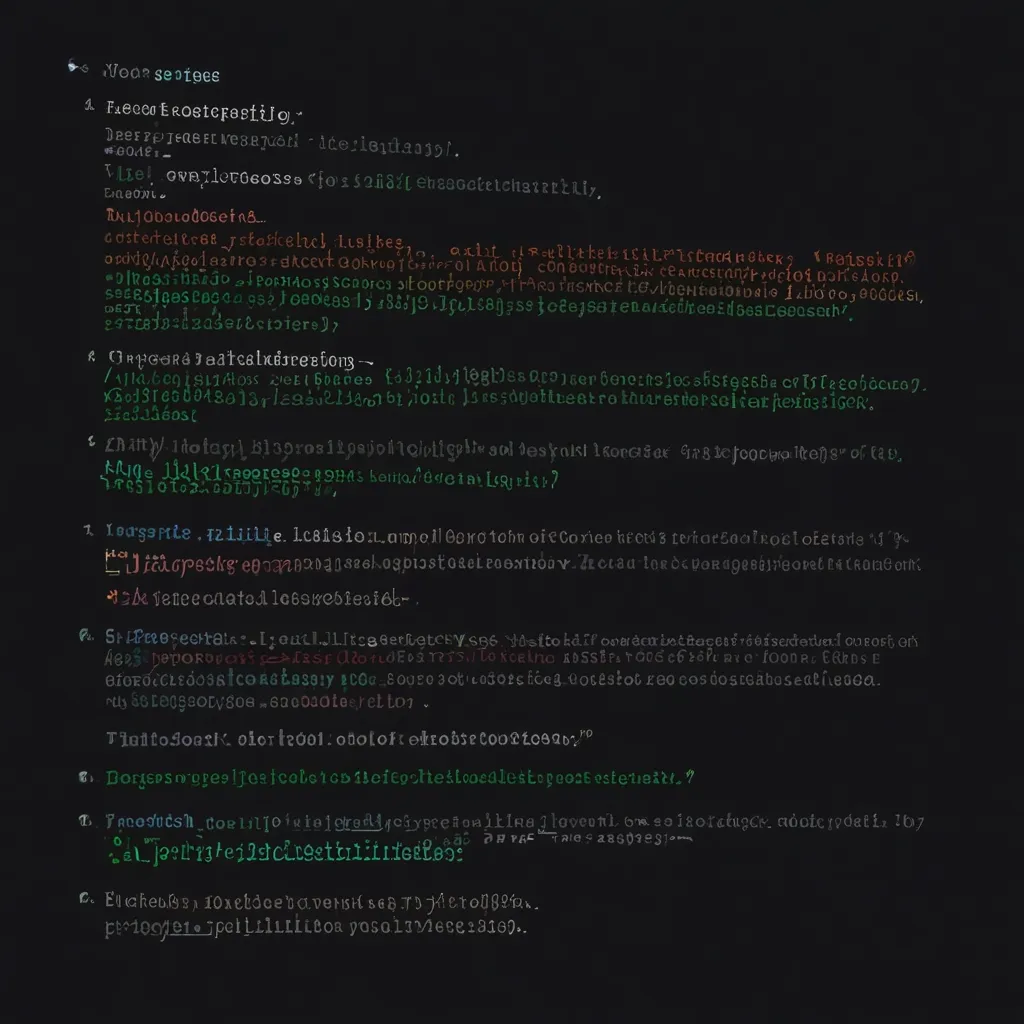When diving into web development with Node.js and Express, handling various types of incoming request data can feel like a major hurdle. Fortunately, body-parser, a handy-dandy middleware, swoops in to make parsing JSON, URL-encoded, and text data a breeze. Here’s a simple, laid-back guide to using body-parser for tackling those diverse data types effectively.
The first step is getting body-parser up and running with your Express setup. You can quickly install it along with Express using npm:
npm install express body-parser
With body-parser installed, you can get your Express app ready to parse incoming data. Here’s how you can set it up:
const express = require('express');
const bodyParser = require('body-parser');
const app = express();
// Parse JSON bodies
app.use(bodyParser.json());
// Parse URL-encoded bodies
app.use(bodyParser.urlencoded({ extended: true }));
// Parse text bodies
app.use(bodyParser.text());
app.listen(3000, () => {
console.log('Server is running on port 3000');
});
JSON is the bread and butter of data formats in web applications. To handle JSON, you use bodyParser.json(), which decodes requests with a Content-Type: application/json header into JavaScript objects you can manipulate via req.body.
Check out this example:
app.post('/api/users', bodyParser.json(), (req, res) => {
const userData = req.body;
console.log(userData);
res.send('User data received');
});
Imagine a user sending a POST request to /api/users with some JSON data — bodyParser.json() turns it into a neat object sitting in req.body.
URL-encoded data, the classic output of HTML form submissions, requires the bodyParser.urlencoded() middleware. This looks for the Content-Type: application/x-www-form-urlencoded header.
Here’s how you handle it:
app.post('/login', bodyParser.urlencoded({ extended: true }), (req, res) => {
const username = req.body.username;
const password = req.body.password;
console.log(`Username: ${username}, Password: ${password}`);
res.send('Login credentials received');
});
The extended: true option in bodyParser.urlencoded() is critical if you need to parse complex objects and arrays from URL-encoded data, making handling form submissions flexible and versatile.
For those situations where plain text data rolls in, the bodyParser.text() middleware is your go-to. It parses plain text right into req.body.
Here’s a quick example:
app.post('/text-data', bodyParser.text(), (req, res) => {
const textData = req.body;
console.log(textData);
res.send('Text data received');
});
Custom content types are also covered under body-parser’s wide umbrella. Need to parse custom JSON or raw data? No problem.
Here’s a setup for custom JSON types:
app.use(bodyParser.json({ type: 'application/*+json' }));
And for raw data:
app.use(bodyParser.raw({ type: 'application/vnd.custom-type' }));
One important tip — it’s smart to apply body-parser only to specific routes rather than your entire application. This practice minimizes potential conflicts and ensures each route uses only the necessary middleware.
Consider this example of route-specific middleware application:
const jsonParser = bodyParser.json();
const urlencodedParser = bodyParser.urlencoded({ extended: false });
app.post('/login', urlencodedParser, (req, res) => {
res.send('Welcome, ' + req.body.username);
});
app.post('/api/users', jsonParser, (req, res) => {
// Create user in req.body
});
Applying middleware on specific routes ensures everything stays organized and conflict-free.
Security is another big deal when dealing with request data. Always validate and sanitize data in req.body to ward off potential vulnerabilities since users control this input, making it inherently untrustworthy.
Here’s a basic validation example:
app.post('/api/users', jsonParser, (req, res) => {
if (!req.body || !req.body.username || !req.body.password) {
return res.status(400).send('Invalid request body');
}
const username = req.body.username;
const password = req.body.password;
// Proceed with validated data
});
The above code snippet ensures required fields (username and password) exist in the request body before moving forward with processing.
In summary, utilizing body-parser within your Express applications massively simplifies handling different types of incoming request data. By mastering the parsing of JSON, URL-encoded, and text data, you can shape a robust and flexible web application. Remember to keep the middleware route-specific and validate incoming data to safeguard your application’s security and reliability. Armed with these best practices, you’re all set to handle an array of request data in your Node.js applications like a pro.