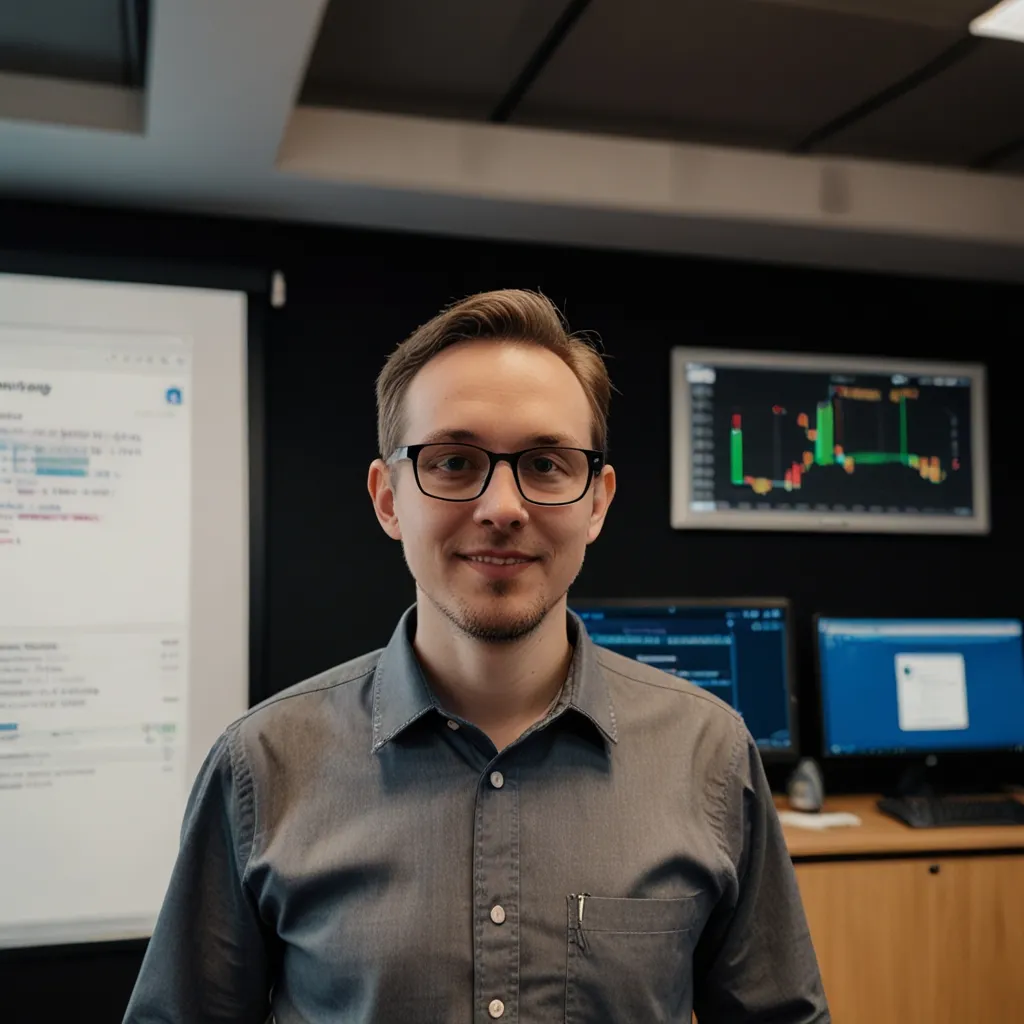Building APIs that are strong and dependable takes some strategy, particularly when dealing with data validation. One shining star in this area is Joi, a nifty JavaScript library that makes schema validation a breeze. Let’s break down why you should add this tool to your Express applications and how to get it all set up smoothly.
First off, what is Joi exactly? Joi helps outline and validate data structures in a way that’s both powerful and user-friendly. Whether it’s HTTP request parameters, query parameters, or request bodies, Joi can handle it all. Its real magic lies in managing complex validation rules and error handling, making it simpler to maintain robust and reliable APIs.
To kick things off with Joi in your Express app, start by grabbing both Joi and Express through npm:
npm install express joi
With those installed, you can create your basic Express application and bring Joi into the fold for that extra layer of validation magic.
Defining validation schemas is where the fun begins. These schemas dictate the structure and rules your data must follow. For example, say you’re setting up a login schema; it might look something like this:
const Joi = require('joi');
const loginSchema = Joi.object({
username: Joi.string().alphanum().min(3).max(30).required(),
password: Joi.string().pattern(new RegExp('^[a-zA-Z0-9]{3,30}$')).required(),
});
Here, your loginSchema insists the username be an alphanumeric string ranging from 3 to 30 characters, while the password has to fit within a specific pattern.
To integrate Joi into your Express app seamlessly, you can set up a middleman—also known as middleware. This middleware function validates the request body against your predefined schema. Here’s a neat example of doing just that:
const express = require('express');
const app = express();
app.use(express.json());
app.post('/login', (req, res, next) => {
const { error, value } = loginSchema.validate(req.body);
if (error) {
return res.status(400).json({ error: error.details.message });
} else {
req.body = value;
next();
}
});
In this setup, the middleware takes the request body and checks it against loginSchema. If something’s off, it responds with a 400 error and details about what went wrong. If everything’s peachy, it moves to the next route handler.
Now, if you’re working on a larger application, organizing is key. You don’t want your main file clogged with schemas and middleware logic. Instead, create a schemas file to hold your schemas and a middleware file for your validation logic.
Your schemas.js might look like this:
const Joi = require('joi');
const authSignup = Joi.object({
firstname: Joi.string().required(),
lastname: Joi.string().required(),
email: Joi.string().email().required(),
password: Joi.string().pattern(new RegExp('^(?=.*[a-z])(?=.*[A-Z])(?=.*[0-9])(?=.*[!.@#$%^&*])(?=.{8,})')).min(8).required(),
});
const authSignin = Joi.object({
email: Joi.string().required(),
password: Joi.string().required(),
});
module.exports = {
'/auth/signin': authSignin,
'/auth/signup': authSignup,
};
And your middleware.js like this:
const Joi = require('joi');
const schemas = require('./schemas');
const validator = (path, customErrorMessage) => {
return (req, res, next) => {
const schema = schemas[path];
if (!schema) {
return res.status(500).json({ error: 'No schema defined for this route' });
}
const { error, value } = schema.validate(req.body);
if (error) {
return res.status(400).json({ error: error.details.message });
} else {
req.body = value;
next();
}
};
};
module.exports = validator;
With the schemas and middleware organized, your app.js can stay clean and clear, like this:
const express = require('express');
const app = express();
const validator = require('./middleware');
app.use(express.json());
app.post('/auth/signin', validator('/auth/signin'), (req, res) => {
res.json({ message: 'Login successful' });
});
app.post('/auth/signup', validator('/auth/signup'), (req, res) => {
res.json({ message: 'Signup successful' });
});
But that’s not all Joi has up its sleeve. It offers advanced validation options, like abortEarly, allowUnknown, and stripUnknown, to tailor the validation process to your needs. For instance, using abortEarly: false ensures all validation errors are captured in the response, rather than stopping at the first error:
const options = {
abortEarly: false,
allowUnknown: true,
stripUnknown: true,
};
const { error, value } = schema.validate(req.body, options);
When an error pops up during validation, Joi provides a ValidationError object loaded with details about the errors. You can use this info to create friendly and precise error messages for your users. For example:
if (error) {
const JoiError = {
status: 'failed',
error: {
original: error._object,
details: error.details.map(({ message, type }) => ({ message, type })),
},
};
res.status(422).json(JoiError);
}
Joi isn’t just limited to validating request bodies. It’s versatile enough to handle query parameters, headers, and URL parameters too. Take query parameters, for example. You can use the validator.query middleware from the express-joi-validation package to validate them:
const validator = require('express-joi-validation').createValidator({});
const querySchema = Joi.object({
name: Joi.string().required(),
});
app.get('/orders', validator.query(querySchema), (req, res) => {
res.end(`Hello ${req.query.name}`);
});
In the end, using Joi as middleware in your Express apps is a surefire way to maintain data integrity. By defining clear validation schemas, you shield your API from invalid inputs and enhance error handling, making your overall workflow smoother. Whether you’re managing a small project or a sprawling enterprise-level application, Joi can be a trusty companion in your development journey.