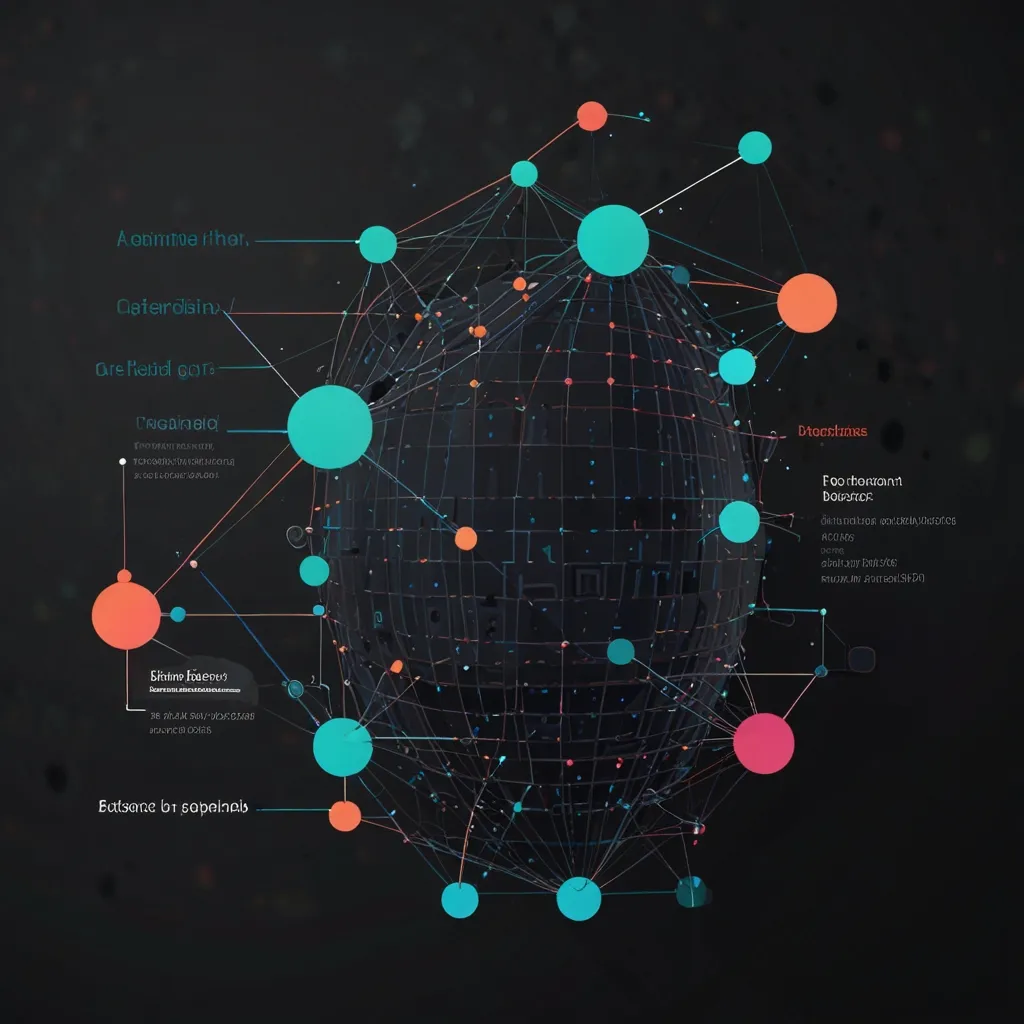When you’re working with Express.js to build web applications, managing asynchronous operations is key to keeping your server responsive and efficient. One of the best ways to do this is by integrating async/await into your middleware functions. Let’s dig into how you can make this work smoothly in your Express routes.
In the world of Express, middleware functions are like the backstage crew making sure everything runs smoothly when an HTTP request hits your server. Think of a typical middleware function as the person handing out drinks at a party—it’s straightforward and works on point:
app.get('/hello', (req, res, next) => {
res.status(200).end('This is a not async/await middleware');
});
But when you’re dealing with asynchronous operations (like fetching data from a database or calling an API), things can get a little trickier. Without proper error handling, your server might crash, leaving you with a mess to clean up.
If you just slap async/await into your middleware without handling errors, you’ll likely run into unhandled rejections:
// Don't do this!
app.get('/hello', async (req, res, next) => {
// Some code here
});
This is risky because if something goes wrong inside that async function, Express won’t catch it, and your server will be left hanging.
To handle things the right way, wrap your async code in a try/catch block and use the next function to pass along any errors:
app.get('/hello', async (req, res, next) => {
try {
// Do something
res.status(200).end('Hello, World!');
} catch (error) {
next(error);
}
});
This way, any errors get caught and passed to the next layer of error-handling middleware.
Typing out try/catch blocks in every async middleware function can get old pretty fast. To make life easier, you can create a higher-order function that wraps your async middleware. Take a look at this:
const asyncHandler = fn => (req, res, next) => {
Promise.resolve(fn(req, res, next)).catch(next);
};
app.get('/hello', asyncHandler(async (req, res, next) => {
res.status(200).end('Hello, World!');
}));
This asyncHandler utility takes care of catching errors from your async code and passing them to Express, making your code cleaner and easier to read.
Imagine you need to fetch user data from a database. Here’s how you might do that with async/await and the asyncHandler:
const asyncHandler = fn => (req, res, next) => {
Promise.resolve(fn(req, res, next)).catch(next);
};
app.get('/user', asyncHandler(async (req, res, next) => {
const userId = req.query.userId;
const user = await UserService.findById(userId);
res.json(user);
}));
In this snippet, if UserService.findById throws an error, the asyncHandler will catch it and pass it on to the next error handler. Simple and clean, right?
If you want to avoid manually wrapping your async middleware functions, you can use libraries like @root/async-router that automatically handle Promises and async/await for you:
let express = require('express');
let app = require('@root/async-router').Router();
app.get('/hello', async function (req, res, next) {
return await Promise.resolve({ message: 'Hello, World!' });
});
app.use('/', function errorHandler(err, req, res, next) {
console.error('Unhandled Error:', err);
res.statusCode = 500;
res.end('Internal Server Error');
});
let server = express().use('/', app);
require('http').createServer(server).listen(3000, function () {
console.info('Listening on', this.address(), '...');
});
This way, you don’t have to worry about manually handling errors in each middleware function. The library takes care of it for you, integrating async/await seamlessly into your Express routes.
When working with async/await in Express middleware, remember a few best practices:
- Always handle errors: Whether you use
try/catchblocks or higher-order functions likeasyncHandler, make sure you catch and handle all errors properly. - Avoid unhandled rejections: Never leave async code without proper error handling. It might lead to server crashes and that’s a nightmare no one wants.
- Keep middleware clean: Use tools like higher-order functions or libraries to avoid repetitive error-handling code. Simple and clean code is always easier to maintain.
By following these guidelines and using the right tools, you can write robust, readable, and maintainable Express applications that handle asynchronous operations efficiently.
Using async/await in your Express middleware is a powerful way to manage async operations. By properly handling errors and leveraging tools like higher-order functions or libraries, you not only make your code cleaner but also keep your server stable and responsive even when things go sideways with async errors.
So, dive in and start handling your asynchronous operations like a pro. Your server will thank you!