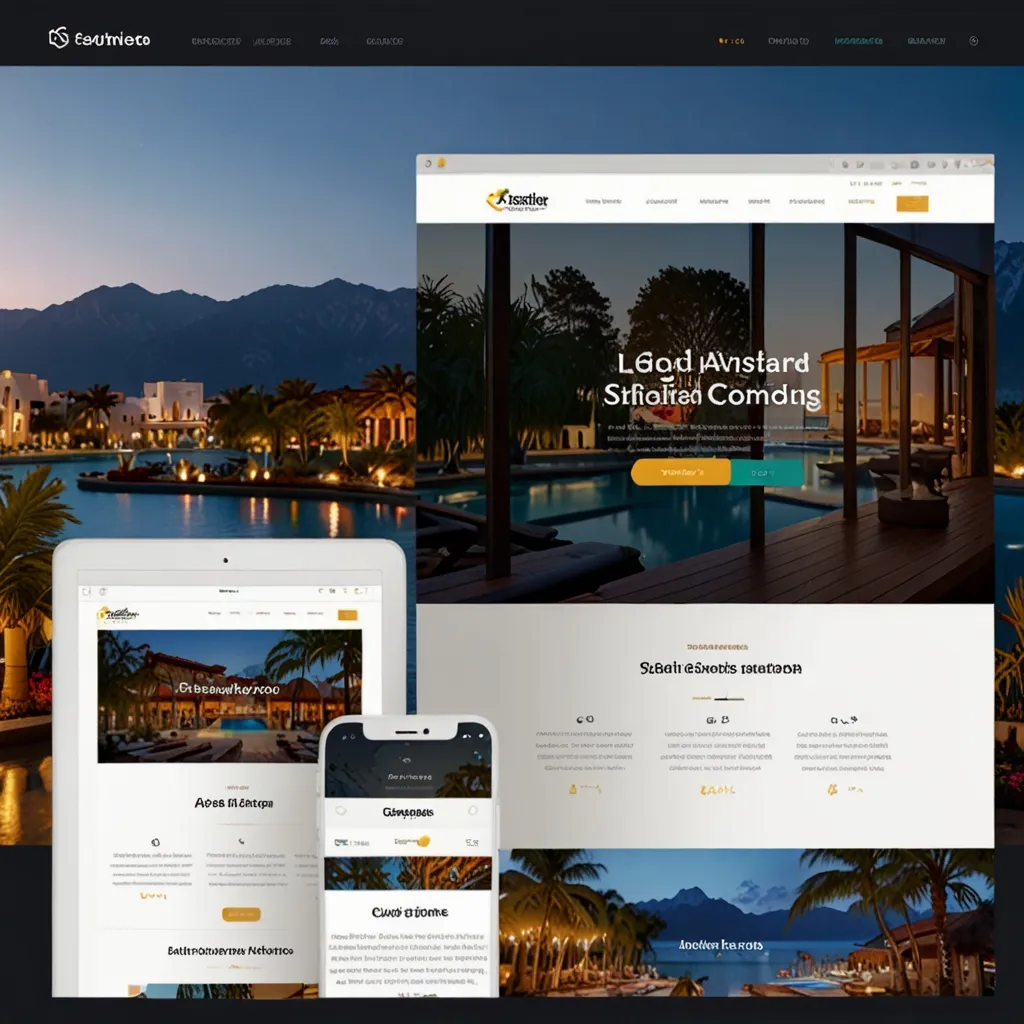In today’s fast-paced digital world, Single Page Applications (SPAs) have become a game-changer for web development, making websites more dynamic and user-friendly. Unlike the old-school multi-page websites, SPAs load everything in one go. You get one HTML page, and as you navigate, the page updates without needing a full reload. This feels very much like using a desktop app, smooth and seamless.
Talking about how SPAs work can sound techy, but here’s a simple way to think about it. Picture visiting a traditional website: your browser sends a request to the server for every new page you want to see. Each time, the server shoots back with the whole HTML document for that page, and your browser then shows it to you. SPAs flip the script on this process. The first time you land on an SPA, your browser grabs a minimalist HTML document with placeholders and some JavaScript files. These JavaScript files are the real powerhouse here—they fetch the content from the server and update the page without making it reload.
Consider scrolling through a social media app built as an SPA. You click on a friend’s profile, and instead of refreshing the whole page, the JavaScript on your side sends a quick request to the server, gets the profile data, and updates the page in real-time. It feels smooth and fast, just like a native app.
One of the coolest things about SPAs is how they ramp up the user experience. By cutting down the number of server requests, page transitions become quicker. This is a game-changer, especially for mobile users who might be stuck with slower internet connections. No more waiting around for pages to load.
SPAs are also super handy for handling complex state changes. Client-side frameworks like React or Angular are big players here. They break down complex interfaces into smaller, reusable components, making the development process less of a headache and more scalable. Imagine building a puzzle where every piece only has to fit into its immediate neighbors—easier, right?
Now, let’s talk about some of the not-so-great stuff. SPAs do have a few performance hiccups. That initial load can be a bit slow because your browser has to pull in the entire JavaScript framework and all the application code. But, developers can get around this using nifty tricks like code splitting, lazy loading, and selective prerendering. Basically, the idea is to load only what’s needed at the moment, trimming the wait time.
SEO and analytics can also be a bit tricky with SPAs. Since they update content without needing a full-page reload, search engines might have a tough time crawling and indexing the content. But don’t worry, we aren’t stuck in the Stone Age. A modern framework can help tackle these challenges. Developers can use the HTML History API to manage browser history and make sure analytics tools keep up with page changes.
For instance, if you want your SPA to be Google-friendly, server-side rendering can be a lifesaver. Pre-render the initial page server-side so when Google’s crawler comes knocking, it gets a fully cooked HTML document with all the content it needs.
But hey, SPAs are not the be-all and end-all for every project. They shine brightest in applications needing dynamic content updates and intricate state management. If you’re throwing together a content-heavy site with minimal interactivity, the good ol’ multi-page setup might do the job just fine. But if you’re building something like a live editing app or real-time dashboard, SPAs are the way to go.
Talking real world, many popular web apps use the SPA architecture. Take Gmail, for example. Clicking through your emails or zooming on Google Maps happens without full page reloads, making the experience buttery smooth and intuitive.
In wrapping things up, SPAs have truly revolutionized the web development game. They deliver a more fluid and responsive user experience. Sure, there are some hurdles like initial load time and SEO concerns, but these are fixable with the right toolkit. Knowing when and how to use this powerful tool enables developers to create web apps that can give native desktop apps a run for their money.
In a nutshell, SPAs are a solid asset for web developers, especially for apps needing dynamic content updates and complex state management. By leveraging modern client-side frameworks and optimizing for performance, developers can craft seamless, user-friendly web experiences that elevate the quality of their applications to new heights.