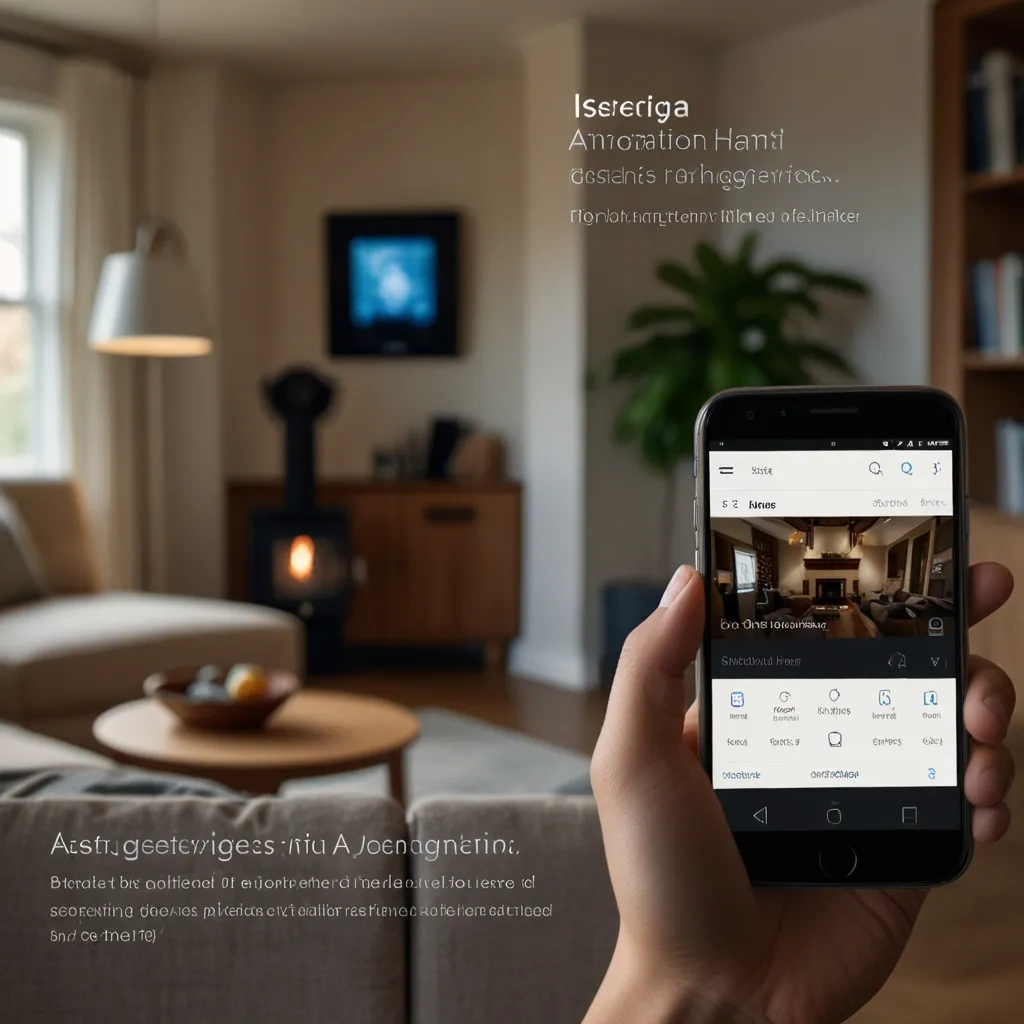When diving into testing JavaScript applications, especially those crafted with Node.js, Mocha and Chai rise to the occasion due to their simplicity, flexibility, and robustness. These two tools work together like peanut butter and jelly, forming a comprehensive testing suite that ensures your code operates reliably and as expected.
Let’s start by decoding what Mocha is all about. Picture Mocha as a feature-rich JavaScript test framework, running both on Node.js and in the browser. Designed to make asynchronous testing a breeze, Mocha enables your tests to run one after the other, allowing for flexible and precise reporting. This serial execution helps in neatly mapping any unexpected errors to the specific test cases, making it a cinch to spot and correct issues.
One of the standout features of Mocha is its graceful handling of asynchronous testing. Given that Node.js applications often involve asynchronous operations—like network requests or database interactions—Mocha is like the calm in a storm, managing these tests effortlessly and sparing you the headache of additional complexity.
On to Chai, the perfect partner for Mocha. Chai is an assertion library that’s all about making your tests more readable and expressive. It supports various assertion styles, including expect, assert, and should, and blends seamlessly with Mocha. This integration allows your test assertions to be not only effective but also easy to comprehend.
For instance, imagine you need to check if an array has a length of three. Chai’s expect style will come in handy for this:
const chai = require('chai');
const expect = chai.expect;
const exampleArray = [1, 2, 3];
expect(exampleArray).to.have.lengthOf(3);
This piece of code ensures that if exampleArray doesn’t have a length of three, the test will fail. Simple and to the point, right?
Combining Mocha and Chai results in a powerhouse of testing. Mocha provides the structure with keywords like describe and it, while Chai steps in to enhance the assertions within those tests. Consider this holistic example of a test suite using both tools:
const chai = require('chai');
const expect = chai.expect;
const mocha = require('mocha');
describe('Array', function() {
it('should return -1 when not present', function() {
expect([1, 2, 3].indexOf(4)).to.equal(-1);
});
it('should return the index when present', function() {
expect([1, 2, 3].indexOf(2)).to.equal(1);
});
});
In this snippet, the describe function groups related tests, while it defines individual test cases. Chai’s expect method is utilized to assert how the code behaves.
Now, let’s talk about why Mocha and Chai are a match made in heaven and their benefits:
Firstly, Mocha’s ability to manage asynchronous tests makes it a favorite for Node.js applications, often dealing with asynchronous operations. Chai’s various assertion styles render your tests readable and expressive, which is vital for maintaining and understanding your test suite.
Community support is another big plus. Both Mocha and Chai enjoy a massive user base and thriving ecosystem, offering plenty of resources, tutorials, and community backing. Flexibility is key too—Mocha allows the use of any assertion library, so you can pick Chai or others like should.js or expect.js to fit your style.
Moreover, Mocha boasts extensive features, from test coverage reporting and string diff support to file watcher support, making it a powerhouse framework.
Real-world scenarios often see Mocha and Chai being used together to test backend services built on Node.js. If you’re working on an API, Mocha can help you write tests for your endpoints, while Chai asserts the expected responses. Check out this example where we test an API endpoint:
const chai = require('chai');
const expect = chai.expect;
const request = require('supertest');
const app = require('../app'); // Your Express app
describe('GET /users', function() {
it('should return a list of users', function(done) {
request(app)
.get('/users')
.expect(200)
.expect('Content-Type', /application\/json/)
.end(function(err, res) {
expect(res.body).to.be.an('array');
done();
});
});
});
Here, supertest makes an HTTP request to the /users endpoint, and Chai’s expect method asserts that the response is a JSON array—simple, yet effective.
At the end of the day, Mocha and Chai form an unbeatable combo for testing JavaScript applications. Mocha’s sturdy framework and Chai’s articulate assertions make for an easier and more manageable testing endeavor. Whether you’re focused on backend services or frontend components, this dynamic duo ensures your code is dependable and performs flawlessly. Their extensive features, flexibility, and robust community support make them indispensable tools in any JavaScript developer’s toolkit.