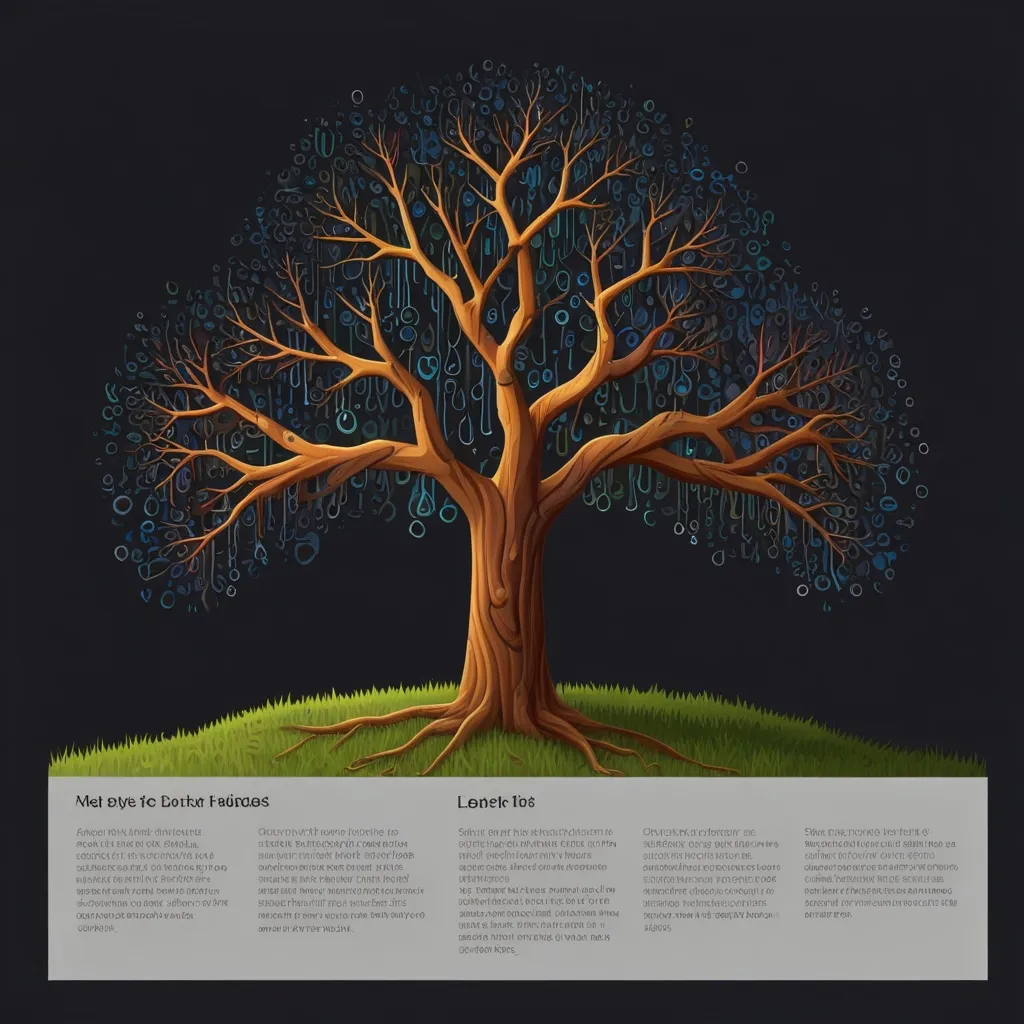Angular Elements are a game-changer in the world of web development. They let you create reusable components that work in any web app, not just Angular ones. Pretty cool, right?
So what exactly are Angular Elements? In a nutshell, they’re Angular components packaged as custom elements. These custom elements are part of the Web Components standard, which means they play nice with other frameworks or even plain old vanilla JavaScript.
Let’s say you’ve built this awesome date picker component in Angular. Normally, you’d only be able to use it in other Angular projects. But with Angular Elements, you can wrap it up as a custom element and use it anywhere - React, Vue, or even a simple HTML page. It’s like giving your Angular components superpowers!
The best part? You don’t need to learn a whole new way of doing things. You can create Angular Elements using the same component code you’re already familiar with. It’s just a matter of packaging it differently.
Here’s a simple example to get you started:
import { Component, Input } from '@angular/core';
@Component({
selector: 'app-greeting',
template: '<h1>Hello, {{name}}!</h1>'
})
export class GreetingComponent {
@Input() name: string;
}
This is just a regular Angular component. To turn it into an Angular Element, we need to do a bit of extra work in our app module:
import { NgModule, Injector } from '@angular/core';
import { createCustomElement } from '@angular/elements';
import { GreetingComponent } from './greeting.component';
@NgModule({
declarations: [GreetingComponent],
entryComponents: [GreetingComponent]
})
export class AppModule {
constructor(private injector: Injector) {}
ngDoBootstrap() {
const el = createCustomElement(GreetingComponent, { injector: this.injector });
customElements.define('my-greeting', el);
}
}
Now, you can use your ‘my-greeting’ element in any web page like this:
<my-greeting name="World"></my-greeting>
Cool, huh? But why would you want to use Angular Elements? Well, there are a few good reasons.
First off, it’s great for gradual migration. Say you’ve got a big old jQuery app that you want to modernize. You can start replacing parts of it with Angular Elements without having to rewrite the whole thing at once. It’s like renovating your house one room at a time instead of tearing it all down and starting from scratch.
Secondly, it’s perfect for micro frontends. If you’re working in a big team, different groups can work on different components independently, then bring them all together in the final app. It’s like building with Lego - each piece is separate, but they all fit together in the end.
And let’s not forget about reusability. Once you’ve created an Angular Element, you can use it in any project, regardless of the framework. It’s like having a Swiss Army knife in your toolbox - always handy, no matter what the job is.
But it’s not all sunshine and rainbows. There are a few challenges you might face when working with Angular Elements.
One of the biggest issues is bundle size. Angular isn’t exactly known for being lightweight, and when you’re creating a custom element, you’re essentially bundling a mini Angular app with it. This can lead to some hefty file sizes if you’re not careful.
There are ways to mitigate this, though. You can use tools like ngx-build-plus to create smaller bundles. And with the Ivy renderer, which is now the default in Angular 9 and above, bundle sizes have gotten a lot more manageable.
Another thing to keep in mind is browser support. While most modern browsers support custom elements, you might need to include a polyfill for older browsers. It’s like bringing your own translator when you visit a foreign country - just in case.
Let’s look at a slightly more complex example. Say we want to create a todo list as an Angular Element:
import { Component } from '@angular/core';
@Component({
selector: 'app-todo-list',
template: `
<h2>Todo List</h2>
<ul>
<li *ngFor="let item of items">
{{ item }}
<button (click)="removeItem(item)">Done</button>
</li>
</ul>
<input #newItem>
<button (click)="addItem(newItem.value); newItem.value=''">Add</button>
`
})
export class TodoListComponent {
items = ['Learn Angular', 'Create Angular Element', 'Profit!'];
addItem(newItem: string) {
this.items.push(newItem);
}
removeItem(item: string) {
const index = this.items.indexOf(item);
if (index > -1) {
this.items.splice(index, 1);
}
}
}
Now, we can turn this into an Angular Element just like we did before. Once we’ve done that, we can use our todo list in any web page:
<my-todo-list></my-todo-list>
And just like that, you’ve got a fully functional todo list that you can drop into any web app. Pretty nifty, right?
One thing I love about Angular Elements is how they’ve changed the way I think about component design. When you’re building a component that might be used outside of an Angular context, you start thinking more about making it self-contained and less dependent on Angular-specific features. It’s like learning to cook without relying on pre-made sauces - you become a better chef overall.
But let’s be real for a second. Angular Elements aren’t always the right solution. If you’re working on a small project or a simple website, the added complexity and bundle size might not be worth it. It’s like using a sledgehammer to crack a nut - sometimes a simpler tool is better.
On the other hand, for large-scale applications or when you’re building a component library that needs to work across different projects, Angular Elements can be a real lifesaver. I’ve used them in projects where we needed to embed complex Angular components into a legacy CMS system, and it worked like a charm.
One tip I’ve learned the hard way: pay attention to your change detection strategy when creating Angular Elements. By default, Angular uses zone.js for change detection, which can lead to performance issues in larger applications. Consider using OnPush change detection or even detaching from change detection altogether for better performance.
Here’s a quick example of using OnPush:
import { Component, ChangeDetectionStrategy } from '@angular/core';
@Component({
selector: 'app-performance-element',
template: '<p>I'm very performant!</p>',
changeDetection: ChangeDetectionStrategy.OnPush
})
export class PerformanceElementComponent {}
Another cool thing about Angular Elements is how well they work with Angular’s dependency injection system. You can inject services into your elements just like you would with regular components. This means you can create elements that interact with your backend, handle state management, or do pretty much anything a normal Angular component can do.
For example, let’s say we have a service that fetches user data:
import { Injectable } from '@angular/core';
import { HttpClient } from '@angular/common/http';
@Injectable({
providedIn: 'root'
})
export class UserService {
constructor(private http: HttpClient) {}
getUser(id: number) {
return this.http.get(`https://api.example.com/users/${id}`);
}
}
We can use this service in our Angular Element like this:
import { Component, Input, OnInit } from '@angular/core';
import { UserService } from './user.service';
@Component({
selector: 'app-user-card',
template: `
<div *ngIf="user">
<h2>{{user.name}}</h2>
<p>{{user.email}}</p>
</div>
`
})
export class UserCardComponent implements OnInit {
@Input() userId: number;
user: any;
constructor(private userService: UserService) {}
ngOnInit() {
this.userService.getUser(this.userId).subscribe(user => this.user = user);
}
}
Now we’ve got a reusable user card element that fetches its own data. Pretty powerful stuff!
As we wrap up, it’s worth mentioning that Angular Elements are still evolving. The Angular team is constantly working on improving them, making them easier to use and more powerful. Keep an eye on the official Angular blog and release notes for the latest updates.
In conclusion, Angular Elements are a powerful tool that can really expand what’s possible with Angular. They’re not always the right choice, but when you need to create truly reusable components or integrate Angular into other environments, they’re hard to beat. So go ahead, give them a try in your next project. You might be surprised at how they can level up your development game!