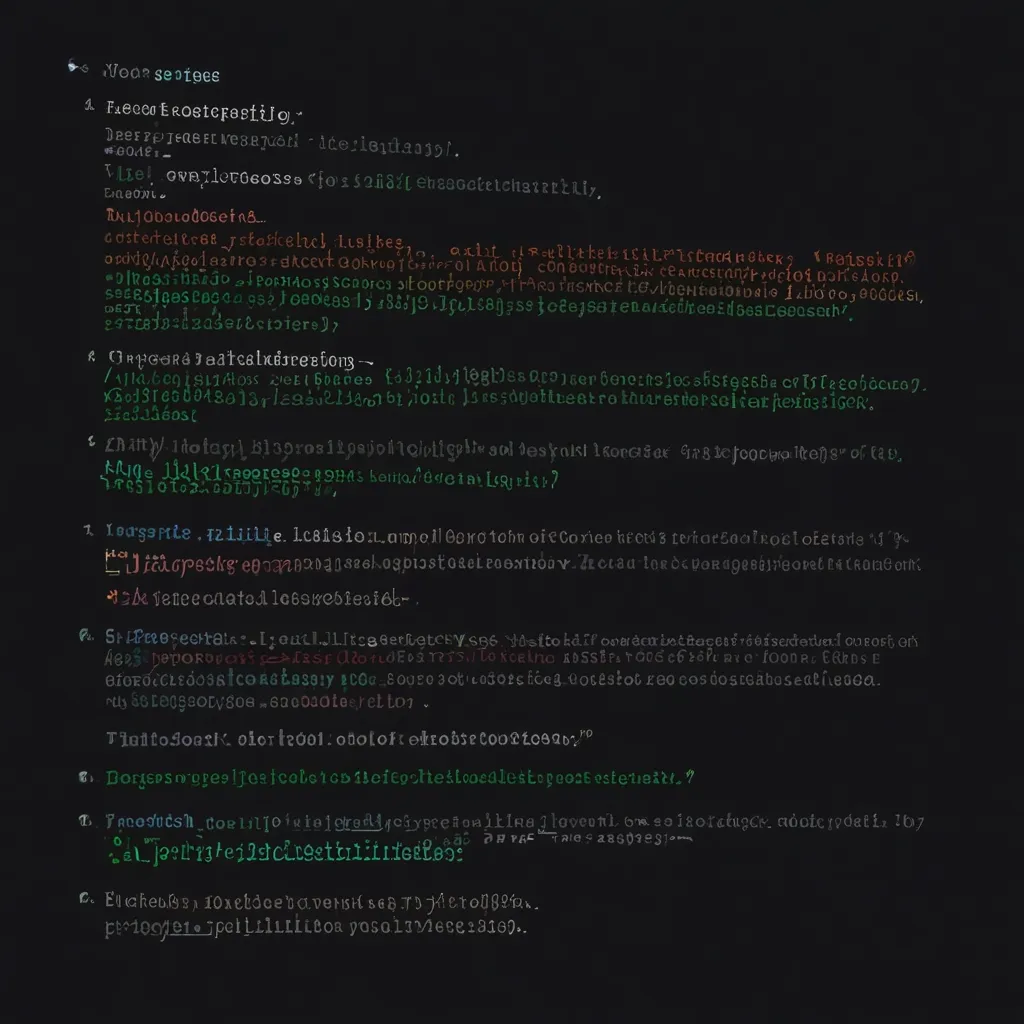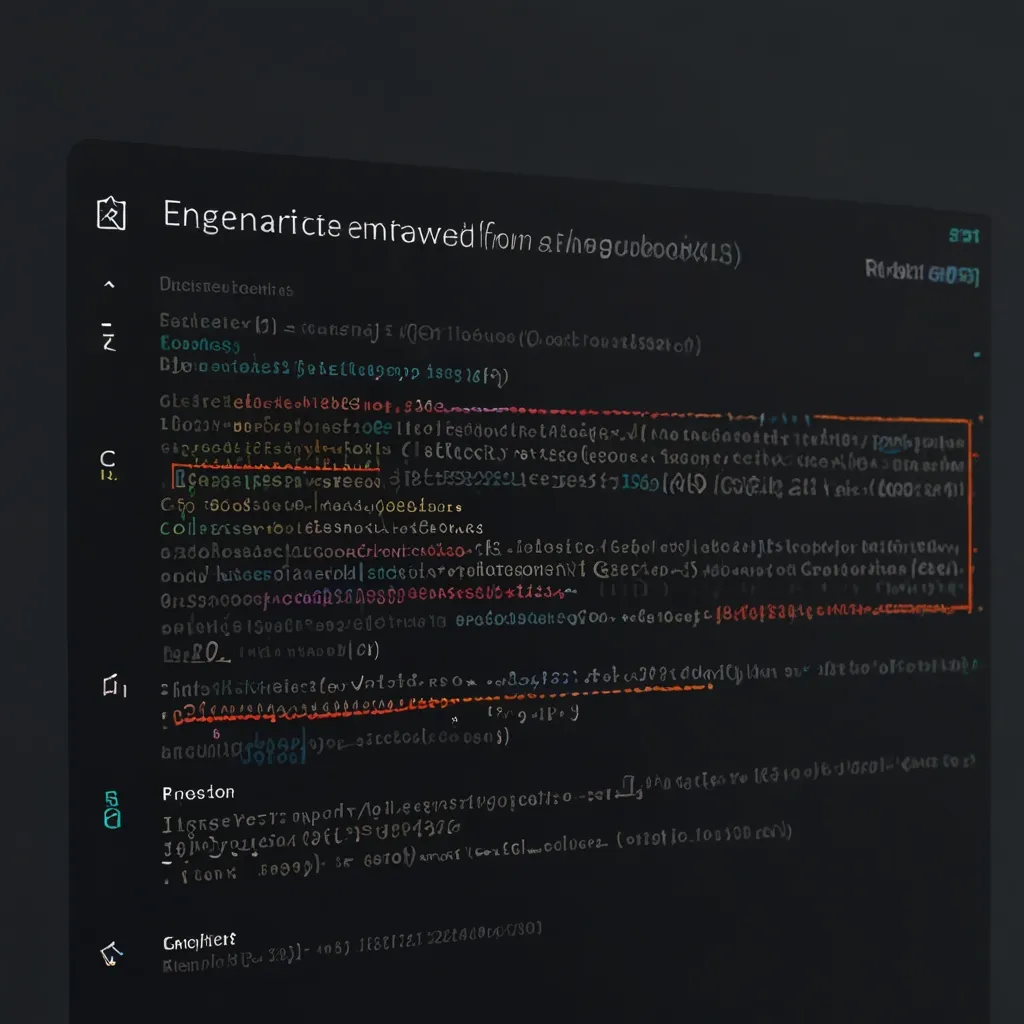Ah, APIs - the backbone of modern software development. If you’re building microservices or distributed systems, you’ve probably encountered the challenge of managing multiple APIs. That’s where API gateways come in handy. But not just any gateway - we’re talking advanced patterns here.
Let’s dive into the world of Advanced API Gateway Patterns in Node.js and how they can help you build a unified backend for your microservices. Trust me, this is going to be a game-changer for your architecture.
First things first, what exactly is an API gateway? Think of it as a traffic cop for your APIs. It sits between your clients and your microservices, routing requests, handling authentication, and even transforming data. But we’re not here to talk about basic gateways - we’re going advanced, baby!
One of the coolest advanced patterns is the BFF (Backend for Frontend) pattern. No, it’s not about best friends forever - it stands for Backend for Frontend. This pattern involves creating a separate API gateway for each type of client (web, mobile, etc.). It’s like having a personal assistant for each of your apps.
Here’s a simple example of how you might set up a BFF in Node.js:
const express = require('express');
const axios = require('axios');
const app = express();
// BFF for web client
app.get('/web/products', async (req, res) => {
const products = await axios.get('http://product-service/products');
const reviews = await axios.get('http://review-service/reviews');
// Combine and transform data for web client
const result = products.data.map(product => ({
...product,
reviews: reviews.data.filter(review => review.productId === product.id)
}));
res.json(result);
});
// BFF for mobile client
app.get('/mobile/products', async (req, res) => {
const products = await axios.get('http://product-service/products');
// Transform data for mobile client (e.g., less detailed)
const result = products.data.map(product => ({
id: product.id,
name: product.name,
price: product.price
}));
res.json(result);
});
app.listen(3000, () => console.log('BFF Gateway running on port 3000'));
Cool, right? Each client gets exactly what it needs, no more, no less.
Another advanced pattern that’s been gaining traction is the GraphQL API Gateway. GraphQL is like a Swiss Army knife for APIs - it lets clients request exactly the data they need in a single query. Implementing a GraphQL gateway can significantly reduce over-fetching and under-fetching of data.
Here’s a taste of what a GraphQL API gateway might look like in Node.js:
const { ApolloServer, gql } = require('apollo-server');
const { RESTDataSource } = require('apollo-datasource-rest');
class ProductAPI extends RESTDataSource {
constructor() {
super();
this.baseURL = 'http://product-service/';
}
async getProduct(id) {
return this.get(`products/${id}`);
}
}
class ReviewAPI extends RESTDataSource {
constructor() {
super();
this.baseURL = 'http://review-service/';
}
async getReviewsForProduct(productId) {
return this.get(`reviews?productId=${productId}`);
}
}
const typeDefs = gql`
type Product {
id: ID!
name: String
price: Float
reviews: [Review]
}
type Review {
id: ID!
text: String
rating: Int
}
type Query {
product(id: ID!): Product
}
`;
const resolvers = {
Query: {
product: async (_, { id }, { dataSources }) => {
return dataSources.productAPI.getProduct(id);
},
},
Product: {
reviews: async (product, _, { dataSources }) => {
return dataSources.reviewAPI.getReviewsForProduct(product.id);
},
},
};
const server = new ApolloServer({
typeDefs,
resolvers,
dataSources: () => ({
productAPI: new ProductAPI(),
reviewAPI: new ReviewAPI(),
}),
});
server.listen().then(({ url }) => {
console.log(`🚀 GraphQL Gateway ready at ${url}`);
});
This GraphQL gateway combines data from two different services (products and reviews) into a single, cohesive API. Clients can now request exactly what they need in one go. Pretty neat, huh?
But wait, there’s more! Let’s talk about rate limiting and caching - two crucial aspects of any robust API gateway. Rate limiting helps protect your services from being overwhelmed, while caching can significantly improve performance.
Here’s how you might implement rate limiting in your Node.js API gateway:
const rateLimit = require('express-rate-limit');
const limiter = rateLimit({
windowMs: 15 * 60 * 1000, // 15 minutes
max: 100 // limit each IP to 100 requests per windowMs
});
app.use(limiter);
And for caching, you could use a library like node-cache:
const NodeCache = require('node-cache');
const cache = new NodeCache({ stdTTL: 100, checkperiod: 120 });
app.get('/products', (req, res) => {
const cacheKey = 'products';
const cachedData = cache.get(cacheKey);
if (cachedData) {
return res.json(cachedData);
}
// Fetch data from service
fetchProducts().then(products => {
cache.set(cacheKey, products);
res.json(products);
});
});
Now, let’s talk about error handling and resilience. In a microservices architecture, things can and will go wrong. Your API gateway needs to be prepared for this. Circuit breakers are a great pattern for handling service failures gracefully.
Here’s an example using the opossum library:
const CircuitBreaker = require('opossum');
const breaker = new CircuitBreaker(fetchProducts, {
timeout: 3000, // If our function takes longer than 3 seconds, trigger a failure
errorThresholdPercentage: 50, // When 50% of requests fail, open the circuit
resetTimeout: 30000 // After 30 seconds, try again.
});
breaker.fallback(() => ({ error: 'Service unavailable' }));
app.get('/products', (req, res) => {
breaker.fire()
.then(result => res.json(result))
.catch(err => res.status(500).json({ error: err.message }));
});
This setup will automatically “open the circuit” if the product service starts failing, preventing cascading failures and giving the service time to recover.
Authentication and authorization are also critical in an API gateway. You might want to implement JWT (JSON Web Tokens) for secure, stateless authentication. Here’s a basic example:
const jwt = require('jsonwebtoken');
app.use((req, res, next) => {
const token = req.headers['authorization'];
if (!token) return res.status(401).json({ error: 'No token provided' });
jwt.verify(token, process.env.JWT_SECRET, (err, decoded) => {
if (err) return res.status(401).json({ error: 'Invalid token' });
req.userId = decoded.id;
next();
});
});
Now, every request will be authenticated before it reaches your services.
As your API gateway grows more complex, you might want to consider implementing a plugin system. This allows you to add or remove functionality without changing the core gateway code. Express middleware is a great example of this pattern in action.
Monitoring and logging are also crucial for maintaining a healthy API gateway. You might want to use a tool like Prometheus for metrics collection and Grafana for visualization. For logging, consider using a centralized logging system like ELK (Elasticsearch, Logstash, Kibana) stack.
Here’s a simple example of adding custom metrics:
const client = require('prom-client');
const httpRequestDurationMicroseconds = new client.Histogram({
name: 'http_request_duration_ms',
help: 'Duration of HTTP requests in ms',
labelNames: ['method', 'route', 'code'],
buckets: [0.1, 5, 15, 50, 100, 500]
});
app.use((req, res, next) => {
const end = httpRequestDurationMicroseconds.startTimer();
res.on('finish', () => {
end({ method: req.method, route: req.route.path, code: res.statusCode });
});
next();
});
This will give you detailed metrics on your API gateway’s performance.
Lastly, don’t forget about documentation. A well-documented API is a joy to use. Consider implementing Swagger or OpenAPI specifications to provide interactive documentation for your API gateway.
Building an advanced API gateway in Node.js is no small feat, but it’s incredibly rewarding. It allows you to create a unified, secure, and efficient interface for your microservices. Remember, the key is to start simple and gradually add complexity as your needs grow.
As you embark on this journey, keep in mind that every system is unique. What works for one might not work for another. Always be ready to adapt and evolve your API gateway as your architecture changes.
So, are you ready to take your microservices to the next level with an advanced API gateway? Trust me, your future self (and your dev team) will thank you. Happy coding!