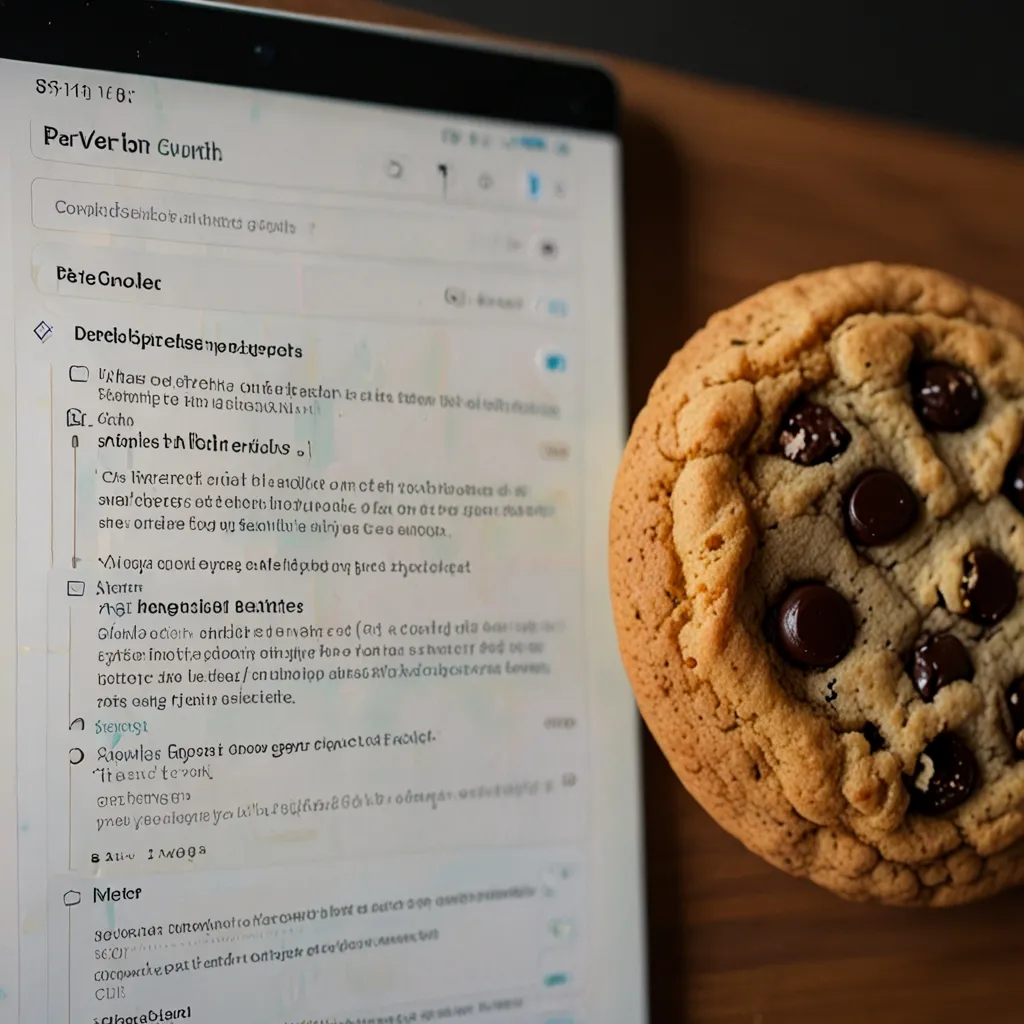As a seasoned JavaScript developer, I’ve had the opportunity to work with various testing frameworks throughout my career. Each has its unique strengths and use cases, and I’ll share my insights on seven popular options that can significantly improve code quality.
Jest is a powerhouse in the world of JavaScript testing. Developed by Facebook, it’s become my go-to choice for many projects due to its comprehensive feature set. Jest excels in providing a complete testing solution out of the box, which is a huge time-saver when setting up a new project.
One of Jest’s standout features is its snapshot testing capability. This allows me to capture the output of a component and compare it against future renders to detect unintended changes. Here’s a simple example of how snapshot testing works:
import React from 'react';
import renderer from 'react-test-renderer';
import MyComponent from './MyComponent';
test('MyComponent renders correctly', () => {
const tree = renderer.create(<MyComponent />).toJSON();
expect(tree).toMatchSnapshot();
});
Jest’s mocking capabilities are also top-notch. I can easily create mock functions, mock modules, or even mock entire APIs. This is particularly useful when testing components that depend on external services:
jest.mock('axios');
test('fetches data from API', async () => {
const mockData = { id: 1, name: 'John Doe' };
axios.get.mockResolvedValue({ data: mockData });
const result = await fetchUserData(1);
expect(result).toEqual(mockData);
expect(axios.get).toHaveBeenCalledWith('/api/users/1');
});
Mocha is another framework I’ve used extensively, especially in projects where flexibility is key. What I appreciate about Mocha is its agnostic approach to assertions and mocking. This allows me to choose the tools that best fit my needs.
When using Mocha, I often pair it with Chai for assertions and Sinon for mocking and spying. Here’s an example of a Mocha test using these libraries:
const chai = require('chai');
const sinon = require('sinon');
const expect = chai.expect;
describe('Calculator', () => {
let calculator;
beforeEach(() => {
calculator = new Calculator();
});
it('should add two numbers correctly', () => {
expect(calculator.add(2, 3)).to.equal(5);
});
it('should call the logging function when performing calculations', () => {
const spy = sinon.spy(calculator, 'log');
calculator.multiply(4, 5);
expect(spy.calledOnce).to.be.true;
spy.restore();
});
});
Jasmine holds a special place in my heart as it was one of the first testing frameworks I worked with. Its behavior-driven development (BDD) syntax feels natural and expressive. Jasmine doesn’t require a DOM, which makes it versatile for testing both browser and Node.js code.
Here’s an example of a Jasmine test suite:
describe('String Calculator', () => {
let calculator;
beforeEach(() => {
calculator = new StringCalculator();
});
it('should return 0 for an empty string', () => {
expect(calculator.add('')).toBe(0);
});
it('should return the number for a single number', () => {
expect(calculator.add('1')).toBe(1);
});
it('should return the sum of two numbers', () => {
expect(calculator.add('1,2')).toBe(3);
});
});
Cypress has revolutionized the way I approach end-to-end testing. Its ability to run tests in a real browser environment while providing a user-friendly interface for debugging is impressive. Cypress tests are easy to write and maintain, which encourages more comprehensive test coverage.
Here’s a simple Cypress test that navigates to a website and interacts with elements:
describe('My First Test', () => {
it('Visits the Kitchen Sink', () => {
cy.visit('https://example.cypress.io')
cy.contains('type').click()
cy.url().should('include', '/commands/actions')
cy.get('.action-email')
.type('[email protected]')
.should('have.value', '[email protected]')
})
})
Karma is a test runner that I’ve found particularly useful when working on AngularJS projects. Its ability to execute tests in multiple real browsers simultaneously is a game-changer for ensuring cross-browser compatibility.
Configuring Karma requires a bit more setup compared to some other frameworks, but the flexibility it offers is worth it. Here’s a basic Karma configuration file:
module.exports = function(config) {
config.set({
basePath: '',
frameworks: ['jasmine', 'angular-cli'],
plugins: [
require('karma-jasmine'),
require('karma-chrome-launcher'),
require('karma-coverage-istanbul-reporter'),
require('@angular-devkit/build-angular/plugins/karma')
],
client:{
clearContext: false
},
coverageIstanbulReporter: {
dir: require('path').join(__dirname, 'coverage'), reports: [ 'html', 'lcovonly' ],
fixWebpackSourcePaths: true
},
reporters: ['progress', 'kjhtml'],
port: 9876,
colors: true,
logLevel: config.LOG_INFO,
autoWatch: true,
browsers: ['Chrome'],
singleRun: false
});
};
AVA is a framework that caught my attention due to its focus on performance. Its ability to run tests concurrently can significantly speed up test execution, especially in large projects. AVA’s minimalistic API also appeals to my preference for simplicity.
Here’s an example of an AVA test:
import test from 'ava';
test('foo', t => {
t.pass();
});
test('bar', async t => {
const bar = Promise.resolve('bar');
t.is(await bar, 'bar');
});
Tape is the framework I turn to when I need something lightweight and straightforward. Its simplicity is refreshing, and the TAP output it produces is easily readable by both humans and machines. This makes it an excellent choice for projects where keeping dependencies to a minimum is a priority.
Here’s a simple Tape test:
const test = require('tape');
test('A passing test', (assert) => {
assert.pass('This test will pass.');
assert.end();
});
test('Assertions with tape.', (assert) => {
const expected = 'something to test';
const actual = 'something to test';
assert.equal(actual, expected,
'Given two identical strings, equal() should return true');
assert.end();
});
Choosing the right testing framework depends on various factors such as project requirements, team preferences, and the specific testing needs. In my experience, Jest often emerges as a top choice due to its comprehensive feature set and ease of use. However, for projects requiring more flexibility, Mocha combined with Chai and Sinon can be an excellent alternative.
For end-to-end testing, Cypress has become my preferred tool. Its intuitive API and powerful debugging capabilities make it a joy to work with. When dealing with AngularJS projects or scenarios requiring cross-browser testing, Karma proves invaluable.
AVA and Tape cater to different needs. AVA’s concurrent test execution can be a significant advantage in large projects with numerous tests. On the other hand, Tape’s simplicity makes it ideal for smaller projects or when you want to keep your testing setup as lean as possible.
Regardless of the framework chosen, the key to improving code quality lies in writing comprehensive, meaningful tests. A good test suite should cover various scenarios, including edge cases and error conditions. It’s also crucial to maintain a balance between unit tests, integration tests, and end-to-end tests.
I’ve found that adopting a test-driven development (TDD) approach can lead to better code design and fewer bugs. By writing tests before implementing features, I’m forced to think through the requirements and edge cases upfront. This often results in more modular, loosely coupled code that’s easier to maintain and extend.
Code coverage is another important aspect of testing that these frameworks support. While 100% code coverage doesn’t guarantee bug-free code, it’s a useful metric for identifying areas of the codebase that may need more attention. Most of these frameworks provide built-in or easily integrable code coverage tools.
It’s worth noting that these frameworks are not mutually exclusive. In larger projects, I often use a combination of frameworks to address different testing needs. For instance, I might use Jest for unit and integration tests, Cypress for end-to-end tests, and Karma for cross-browser testing.
As JavaScript continues to evolve, so do these testing frameworks. Staying updated with the latest features and best practices is crucial. I make it a point to regularly check the documentation and release notes of these frameworks, as well as follow discussions in the JavaScript testing community.
In conclusion, these seven JavaScript testing frameworks each bring something unique to the table. By understanding their strengths and use cases, you can choose the right tools to build a robust testing strategy. Remember, the goal is not just to catch bugs, but to improve overall code quality, maintainability, and reliability. With the right approach to testing, you can significantly enhance the quality of your JavaScript projects and deliver more robust, dependable applications.