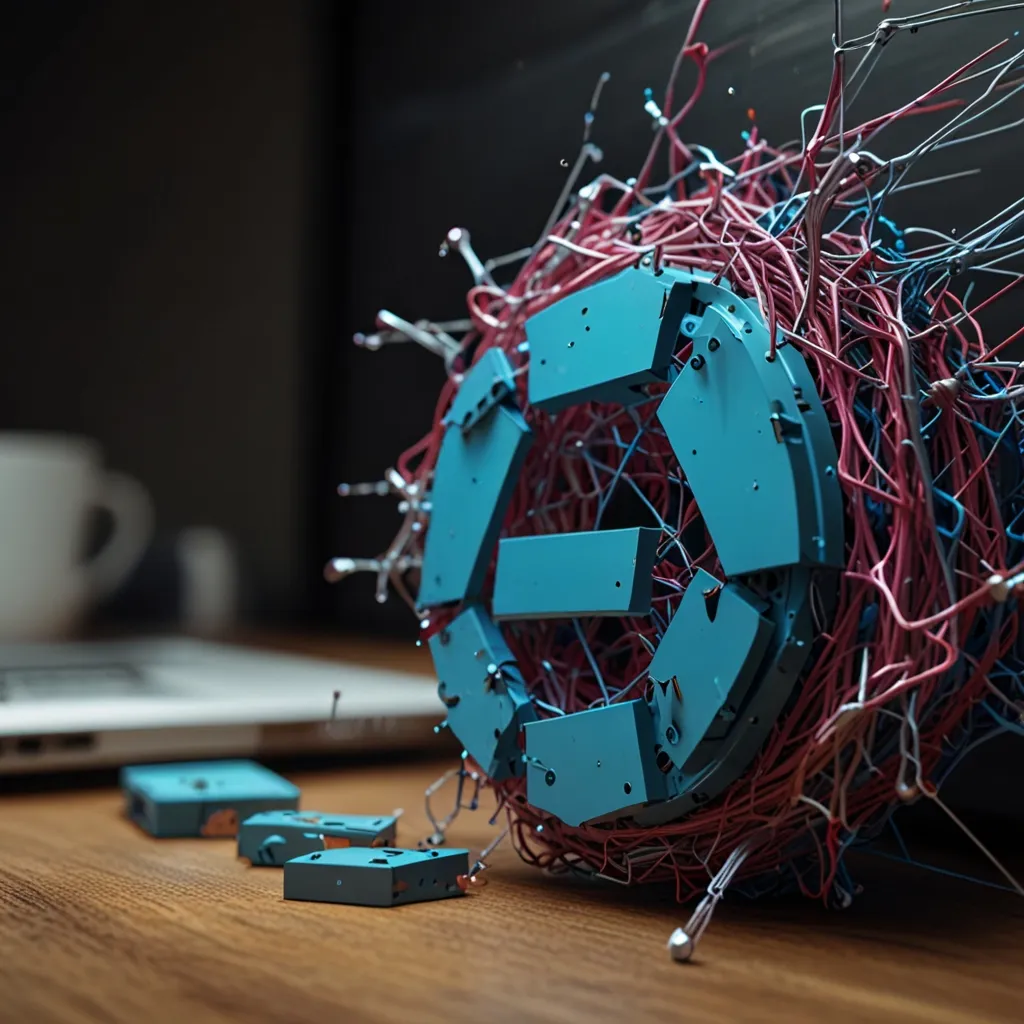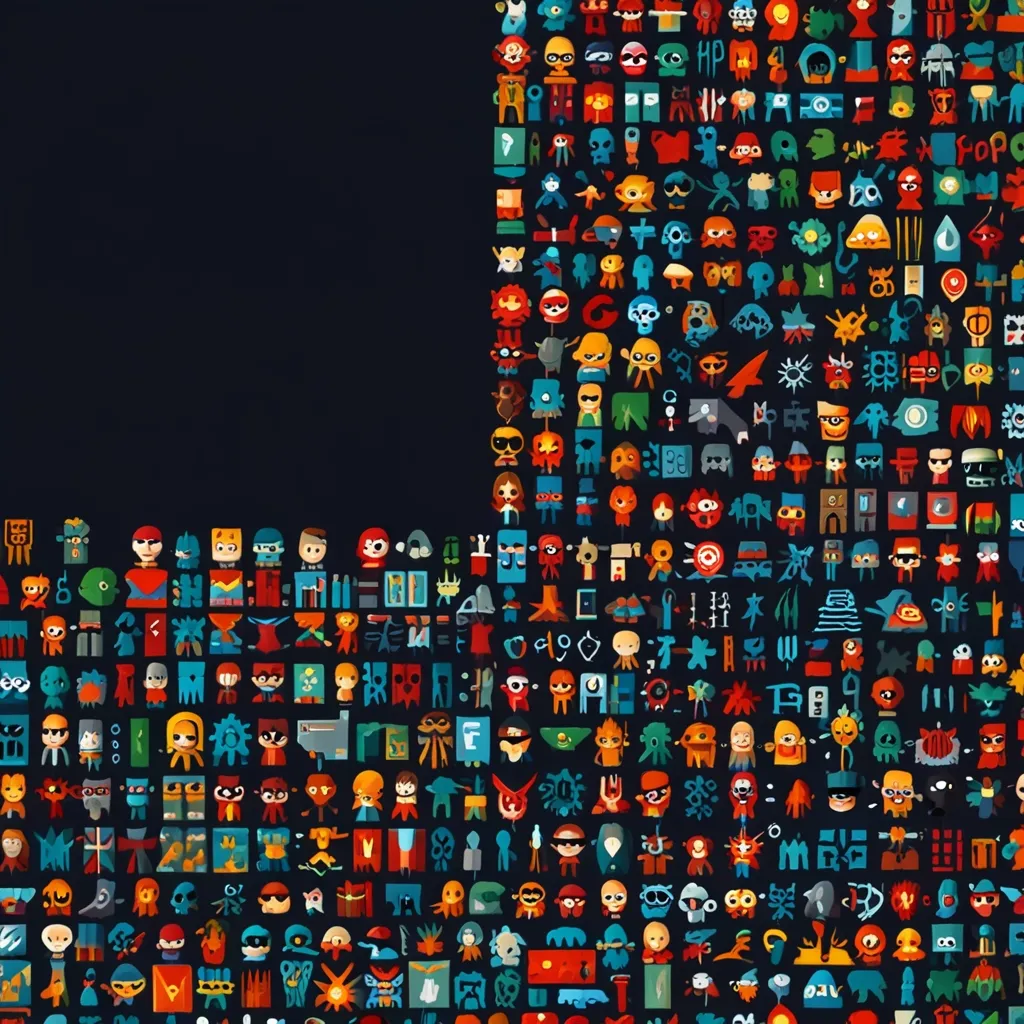Debugging JavaScript effectively transforms a frustrating process into a focused, methodical practice. I’ve found that systematic approaches prevent hours of guesswork and reduce errors in production. These seven strategies consistently help me resolve issues faster across browsers, Node.js, and mobile environments.
Moving beyond console.log() opened new efficiency levels. console.table() visually organizes complex data like API responses or user arrays. When performance matters, I wrap critical functions with console.time() and timeEnd() pairs. For asynchronous flows, console.trace() maps call origins. Here’s how I validate data mid-execution without cluttering logic:
// Conditional logging in authentication flow
console.assert(user.isAuthenticated, 'Unauthorized access attempt', { userID: user.id });
// Tracing utility function origins
function calculateDiscount(price) {
console.trace('Discount calculation initiated');
return price * 0.9;
}
Conditional breakpoints save me from tedious stepping. In Chrome DevTools, I right-click a line number, select “Add conditional breakpoint,” and define triggers. When debugging pagination, I set: pageNumber > 5 && items.length === 0. Execution pauses only when empty pages occur beyond page 5, ignoring irrelevant iterations.
Source maps bridge development and production. My Webpack config includes:
// webpack.config.js
module.exports = {
devtool: 'source-map',
// Ensures maps only load in dev
plugins: [process.env.NODE_ENV === 'production' ? null : new SourceMapDevToolPlugin({})]
};
For Node.js, I add --enable-source-maps flag. This preserved original variable names when debugging minified Express middleware errors.
Mastering step controls changed my async debugging. I enable the “Async” call stack checkbox, then:
- Step Over: Skips promise internals
- Step Into: Enters
.then()handlers - Step Out: Returns from async callbacks
Watch expressions provide real-time insights. During React state debugging, I monitor computed values like currentUser.roles.join(', '). When objects mutate unexpectedly, I set deep watches on specific properties.
Exception pausing catches errors early. I configure DevTools to pause on uncaught exceptions, but ignore known third-party library errors using ignore lists. Combined with source maps, this pinpointed a race condition in a payment service.
Remote debugging extends capabilities to real devices. For Android:
- Enable USB debugging
- Connect via USB
- Access
chrome://inspect
For iOS, I use Safari’s Develop menu. Debugging directly on a thermal-throttled device revealed layout issues unseen in emulators.
Node.js remote debugging helps resolve server-side leaks:
node --inspect=9229 server.js
Then attach Chrome DevTools via about:inspect. I once diagnosed a memory leak by profiling heap usage during load tests.
These strategies compound in effectiveness. I combine console traces with conditional breakpoints when dealing with recursive functions. Source maps + exception pausing exposed a minification error in a legacy build. Each project reinforces how targeted debugging beats random console logging.
Practical debugging often involves layered approaches. When a reporting dashboard failed, I:
- Added
console.time()around data processing - Set breakpoints on NaN values
- Watched
dataFiltersexpression
This revealed an unhandled timezone conversion. The fix took minutes instead of hours.
Your debugging toolkit should evolve with projects. I revisit Chrome’s DevTools release notes quarterly and experiment with new features like logpoints or dual-screen debugging. Consistent practice turns these methods into instinct, making complex issues manageable.
Debugging isn’t about perfection—it’s about controlled problem-solving. These methods provide structure when code behaves unpredictably. Start with one technique, integrate it deeply, then expand. The cumulative effect transforms debugging from pain to precision.